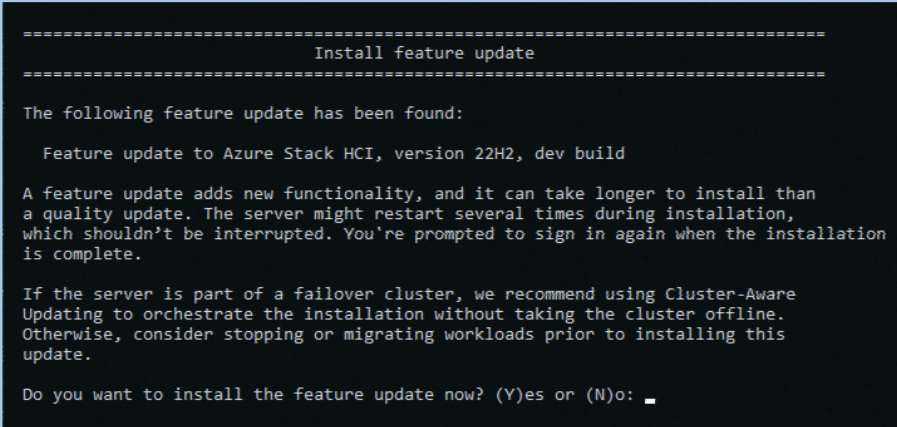- Home
- Azure
- Azure Stack Blog
- Announcing Azure Stack HCI build 22471 (22H2) for Preview channel
- Subscribe to RSS Feed
- Mark as New
- Mark as Read
- Bookmark
- Subscribe
- Printer Friendly Page
- Report Inappropriate Content
Earlier this year, we introduced the Preview channel for Azure Stack HCI. The Preview channel is like the Windows Insider Program: it’s a way to glimpse what’s next for Azure Stack HCI and share your feedback. You can enroll your secondary (non-production) cluster into the Preview channel and receive pre-release builds of Azure Stack HCI as over-the-air updates. In Microsoft jargon, we call this “flighting”.
Since the summer, our engineering team has been putting the finishing touches on Azure Stack HCI, version 21H2 with regular monthly releases to the Preview channel. We’ve been pleasantly surprised by how many of you have enrolled in the Preview channel and shared feedback so far. Thank you!
Today’s new build
Today, in anticipation of version 21H2 reaching general availability (GA) soon, we’re publishing a new build into the Preview channel. We strongly encourage all Preview channel participants to install build 22471 to avoid being billed when version 21H2 reaches GA. See "Important considerations" below for detailed guidance.
Here's how to identify today's build:
- OS edition: Azure Stack HCI
- OS display version: Dev
- OS build number: 22471.1000
This is the first preview of the next major Azure Stack HCI update, tentatively called 22H2. This build contains a variety of enhancements and internal changes, but there are no major features we’re ready to describe just yet. Stay tuned for more builds and news in the coming months as we continue to develop Azure Stack HCI.
How to get the build
Like the Windows Insider Program, the Preview channel is not version-specific. Once you join the Preview channel, your cluster will always be offered the latest available preview builds on a continuous basis. To get today’s build, on your Preview channel cluster, simply check for updates!
For example, using the local SConfig tool, choose option 6) Install updates and then option 3) Feature updates. You’ll see an update offer titled "Feature update to Azure Stack HCI, version 22H2, dev build" with the build number 22471. Type Y (yes) and press enter.
Here's a screenshot from my home lab:
The new build will download over-the-air from Microsoft and install with a single reboot.
Known issues
If you use Windows Admin Center to install this build, the Cluster Manager > Updates tool correctly displays the update title, but incorrectly shows a banner advertising “version 21H2” which you may find confusing. This will be fixed soon.
Important considerations
As a reminder, the Preview channel is for evaluation and testing only. Do not use the Preview channel for production deployments! Clusters joined to the Preview channel don’t get billed for Azure Stack HCI and aren’t eligible for production support. You might experience bugs, crashes, security vulnerabilities, or data loss. Once you install a build from the preview channel, the only way to go back is a clean install. See the docs for more details.
All Preview channel participants should install build 22471. If you avoid this build and instead continue applying quality updates to version 21H2, your cluster will become billable when Azure Stack HCI, version 21H2 reaches GA soon.
To be specific:
- If you install the new 22471 build, you won’t be billed.
- If you stay on 21H2 with September LCU or earlier, you won’t be billed.
- But if you stay on 21H2 and apply the October LCU or later (offered starting on Patch Tuesday which is October 12th, 2021), your preview channel cluster will become billable.
[!] There's no rush, but the next time you update your Preview channel cluster, be sure to choose build 22471.
Thank you and we look forward to your feedback!
- Cosmos
You must be a registered user to add a comment. If you've already registered, sign in. Otherwise, register and sign in.