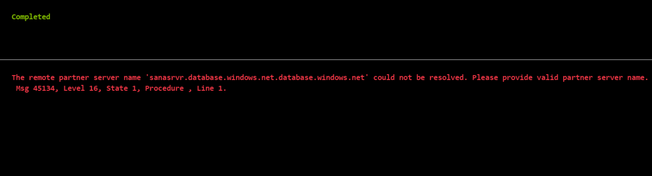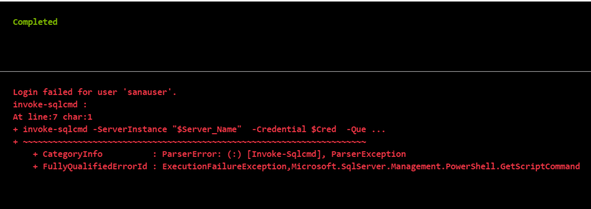- Home
- Azure Data
- Azure SQL
- Re: How to copy an Azure SQL Database to a different server or subscription using Azure Automation.
How to copy an Azure SQL Database to a different server or subscription using Azure Automation.
- Subscribe to RSS Feed
- Mark Discussion as New
- Mark Discussion as Read
- Pin this Discussion for Current User
- Bookmark
- Subscribe
- Printer Friendly Page
- Mark as New
- Bookmark
- Subscribe
- Mute
- Subscribe to RSS Feed
- Permalink
- Report Inappropriate Content
Oct 28 2021 11:35 PM
I am trying to copy Azure SQL Database to a different server, and for this I am following this document https://techcommunity.microsoft.com/t5/azure-database-support-blog/how-to-copy-an-azure-sql-database...
I used same credentials for user and login creation at source and destination server. I captured the SID of a user from source server and created a login with the same SID at destination server.
login name: Sana1
username: sanauser
I performed the same steps mentioned in the document for automation account creation. Now, i'm getting below errors with two different scenarios:
In the credential tab when i am using Login Name in the user name field -
2. In the credential tab when i am using User Name in the user name field -
I am not able to connect to destination server to copy database by using above steps. Anyone can help me out with this.
- Labels:
-
community
- Mark as New
- Bookmark
- Subscribe
- Mute
- Subscribe to RSS Feed
- Permalink
- Report Inappropriate Content
Oct 29 2021 10:11 AM
Hello! You've posted your question in the Tech Community Discussion space, which is intended for discussion around the Tech Community website itself, not product questions. I'm moving your question to the Azure SQL space - please post Azure SQL questions here in the future.
- Mark as New
- Bookmark
- Subscribe
- Mute
- Subscribe to RSS Feed
- Permalink
- Report Inappropriate Content
Nov 11 2021 02:24 AM
You mentioned login name as Sana1, may i know why your using sanauser?