- Home
- Azure Data
- Azure SQL Blog
- Database copy preview on Azure SQL Database Hyperscale
- Subscribe to RSS Feed
- Mark as New
- Mark as Read
- Bookmark
- Subscribe
- Printer Friendly Page
- Report Inappropriate Content
Database copy provides a way to create a transactionally consistent snapshot of the source database as a new database on the same server or different server. It also enables copy across regions, subscriptions, and Azure tenants using the same or different service level objective.
On Azure SQL Hyperscale the time taken by database copy depends on the source and destination chosen for the copy
- If the destination is the same region as the source, then the copy is created from snapshots of blobs created by database backups. This kind of copy is a fast operation regardless of database size.
- If the destination region for the copy is different from the source region, the copy is a size of data operation. Page server blobs are copied in parallel, so the copy time is not directly proportional to the size of data, yet it is a potentially long running size of data operation.
Below are some sample durations for database copy in Hyperscale:
|
Database size |
Source region |
Destination region |
Elapsed time (mins) |
|
1TB |
West US 2 |
Central US |
180 |
|
1 TB |
West US 2 |
West US 2 |
12 |
|
7.2TB |
West US 2 |
Central US |
269 |
|
7.2TB |
West US 2 |
West US 2 |
13 |
Creating a Database Copy
Database copy can be created started with PowerShell, Azure CLI, REST API, or T-SQL. Cross subscription and cross tenant copy is only supported using T-SQL. If you do not specify a service objective for the target database, the default service objective and configurations are used, which is HS_Gen5_2 with 1 additional replica which can be used for reads.
Azure CLI
az sql db copy --resource-group "sourceRG" --server sourceServer --name "sourceDB" --dest-resource-group destDB --dest-server destServer --dest-name destDB --service-objective HS_Gen5_2 --read-replicas 0
PowerShell
New-AzSqlDatabaseCopy -ResourceGroupName "sourceRG" -ServerName sourceServer `-DatabaseName "sourceDB" `
-CopyResourceGroupName "destinationRG" -CopyServerName destServer -CopyDatabaseName "destDB"
TSQL
CREATE DATABASE Database2 AS COPY OF SourceServer.Database1;
Portal
Another way to copy the database is via the Azure portal.
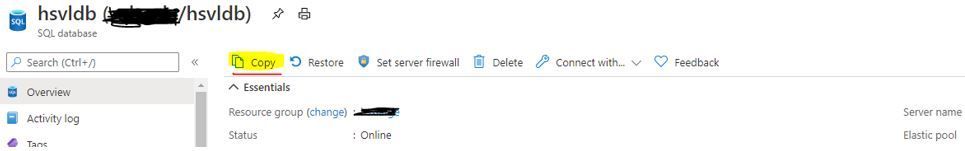
Monitoring database copy:
In the master database:
select * from sys.dm_operation_status
GO
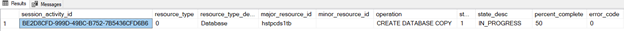
Note: the progress status values are limited to 0/50/100%.
Current preview Limitations
- sys.dm_database_copies does not currently track progress of database copy, this will be addressed before GA.
- Currently portal target database allows choice of elastic pool but the copy will fail as Hyperscale does not support Elastic pools
You must be a registered user to add a comment. If you've already registered, sign in. Otherwise, register and sign in.