- Home
- Azure Data
- Azure SQL Blog
- Mission-critical app modernization made easy with Azure SQL Managed Instance
- Subscribe to RSS Feed
- Mark as New
- Mark as Read
- Bookmark
- Subscribe
- Printer Friendly Page
- Report Inappropriate Content
This blog post was co-authored by Eric Hudson, Senior Product Marketing Manager, Data & AI.
Organizations are recovering from the global crisis and reimagining their businesses for the long term. We’re seeing this play out in our customers through continued momentum to the cloud, with 59% of organizations indicating cloud migration as a top initiative for 2021.
Azure SQL Managed Instance is the cloud destination for modernizing at scale your SQL Server applications running on-premises or on VMs in the cloud (IaaS), combining the best of SQL Server with all the benefits of a fully managed service. SQL Managed Instance is always up to date with the latest features and functionality, and we are constantly introducing new innovations based upon our customers’ feedback. Recent announcements at Ignite 2021 represent some of our biggest investments yet, making SQL Managed Instance even more powerful and secure, ready for hybrid scenarios and enabling you to move or link more of your most demanding mission critical workloads to the cloud.
Experience hybrid flexibility and database mobility
The new link feature in SQL Managed Instance connects your SQL Servers hosted anywhere to Azure SQL Managed Instance, providing unprecedented hybrid flexibility and database mobility. With an approach that uses near real-time data replication to the cloud, you can offload workloads to read-only secondaries on Azure to take advantage of a fully managed database platform, cloud-only features, performance, and scale.
“We offloaded critical data from our data mart to a location that can be queried by Power BI, using an ETL process that involved more than 1900 tables with constant schema changes. It simply wasn’t sustainable and was too much work to keep the databases in sync. Azure SQL Managed Instance’s link feature saves us a considerable amount of time and energy over our previous manual import process and provides a reliable hybridized link to the cloud with our on-premises environment.”– Leo Parsamyan, Senior Information System Analyst, Los Angeles County Fire Department.
You can also choose to migrate one or more databases at the same time, at your own pace, with minimum downtime. The link feature is in limited public preview and supports SQL Server 2019 and SQL Server 2022, which is now in private preview, with SQL Server 2016 and beyond supported in the near future. Sign up now to participate in the limited public preview.

Get more performance and scale for your apps
Have Azure SQL Managed Instance resource limitations paused your plans in the cloud? We’ve raised the limits on performance and scale to support today’s demanding workload requirements.
New premium-series hardware based on the latest 3rd Gen Intel® Xeon Scalable processor (Ice Lake) provides faster compute and memory performance over the standard-series (Gen 5) hardware offering. A new memory optimized option within the premium-series delivers even more memory per vCore for the most memory intensive workloads, with more than double the memory per vCore found in the standard-series Gen 5 offering.
You asked for more storage and we’re happy to announce that we’ve increased overall storage capacity to 16 TB in both the service tiers. For general purpose this means doubling what you’ve got now and for business critical it means quadrupling it, providing more room for your larger workloads, and supporting growth into the future.
The increase for general purpose service tier, is in general availability. The increase in business critical service tier is in in a limited number of regions at launch, with more regions to follow. We are working diligently to expand the list of supported regions over the next several months, so please consult this documentation page for the latest information on supported regions.

Enable modern security with no code changes to your apps
New Windows Authentication support for Azure Active Directory (AAD) users gives customers the benefit of modern authentication in the cloud without changing their apps. As customers modernize their infrastructure, apps and data tiers, they also modernize their identity management by shifting to Azure Active Directory (AAD). However, some older or legacy apps cannot support Azure Active Directory directly. As such, we’ve enabled Windows Authentication to work with Azure Active Directory to remove this migration blocker. Windows Authentication support is in limited public preview, and you can sign-up here.
In addition to Windows Authentication, existing apps will be able to leverage other benefits of modern security: AAD authentication for linked servers, use of Managed Identity credentials in BULK INSERT and BACKUP / RESTORE scenarios and Azure network endpoint policies, now supported by managed instances for better data exfiltration protection.
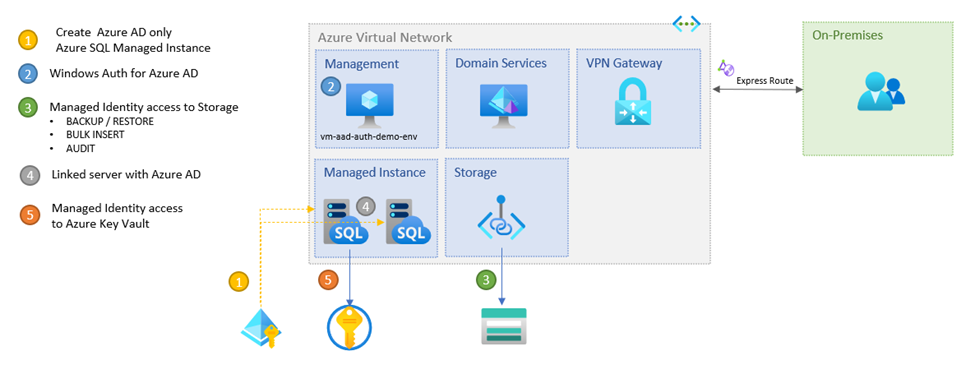
Get started today
Whether you are modernizing on-premises workloads directly to SQL Managed Instance or taking the next step from SQL Server on Azure Virtual Machines, you can get started today.
- Explore the cost savings and operational efficiency of Azure SQL over on-premises hosting in this analyst report from Enterprise Strategy Group.
- Download the Azure SQL Resource Kit to help you get started on your migration to Azure SQL.
- Get started with SQL Managed Instance with our Quickstart reference guide.
- Get expert help through the Azure Migration and Modernization Program.
You must be a registered user to add a comment. If you've already registered, sign in. Otherwise, register and sign in.