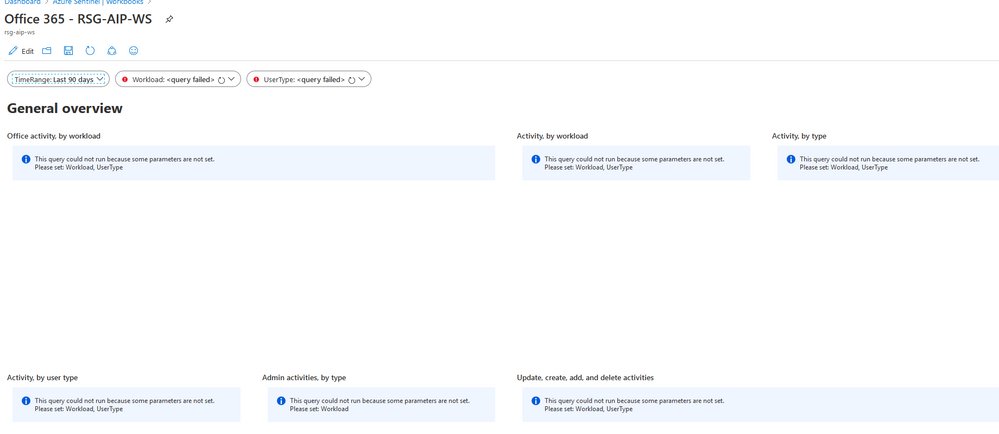- Home
- Security, Compliance, and Identity
- Microsoft Sentinel
- Re: Office 365 connector
Office 365 connector
- Subscribe to RSS Feed
- Mark Discussion as New
- Mark Discussion as Read
- Pin this Discussion for Current User
- Bookmark
- Subscribe
- Printer Friendly Page
- Mark as New
- Bookmark
- Subscribe
- Mute
- Subscribe to RSS Feed
- Permalink
- Report Inappropriate Content
Jun 01 2020 09:25 AM
Hello
I am able to connect Azure AD to Sentinel and i can see audit and log in data from Azure AD, however i am not getting any data from O365. I can connect O365 to Azure Sentinel but i dont see any data. When i look at the template i get the below error message . I have already tired deleting the O365 workbook and disconnecting the connector, and reconnecting it, but i still run into the same issue
"This query could not run because some parameters are not set.
Please set: Workload, UserType"
- Mark as New
- Bookmark
- Subscribe
- Mute
- Subscribe to RSS Feed
- Permalink
- Report Inappropriate Content
Jun 01 2020 11:41 AM
@Skipster The error is referring to the parameters drop down at the top of the workbook. There is a TimeRange, Workload, and UserType drop down and all three will need to be set.
- Mark as New
- Bookmark
- Subscribe
- Mute
- Subscribe to RSS Feed
- Permalink
- Report Inappropriate Content
Jun 01 2020 01:39 PM
- Mark as New
- Bookmark
- Subscribe
- Mute
- Subscribe to RSS Feed
- Permalink
- Report Inappropriate Content
Jun 01 2020 01:41 PM
@Skipster They are the two drop downs that have the red dot next to them
- Mark as New
- Bookmark
- Subscribe
- Mute
- Subscribe to RSS Feed
- Permalink
- Report Inappropriate Content
Jun 01 2020 02:40 PM
@Gary BusheyUnderstood, however there is nothing to select in the drop down. It just says query failed
- Mark as New
- Bookmark
- Subscribe
- Mute
- Subscribe to RSS Feed
- Permalink
- Report Inappropriate Content
Jun 02 2020 06:22 AM - edited Jun 02 2020 06:24 AM
@Skipster OK, now I get it. Those drop downs are looking for the "OfficeActivity" table which brings you back to your original statement about not having the data. Sorry for all the confusion.
BTW, deleting the workbook won't really do anything, it is the connector that is needed. You said you have it connected and it states it is connected. When you click on the Office 365 data connector, in the details pane on the right side, is there anything listed in the Data Received graph?
- Mark as New
- Bookmark
- Subscribe
- Mute
- Subscribe to RSS Feed
- Permalink
- Report Inappropriate Content
Jun 02 2020 07:50 AM
@Gary BusheyHi Gary. No, no data is listed in the "Data revived" pane
- Mark as New
- Bookmark
- Subscribe
- Mute
- Subscribe to RSS Feed
- Permalink
- Report Inappropriate Content
Jun 02 2020 08:14 AM
@Skipster At this point you may need to open a ticket with MS to figure out what is going on.