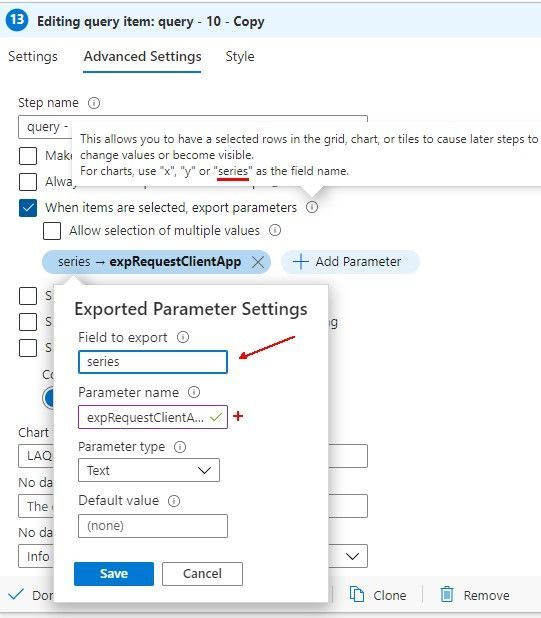- Home
- Security, Compliance, and Identity
- Microsoft Sentinel
- Re: Azure Monitor Workbooks unable to read parameters on graphs
Azure Monitor Workbooks unable to read parameters on graphs
- Subscribe to RSS Feed
- Mark Discussion as New
- Mark Discussion as Read
- Pin this Discussion for Current User
- Bookmark
- Subscribe
- Printer Friendly Page
- Mark as New
- Bookmark
- Subscribe
- Mute
- Subscribe to RSS Feed
- Permalink
- Report Inappropriate Content
Jan 20 2021 05:26 PM - edited Jan 20 2021 05:29 PM
I'd read the article to set interactive parameters and it worked for Grid, Tiles and Graph, but when I pick another visualization, it won't work. This happens with all the tables I'd try.
One of the queries I am using to export parameters:
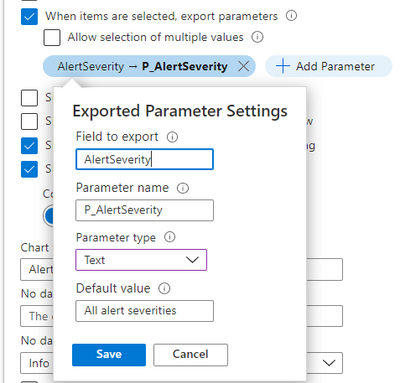
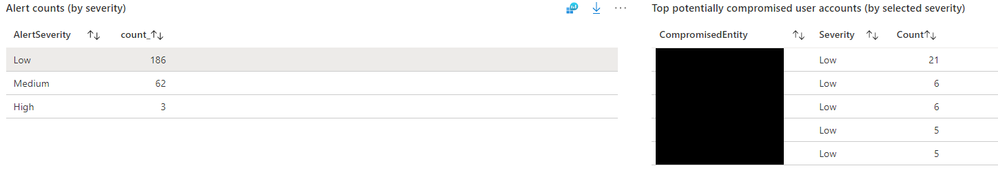
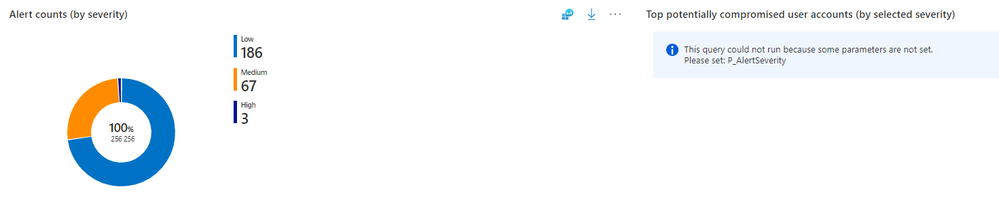
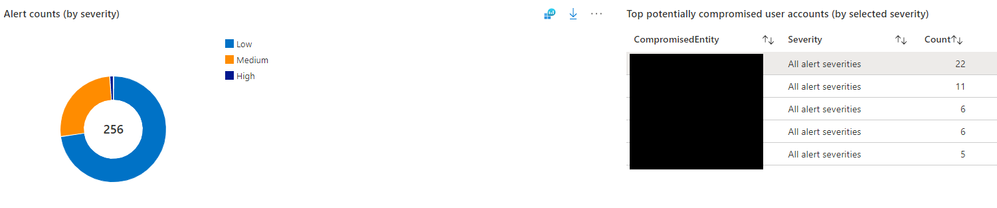
- Mark as New
- Bookmark
- Subscribe
- Mute
- Subscribe to RSS Feed
- Permalink
- Report Inappropriate Content
Jan 21 2021 01:56 AM
Solution
You need to export the "series" or "x" or "y" for Charts.
You can then use the exported parameter in a following Query, e.g.
LAQueryLogs
| summarize dcount(QueryText) by '{expRequestClientApp}'
- Mark as New
- Bookmark
- Subscribe
- Mute
- Subscribe to RSS Feed
- Permalink
- Report Inappropriate Content
Jan 21 2021 12:43 PM
@CliveWatson It worked great, many thanks!
Accepted Solutions
- Mark as New
- Bookmark
- Subscribe
- Mute
- Subscribe to RSS Feed
- Permalink
- Report Inappropriate Content
Jan 21 2021 01:56 AM
Solution
You need to export the "series" or "x" or "y" for Charts.
You can then use the exported parameter in a following Query, e.g.
LAQueryLogs
| summarize dcount(QueryText) by '{expRequestClientApp}'