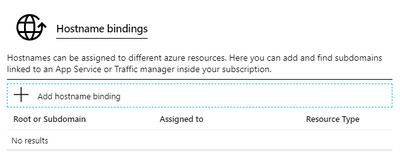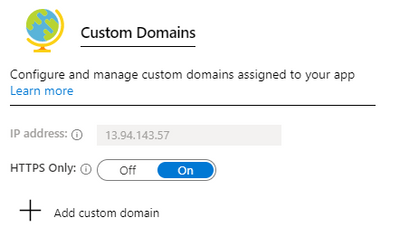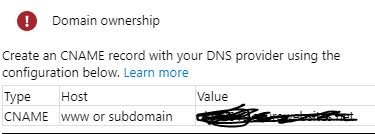- Home
- Azure
- Azure PaaS
- Unable to setup Appservice to use custom domain purchased via Azure portal
Unable to setup Appservice to use custom domain purchased via Azure portal
- Subscribe to RSS Feed
- Mark Discussion as New
- Mark Discussion as Read
- Pin this Discussion for Current User
- Bookmark
- Subscribe
- Printer Friendly Page
- Mark as New
- Bookmark
- Subscribe
- Mute
- Subscribe to RSS Feed
- Permalink
- Report Inappropriate Content
Jan 30 2020 12:18 PM
I recently purchased a new custom domain to use with my AppService. I have done this before with out any problems. I have tried to set this up via two methods:
1) Add hostname binding within the Custom Domain blade. This fails with an error with no extra details.
2) Add custom domain within the App Server blade
This fails on domain ownership and ask me to create a CNAME configuration record.
I assume this is also why option 1) fails silently.
I have tried this by entering the Advanced Management Portal on the Custom Domain blade but this does not give me access to add any DNS records, all I can do it edit the Nameservers.
Help !!!! This means I am left with a domain I purchased that I cannot use and I cannot no longer buy this through an external provider so I can setup it up externally from Azure.
- Labels:
-
Custom Domain
-
DNS
- Mark as New
- Bookmark
- Subscribe
- Mute
- Subscribe to RSS Feed
- Permalink
- Report Inappropriate Content
Feb 03 2020 01:03 AM
Worked this out. You need to change the DNS settings on the Custom Domain so that Azure owns the DNS. You can then add your own bindings and then required DNS records are created. This has changed since last year and not handled in any of the MSDN articles.