- Home
- Azure
- Azure Observability
- Re: Trying to Set Up Advanced SQL Tracking
Trying to Set Up Advanced SQL Tracking
- Subscribe to RSS Feed
- Mark Discussion as New
- Mark Discussion as Read
- Pin this Discussion for Current User
- Bookmark
- Subscribe
- Printer Friendly Page
Jun 29 2020
08:58 AM
- last edited on
Apr 08 2022
10:30 AM
by
TechCommunityAP
- Mark as New
- Bookmark
- Subscribe
- Mute
- Subscribe to RSS Feed
- Permalink
- Report Inappropriate Content
Jun 29 2020
08:58 AM
- last edited on
Apr 08 2022
10:30 AM
by
TechCommunityAP
I work for a corporation, and we are trying to set up Application Insights for one of our products. We have the instrumentation key and everything integrated into the code where necessary, but we still can't see all the information we want...
The goal is for our screen to look like this: 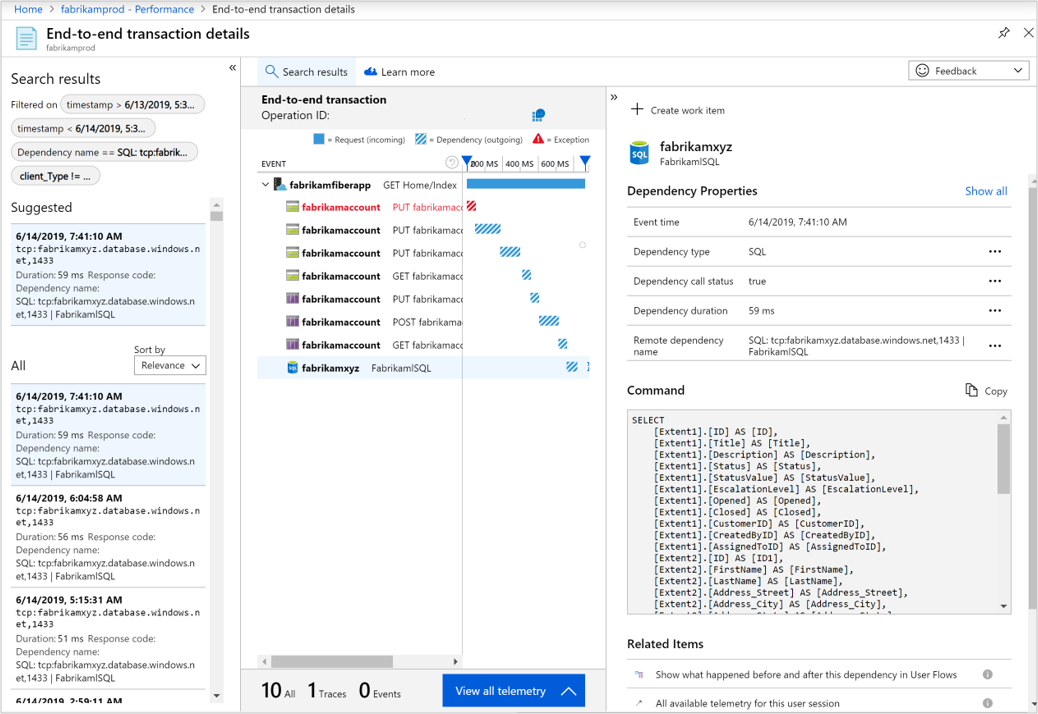
https://docs.microsoft.com/en-us/azure/azure-monitor/app/asp-net-dependencies
We've been using the above link to guide us. We have installed the Microsoft.Data.SQLClient NuGet Package, and the XML line, but the advanced SQL data still does not show. We are running things locally on IIS Express, and our project runs, and when we interact with the web app we see spikes in our performance graph, so we know it is collecting some metrics.
We apparently need to be running SDK Version 'rddp'. We are using the version 'rddf' and 'rdddsd' which indicates dependencies are collected via DiagnosticSource or EventSource callbacks, and hence full SQL query aren't being captured.
We got the information about the SDK Version by running this command in Logs in App Insights:
- Labels:
-
Azure Monitor
-
SQL
- Mark as New
- Bookmark
- Subscribe
- Mute
- Subscribe to RSS Feed
- Permalink
- Report Inappropriate Content
- Mark as New
- Bookmark
- Subscribe
- Mute
- Subscribe to RSS Feed
- Permalink
- Report Inappropriate Content
Nov 25 2021 07:52 AM - edited Nov 25 2021 07:53 AM
@Ketan Ghelani@kc185188 Did you resolve this? If yes can you update the steps on this forum?
