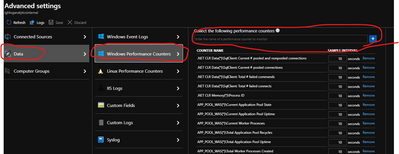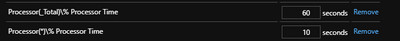- Home
- Azure
- Azure Observability
- Re: Getting memory consumption per process in a VM
Getting memory consumption per process in a VM
- Subscribe to RSS Feed
- Mark Discussion as New
- Mark Discussion as Read
- Pin this Discussion for Current User
- Bookmark
- Subscribe
- Printer Friendly Page
Jun 30 2020
09:35 AM
- last edited on
Apr 08 2022
10:31 AM
by
TechCommunityAP
- Mark as New
- Bookmark
- Subscribe
- Mute
- Subscribe to RSS Feed
- Permalink
- Report Inappropriate Content
Jun 30 2020
09:35 AM
- last edited on
Apr 08 2022
10:31 AM
by
TechCommunityAP
Hi! Is there a way to get memory consumption per process exported to log analytics workspace? Probably the easiest way would be to log on to the VM but sometimes this is not possible and instead of just seeing we are out of memory would be nice to see what is actually eating up the memory.
I believe Rahul pointed to me, that I would need to enable process level perf counters from my workspace, to collect this data but i'm not 100% sure on how :)
- Labels:
-
Azure Monitor
-
vm insights
- Mark as New
- Bookmark
- Subscribe
- Mute
- Subscribe to RSS Feed
- Permalink
- Report Inappropriate Content
Jun 30 2020 09:44 AM
SolutionWe don't collect process performance counters out of the box
You can configure the agent to configure to collect process performance counters as Rahul said. Here is the link - https://docs.microsoft.com/en-us/azure/azure-monitor/platform/data-sources-performance-counters#conf...
regards
-ketan
- Mark as New
- Bookmark
- Subscribe
- Mute
- Subscribe to RSS Feed
- Permalink
- Report Inappropriate Content
Jun 30 2020 09:50 AM
@Juval Hi to enable performance counters, events from event viewer etcs... you need to go to log analytics workspace that you are using, and enable what you need in advance settings.
Aftear this you have to select what you need :
Hope this helps, you can also use this :
https://docs.microsoft.com/pt-pt/azure/azure-monitor/platform/data-sources-performance-counters
Hope it helps it took me a while to understand what was needed.
:)
Just a side note keep tracking of what you enable, because log analytics is payed by ingestion...
You can take a look at your ingestion and cost, in the "usage and Cost" on the log analytics workspace.
Hope it helps.
Best Regards.
- Mark as New
- Bookmark
- Subscribe
- Mute
- Subscribe to RSS Feed
- Permalink
- Report Inappropriate Content
Jun 30 2020 10:04 AM
Hi thanks for the pics and guidance! I appreciate all the help i can get so thank you! Yeah need to be careful i guess so in that sense it would be nice if i could just enable on a problematic VM and not all of the VMs.
- Mark as New
- Bookmark
- Subscribe
- Mute
- Subscribe to RSS Feed
- Permalink
- Report Inappropriate Content
Jun 30 2020 10:16 AM
@Juval You can actually...
it took me a while to understand, but basically
when you add this counter :
Processor(*)\% Processor Time
Your collecting for all the VM's, but if you putt it like this:
Processor(YOURVMNAME)\% Processor Time
It will only collect the VM you specified.
Don't ask me multiple VM's how-to, because I don't know but I'm guessing one line for each VM.
:) hope it helps.
Hit That Like :D loool
Accepted Solutions
- Mark as New
- Bookmark
- Subscribe
- Mute
- Subscribe to RSS Feed
- Permalink
- Report Inappropriate Content
Jun 30 2020 09:44 AM
SolutionWe don't collect process performance counters out of the box
You can configure the agent to configure to collect process performance counters as Rahul said. Here is the link - https://docs.microsoft.com/en-us/azure/azure-monitor/platform/data-sources-performance-counters#conf...
regards
-ketan