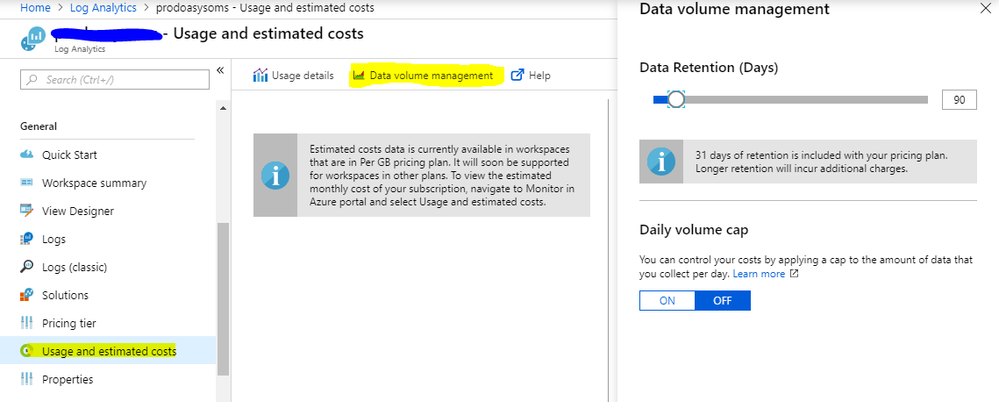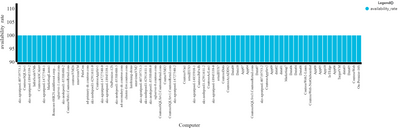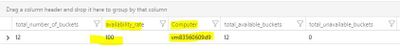- Subscribe to RSS Feed
- Mark Discussion as New
- Mark Discussion as Read
- Pin this Discussion for Current User
- Bookmark
- Subscribe
- Printer Friendly Page
Jan 15 2018
11:50 AM
- last edited on
Apr 07 2022
04:51 PM
by
TechCommunityAP
- Mark as New
- Bookmark
- Subscribe
- Mute
- Subscribe to RSS Feed
- Permalink
- Report Inappropriate Content
Jan 15 2018
11:50 AM
- last edited on
Apr 07 2022
04:51 PM
by
TechCommunityAP
Hi everyone.
I'm trying to find a way of getting Availability of servers on OMS, but I can't find any...
By Availability I mean the % of uptime of a given server during a certain period of time.
So, if a server was up 98 of a total 100 hours, the availability for that period is 98%.
I'm looking to do that in OMS, but I'm not sure it's possible.
Thanks in advance.
- Mark as New
- Bookmark
- Subscribe
- Mute
- Subscribe to RSS Feed
- Permalink
- Report Inappropriate Content
Sep 11 2018 11:03 PM
Hi Prashant,
We can get data by doing amendment in dates. But make sure you have data retention policy for last year to save data.
You can check here:-
- Mark as New
- Bookmark
- Subscribe
- Mute
- Subscribe to RSS Feed
- Permalink
- Report Inappropriate Content
- Mark as New
- Bookmark
- Subscribe
- Mute
- Subscribe to RSS Feed
- Permalink
- Report Inappropriate Content
Oct 17 2018 11:45 AM
Love this query. I'm having trouble modifying it to meet my needs.
In addition to what this query provides, I'd also like to show the last TimeGenerated for each Computer. I can't seem to get the logic to work correctly. Any help is appreciated.
- Mark as New
- Bookmark
- Subscribe
- Mute
- Subscribe to RSS Feed
- Permalink
- Report Inappropriate Content
Oct 31 2018 02:52 AM
let start_time=startofday(ago(30d));
let end_time=startofday(now());
Heartbeat
| where TimeGenerated > start_time and TimeGenerated < end_time
| summarize heartbeat_per_hour=count() by bin_at(TimeGenerated, 1h, start_time), Computer
| extend available_per_hour=iff(heartbeat_per_hour>0, true, false)
| summarize total_available_hours=countif(available_per_hour==true) by Computer
| extend total_number_of_buckets=round((end_time-start_time)/1h)
| extend availability_rate=total_available_hours*100/total_number_of_buckets
| order by availability_rate desc
- Mark as New
- Bookmark
- Subscribe
- Mute
- Subscribe to RSS Feed
- Permalink
- Report Inappropriate Content
- Mark as New
- Bookmark
- Subscribe
- Mute
- Subscribe to RSS Feed
- Permalink
- Report Inappropriate Content
Nov 19 2018 09:43 AM
Does anyone have a way to restrict the script to pull heartbeats Mon-Fri and 7am-6pm? I keep getting errors. This is what I have:
- Mark as New
- Bookmark
- Subscribe
- Mute
- Subscribe to RSS Feed
- Permalink
- Report Inappropriate Content
Aug 16 2019 02:23 AM
We are doing the Monthly patches for the Virtual Machines.So when i tried this query it is showing the availability rate as 100% percentage.
But we are rebooting the server after the patching activity, the Availability report percentage should differ but it is showing 100% percent for all the servers.
Can anyone help us on this ? how can we get the exact report ?
- Mark as New
- Bookmark
- Subscribe
- Mute
- Subscribe to RSS Feed
- Permalink
- Report Inappropriate Content
Aug 21 2019 01:26 AM - edited Aug 21 2019 01:37 AM
Hi! I've update the above query to reflect your week days and hours (Mon-Fri, 07:00-17:59).
Also, the above query considers every hour in which there was even 1 heartbeat as "up time" (available), so this is probably the part you want to tweak. The resolution here depends on your agent. If it reports a heartbeat every 5 minutes, you can do this:
let start_time=startofday(datetime("2019-08-01 07:00:00"));
let end_time=endofday(datetime("2019-08-30 18:00:00"));
Heartbeat
| where TimeGenerated >= start_time and TimeGenerated <= end_time
| where dayofweek(TimeGenerated) >= 1d and dayofweek(TimeGenerated) <= 5d // Monday-Friday
| where hourofday(TimeGenerated) >= 7 and hourofday(TimeGenerated) <=17 // 7:00-17:59
| summarize heartbeat_per_5_minutes=count() by bin_at(TimeGenerated, 5m, start_time), Computer
| extend available_per_5_min=iff(heartbeat_per_5_minutes>0, true, false)
| summarize total_available_buckets=countif(available_per_5_min==true)
, total_unavailable_buckets=countif(available_per_5_min==false) by Computer
| extend total_number_of_buckets=round(total_available_buckets+total_unavailable_buckets)
| extend availability_rate=total_available_buckets*100/total_number_of_buckets
Note than anyway, if the reboot was quick and the agent sends a heartbeat every 5 minutes, it might go unnoticed.
HTH,
Noa
- Mark as New
- Bookmark
- Subscribe
- Mute
- Subscribe to RSS Feed
- Permalink
- Report Inappropriate Content
Sep 04 2019 03:13 AM
Can we get the output in the form of graph and chart on the Azure dashboard?
- Mark as New
- Bookmark
- Subscribe
- Mute
- Subscribe to RSS Feed
- Permalink
- Report Inappropriate Content
Sep 04 2019 10:08 AM - edited Sep 04 2019 10:09 AM
Just add a last line of
| render barchart kind=unstacked
or if you want less data, pick the columns, using project:
| project Computer, availability_rate
| render barchart kind=unstacked title = "Availability Rate per Computer"
Go to Log Analytics and Run Query
- Mark as New
- Bookmark
- Subscribe
- Mute
- Subscribe to RSS Feed
- Permalink
- Report Inappropriate Content
Sep 28 2019 02:23 AM
This question for @CliveWatson@Noa Kuperberg
I have used queries and in my workspace and got some discrepancies.
First, I used below one.
let start_time=startofday(datetime("2019-09-01 00:00:00"));
let end_time=endofday(datetime("2019-09-27 00:00:00"));
Heartbeat
| where TimeGenerated >= start_time and TimeGenerated <= end_time
| where dayofweek(TimeGenerated) >= 1d and dayofweek(TimeGenerated) <= 5d // Monday-Friday
| where hourofday(TimeGenerated) >= 7 and hourofday(TimeGenerated) <=17 // 7:00-17:59
| summarize heartbeat_per_1_minutes=count() by bin_at(TimeGenerated, 1m, start_time), Computer
| extend available_per_1_min=iff(heartbeat_per_1_minutes>0, true, false)
| summarize total_available_buckets=countif(available_per_1_min==true)
, total_unavailable_buckets=countif(available_per_1_min==false) by Computer
| extend total_number_of_buckets=round(total_available_buckets+total_unavailable_buckets)
| extend availability_rate=total_available_buckets*100/total_number_of_buckets
| where Computer == "vm83560609d9"
And got result like this: -
Now concern is why availability_rate for this VM is 100 for September 1st to 27th , when it is no longer available after few days.
And what is total number of bucket and total unavailable bucket?
And on the other hand when i used second query, below one: -
let start_time=startofday(datetime("2019-09-01"));
let end_time=endofday(datetime("2019-09-27"));
Heartbeat
| where TimeGenerated > start_time and TimeGenerated < end_time
| summarize heartbeat_per_hour=count() by bin_at(TimeGenerated, 1h, start_time), Computer
| extend available_per_hour=iff(heartbeat_per_hour>0, true, false)
| summarize total_available_hours=countif(available_per_hour==true) by Computer
| extend total_number_of_buckets=round((end_time-start_time)/1h)
| extend availability_rate=total_available_hours*100/total_number_of_buckets
| where Computer == "vm83560609d9"
Seems, I am getting right results: -
And in this section, why total number of bucket is too high (648). Same question again what is it?
And total number hours means "the availability of system", if I am not wrong.
Thanks in advance for the help.
- Mark as New
- Bookmark
- Subscribe
- Mute
- Subscribe to RSS Feed
- Permalink
- Report Inappropriate Content
Oct 03 2019 05:15 AM - edited Oct 03 2019 05:18 AM
You're right, there is a bug in this query.
I think this new query is the most precise one, taking into account off-hours as needed (e.g. using only work day hours) and easy to change from an hourly-based to a minute-by-minute calculation (change the grain in the make-series command from 1h to 1d). In the below query, total_buckets is the total number of buckets in the time range (if you use 1h, it's the number of hours, if you use 1m, it's the number of minutes etc.) and available_in_buckets is the number of buckets during which the vm sent at least 1 heartbeat.
let start_time=startofday(datetime("2019-10-01")); // UTC
let end_time=now();
Heartbeat
| make-series heartbeats_per_bucket=count() default=0 on TimeGenerated from start_time to end_time step 1h by Computer
| mv-expand heartbeats_per_bucket, TimeGenerated
| project BucketTimeGenerated=todatetime(TimeGenerated), Computer, heartbeats_per_bucket
| where BucketTimeGenerated >= start_time and BucketTimeGenerated <= end_time
| where dayofweek(BucketTimeGenerated) >= 1d and dayofweek(BucketTimeGenerated) <= 5d // Monday-Friday
| where hourofday(BucketTimeGenerated) >= 7 and hourofday(BucketTimeGenerated) <=17 // 7:00-17:59
| summarize total_buckets=count(), available_in_buckets=countif(heartbeats_per_bucket>0) by Computer
| project Computer, availability_rate=available_in_buckets*100/total_buckets
- Mark as New
- Bookmark
- Subscribe
- Mute
- Subscribe to RSS Feed
- Permalink
- Report Inappropriate Content
Nov 10 2019 03:10 AM
@Noa Kuperberg Just curious if there is a way to find/calculate any windows service availability for a specific period using OMS query?
- Mark as New
- Bookmark
- Subscribe
- Mute
- Subscribe to RSS Feed
- Permalink
- Report Inappropriate Content
Nov 13 2019 02:24 AM
@SatyaParida Windows events are logged in the Event table, as far as I know, but I am not familiar with the data reported by each service and application to create the query you ask for. If you have more information on the logged data I can help with the query syntax.
- Mark as New
- Bookmark
- Subscribe
- Mute
- Subscribe to RSS Feed
- Permalink
- Report Inappropriate Content
Mar 06 2020 05:06 AM
Hi Guys,
I wanted to take a report for a list of Azure VMs the 24/7 availability report from the date of creation,
Can you please tweak the script and help me to get the report?
- Mark as New
- Bookmark
- Subscribe
- Mute
- Subscribe to RSS Feed
- Permalink
- Report Inappropriate Content
Mar 06 2020 05:29 AM
Do you mean the last query above? Do you mean creation time of the computer (we'd only see that if you keep the logs from that time and its less than two years - max retention value in Log Analytics)
let start_time=startofday(ago(360d)); // UTC
let end_time=now();
Heartbeat
| make-series heartbeats_per_bucket=count() default=0 on TimeGenerated from start_time to end_time step 1h by Computer
| mv-expand heartbeats_per_bucket, TimeGenerated
| project BucketTimeGenerated=todatetime(TimeGenerated), Computer, heartbeats_per_bucket
| where BucketTimeGenerated >= start_time and BucketTimeGenerated <= end_time
| where dayofweek(BucketTimeGenerated) >= 1d and dayofweek(BucketTimeGenerated) <= 5d // Monday-Friday
| where hourofday(BucketTimeGenerated) >= 7 and hourofday(BucketTimeGenerated) <=17 // 7:00-17:59
| summarize total_buckets=count(), available_in_buckets=countif(heartbeats_per_bucket>0), min(BucketTimeGenerated), max(BucketTimeGenerated) by Computer
| project Computer, availability_rate=available_in_buckets*100/total_bucketsYou can adjust line #1 to go back a number of days (above I show 1 year (365days))
- Mark as New
- Bookmark
- Subscribe
- Mute
- Subscribe to RSS Feed
- Permalink
- Report Inappropriate Content
Mar 06 2020 05:42 AM
Thanks Clive,
I will explain what i am trying to find
1. Finding creation Time/Date for a list of Azure VMs
2. Find the availability of those VMs from the date of creation if the log is overwritten we will consider the available logs
3. Finding a way to get these results in a report resource group wise/ Windows machines / Linux machines
Do we already have a query to get this info by any chance?
- « Previous
-
- 1
- 2
- Next »