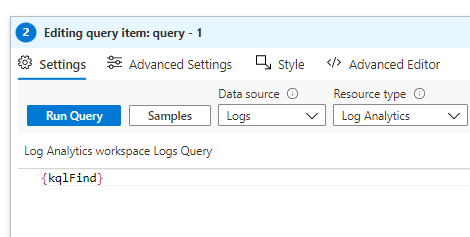- Home
- Azure
- Azure Observability
- Re: adding imported files with queries to workbooks
adding imported files with queries to workbooks
- Subscribe to RSS Feed
- Mark Discussion as New
- Mark Discussion as Read
- Pin this Discussion for Current User
- Bookmark
- Subscribe
- Printer Friendly Page
Jan 01 2022
06:20 PM
- last edited on
Apr 08 2022
10:58 AM
by
TechCommunityAP
- Mark as New
- Bookmark
- Subscribe
- Mute
- Subscribe to RSS Feed
- Permalink
- Report Inappropriate Content
Jan 01 2022
06:20 PM
- last edited on
Apr 08 2022
10:58 AM
by
TechCommunityAP
Trying to setup a library of stand alone queries similar to the github community repository for appInsights and then reference the actual queries in workbooks for execution.
Is this possible?
- Labels:
-
Azure Monitor
- Mark as New
- Bookmark
- Subscribe
- Mute
- Subscribe to RSS Feed
- Permalink
- Report Inappropriate Content
Jan 05 2022 02:15 AM
@jamesReilly1000 there is a way, if you are happy to hard code the names of the files?
Step 1. Create a new Workbook, then add a PARAMETER, use the options as below (replace the file name in the query, or use mine to test):
Step 2: Create a Query that is simply the parameter name from the above, in my case it was kqlFind
The result should be like this, where the kqlFind parameter finds and reads the file, trhe query then reads and executes that against which ever workspace you have selcted.
Example workbook file, you can copy & paste, into a NEW workbook
{
"version": "Notebook/1.0",
"items": [
{
"type": 9,
"content": {
"version": "KqlParameterItem/1.0",
"parameters": [
{
"id": "6819d2bd-23ab-4150-ad10-3ad725b6a53a",
"version": "KqlParameterItem/1.0",
"name": "kqlFind",
"type": 1,
"query": "let KQLtorun = external_data(kqlString:string)\r\n['https://raw.githubusercontent.com/clivewatson/KQLpublic/master/Queries/usage.yaml'] with (format=\"RAW\");\r\nKQLtorun\r\n| project kqlString",
"typeSettings": {
"multiLineText": true,
"editorLanguage": "kql"
},
"timeContext": {
"durationMs": 86400000
},
"queryType": 0,
"resourceType": "microsoft.operationalinsights/workspaces"
}
],
"style": "above",
"queryType": 0,
"resourceType": "microsoft.operationalinsights/workspaces"
},
"name": "parameters - 0"
},
{
"type": 3,
"content": {
"version": "KqlItem/1.0",
"query": "{kqlFind}",
"size": 0,
"timeContext": {
"durationMs": 86400000
},
"queryType": 0,
"resourceType": "microsoft.operationalinsights/workspaces"
},
"name": "query - 1"
}
],
"fromTemplateId": "sentinel-UserWorkbook",
"$schema": "https://github.com/Microsoft/Application-Insights-Workbooks/blob/master/schema/workbook.json"
}
Personally, I'd use a Query Pack to do this, as you can also assign via RBAC, the above works for a few queries but for a scale solution I'd suggest a query pack approach https://docs.microsoft.com/en-us/azure/azure-monitor/logs/query-packs
-----------
I don't think it's in the UI yet, but this Workbook will demo the above (the Hunting Tab within is an alternate way of doing the above, not using the query in a file, but letting you type one into the workbook) and also using a Query Pack lookup and run...
Azure-Sentinel/SentinelCentral.json at master · Azure/Azure-Sentinel · GitHub