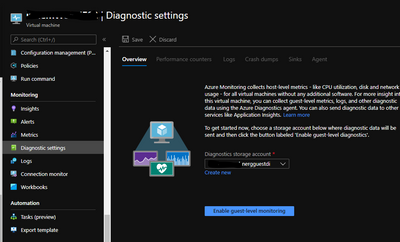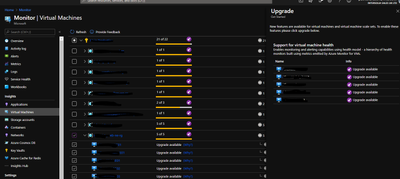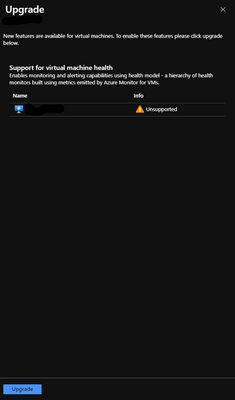- Home
- Azure
- Azure Observability
- Re: Upgrade monitor is Unsupported
Upgrade monitor is Unsupported
- Subscribe to RSS Feed
- Mark Discussion as New
- Mark Discussion as Read
- Pin this Discussion for Current User
- Bookmark
- Subscribe
- Printer Friendly Page
Nov 20 2020
05:16 AM
- last edited on
Apr 08 2022
10:41 AM
by
TechCommunityAP
- Mark as New
- Bookmark
- Subscribe
- Mute
- Subscribe to RSS Feed
- Permalink
- Report Inappropriate Content
Nov 20 2020
05:16 AM
- last edited on
Apr 08 2022
10:41 AM
by
TechCommunityAP
Noticing that a lot of VMs have upgrades for Azure Monitor, but they are then listed as Unsupported.
Can't see why though, anyone know where I can find information
- Labels:
-
Azure Monitor
- Mark as New
- Bookmark
- Subscribe
- Mute
- Subscribe to RSS Feed
- Permalink
- Report Inappropriate Content
Nov 20 2020 07:36 AM - edited Nov 20 2020 07:38 AM
@PatrikHansson This is probably related to the new "Virtual Machines Guest Health" feature that's in public preview. That new feature has some limitations regarding operating systems and the Azure regions in which the feature is available.
If my suspicion is correct, the VMs are either running an unsupported OS, or are in a region that's not yet supported for Virtual Machines Guest Health. Or the Log Analytics workspace is not in a supported region.
- Mark as New
- Bookmark
- Subscribe
- Mute
- Subscribe to RSS Feed
- Permalink
- Report Inappropriate Content
- Mark as New
- Bookmark
- Subscribe
- Mute
- Subscribe to RSS Feed
- Permalink
- Report Inappropriate Content
Nov 23 2020 12:26 AM
I am having the same issue on several VMs, i would guess they have forgotten to write the pre-requisite that it needs to be "gen 1" VMs.. as i can enable on gen1 but not on gen2 VMs.
- Mark as New
- Bookmark
- Subscribe
- Mute
- Subscribe to RSS Feed
- Permalink
- Report Inappropriate Content
Nov 23 2020 06:57 AM
@PatrikHansson The following Azure resource providers need to registered for your subscription to enable Azure Monitor for VMs guest health.
- Microsoft.WorkloadMonitor
- Microsoft.Insights
- Mark as New
- Bookmark
- Subscribe
- Mute
- Subscribe to RSS Feed
- Permalink
- Report Inappropriate Content
Nov 23 2020 10:46 AM
@Raaert , what are you referring to specifically when you say "gen1 VMs" vs. "gen2 VMs". There is no limitation on Guest VM Health *itself* around VM generation, actually, but UI may be doing additional checks...
- Mark as New
- Bookmark
- Subscribe
- Mute
- Subscribe to RSS Feed
- Permalink
- Report Inappropriate Content
Nov 23 2020 11:01 AM
@Richard Waal , @PatrikHansson
There are limitations around using Guest VM Health preview feature and you're likely running into one of them. UX is fairly strict in how it handles the checks at onboarding time, but the full picture is the following:
1. VM must be in Azure (Arc or on-prem virtual machines are not supported at this time);
2. You should have "write permission" to VM - be able to install extensions, configure system managed identity;
2. VM must be in supported region (https://docs.microsoft.com/en-us/azure/azure-monitor/insights/vminsights-health-enable?tabs=powershe...). The list of regions is expanding and we just made a few new ones available in addition to the starter set - UX may not support all regions until it catches up. The regions stated in the docs are supported via scripting (when you onboard using ARM templates) and majority of those supported via UX as well;
3. VM must be sending guest health data to a Log Analytics workspace in a supported region. This is a somewhat tricky requirement. When onboarded from UX, LA workspace is already assigned (when you onboarded to VM Insights) and that's the one UX sets as destination for guest health data, but when onboarding though ARM templates you can set a different/new workspace and place that one in a supported region. That makes data flow somewhat more complex, but allows you to work around LA regions requirement if you wish. We're also working to expand set of regions supported for workspaces;
4. VM must run supported OS. In simple terms we state that we support Windows Server 2012 and up, Ubuntu 16 & 18. In reality, custom distros (built on Ubuntu) and other Linux flavors will likely work, we're just being careful on UX to explicitly state we tested and confirm these distros are fine. What OS are you running?
We will also be working on UX to provide more information on top of "Not supported" to indicate the actual reason (such as "Write permission required", etc).
- Mark as New
- Bookmark
- Subscribe
- Mute
- Subscribe to RSS Feed
- Permalink
- Report Inappropriate Content
Nov 23 2020 11:01 PM
I can only enable it on 1 out of 4 VMs.
The other VMs says "Unsupported".
1. VMs is in Azure,
2. I have write permission (i am global admin everywhere)
3. VM, workspace, logs ect. is all in West Europe
4. VMs run Server 2019 (image from Azure)
I am not seeing any pre-requisite that my VMs does not comply with..
- Mark as New
- Bookmark
- Subscribe
- Mute
- Subscribe to RSS Feed
- Permalink
- Report Inappropriate Content
Nov 24 2020 01:02 PM
@Raaert , would it be possible for you to send me subscription id, resource group name and VM names for those four VMs (or simply ARM resource ids of those). vitalyf at microsoft.com is my email address - we can check our telemetry to understand why UX thinks only one VM of those four is upgradeable.
One thing we did find is that UX tends to be very strict about checking OS image. We will change that in coming days, but at this point if UX can't be absolutely sure VM image is "default" Azure image, it will consider VM unsupported and won't allow upgrade. We will relax that criteria as I mention. At this time it is still possible to upgrade using ARM templates as described here: https://docs.microsoft.com/en-us/azure/azure-monitor/insights/vminsights-health-enable?tabs=powershe...
You already have DCR (it was created when you onboarded first VM), so, you just need to run one template to onboard VM. You can go to portal, type "deploy custom template" in search bar at the top and copy-paste template from documentation. Fill in parameters (VM name, VM region - looks like you at at "westeurope", VM OS type - windows/linux and DCR resource ID). Should be very easy and only the last parameter may be a bit hard to figure out.
Since you already have DCR you just need to find it and grab its resource id. DCR is created in the same resource group as your onboarded VM and has type "Data Collection Rule" - find that object and grab its resource id in the form "/subscriptions/00000000-0000-0000-0000-000000000000/resourceGroups/my-resource-group/providers/Microsoft.Insights/dataCollectionRules/Microsoft-VMInsights-Health-weu" and that's the parameter you'll need.
Hope this works for your remaining VMs at this point.
- Mark as New
- Bookmark
- Subscribe
- Mute
- Subscribe to RSS Feed
- Permalink
- Report Inappropriate Content
Nov 25 2020 12:02 AM
Does this mean you have to enable guest-level monitoring for the VM beforehand? Because that seams to be the thing that stands on out for the VMs that i was able to upgrade.
3. VM must be sending guest health data to a Log Analytics workspace in a supported region. This is a somewhat tricky requirement. When onboarded from UX, LA workspace is already assigned (when you onboarded to VM Insights) and that's the one UX sets as destination for guest health data, but when onboarding though ARM templates you can set a different/new workspace and place that one in a supported region. That makes data flow somewhat more complex, but allows you to work around LA regions requirement if you wish. We're also working to expand set of regions supported for workspaces;
- Mark as New
- Bookmark
- Subscribe
- Mute
- Subscribe to RSS Feed
- Permalink
- Report Inappropriate Content
Nov 25 2020 01:25 PM
@PatrikHansson , not sure what you mean exactly, but if I understood it correctly the answer to your question is "yes".
To elaborate more: VM Guest Health is a feature of Azure Monitor for VMs: https://docs.microsoft.com/en-us/azure/azure-monitor/insights/vminsights-overview and, in order to turn on Guest VM Health feature you need to have AzMon for VMs already enabled for a given VM.
While Guest Health is in preview, enablement step for that specific feature is separate, i.e. you first onboard to AzMon for VMs and, if pre-reqs are satisfied, will be offered to upgrade to include Guest Health feature (you do not have to do it - your can chose).
- Mark as New
- Bookmark
- Subscribe
- Mute
- Subscribe to RSS Feed
- Permalink
- Report Inappropriate Content
Nov 25 2020 03:46 PM
@Raaert , I did some digging and I think you're referring to "gen1" or "gen2" images of Windows Datacenter OS. At this point upgrade UX erroneously blocks upgrade for VMs with images not on "known good" list. That list includes gen1 but not gen2 OS image. We're working to do two things on the upgrade UX:
a/ Update "known good" list to the latest (that one will include gen2 OS images
b/ Fix upgrade UX to allow to proceed in case VM image isn't on known good image list.
In the meantime, upgrade can be accomplished using ARM templates as described here: https://docs.microsoft.com/en-us/azure/azure-monitor/insights/vminsights-health-enable?tabs=powershe...
- Mark as New
- Bookmark
- Subscribe
- Mute
- Subscribe to RSS Feed
- Permalink
- Report Inappropriate Content
Nov 26 2020 06:33 AM
I have all my VM:s enabled in azure monitor -> Insights.
But most of then are Unsupported when trying to upgrade.
Did a test on a VM and enabled Diagnostics for one VM.
Then all of the VM:s in the same resource group went from "Unsupported" to "Upgrade"
- Mark as New
- Bookmark
- Subscribe
- Mute
- Subscribe to RSS Feed
- Permalink
- Report Inappropriate Content
Dec 05 2020 10:44 PM
@PatrikHansson Did you press the upgrade option? If I may ask, what happened does it reboot the VM? or does this happen in the workbook? and how long does this process take?
- Mark as New
- Bookmark
- Subscribe
- Mute
- Subscribe to RSS Feed
- Permalink
- Report Inappropriate Content
Dec 07 2020 01:27 AM
@7cfourie Hi, no it doesn't reboot the vm.
It takes a couple of minutes in my experience.
- Mark as New
- Bookmark
- Subscribe
- Mute
- Subscribe to RSS Feed
- Permalink
- Report Inappropriate Content
Dec 07 2020 01:31 AM
Today for some reason alot more VM:s are NOT unsupported anymore. Haven't done anything to them. They just seem to have been classified as supported during the weekend.
- Mark as New
- Bookmark
- Subscribe
- Mute
- Subscribe to RSS Feed
- Permalink
- Report Inappropriate Content
Dec 07 2020 02:49 AM
- Mark as New
- Bookmark
- Subscribe
- Mute
- Subscribe to RSS Feed
- Permalink
- Report Inappropriate Content
Dec 07 2020 04:04 AM
There is a new extension installed on the VM
C:\Packages\Plugins\Microsoft.Azure.Monitor.AzureMonitorWindowsAgent
- Mark as New
- Bookmark
- Subscribe
- Mute
- Subscribe to RSS Feed
- Permalink
- Report Inappropriate Content
Dec 09 2020 10:53 AM
There was an update released to UX over the weekend which fixes a set of problems with "supported/unsupported" decision.
The largest limitation we have at the moment is that your log analytics workspace must be in either East US or West Europe region of Azure. Other limitations detailed here: https://docs.microsoft.com/en-us/azure/azure-monitor/insights/vminsights-health-enable?tabs=powershe...
Can you please check your workspace - which region is it in?
Note: we're working to expand into 6-8 more most popular regions (for workspaces) before end of the year.
- Mark as New
- Bookmark
- Subscribe
- Mute
- Subscribe to RSS Feed
- Permalink
- Report Inappropriate Content
Dec 09 2020 10:56 AM
@7cfourie , upgrade installs new bits on the VM (guest health monitoring agent components) - no update needed/required. No downtime of any kind exected.