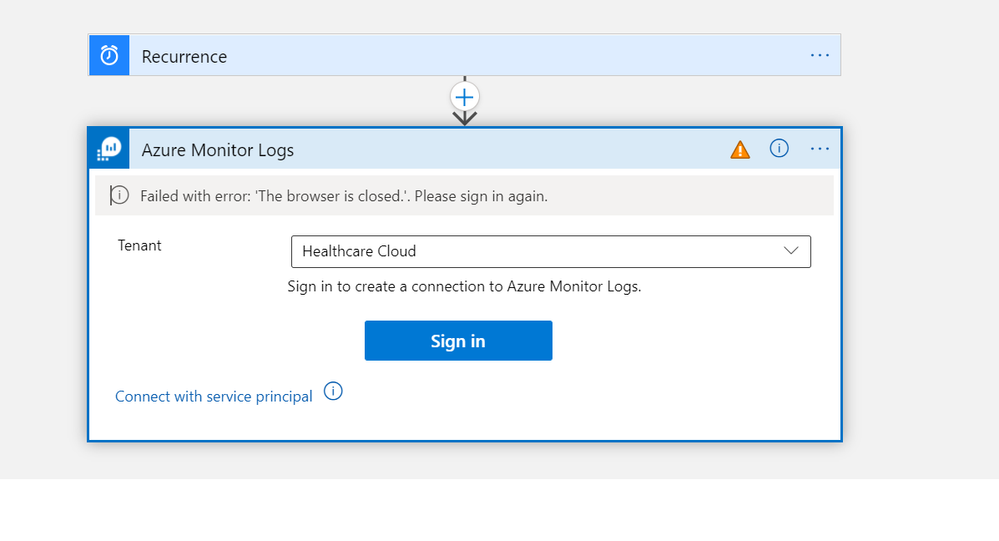- Home
- Azure
- Azure Observability
- Re: Saving results of a query to be used by other queries
Saving results of a query to be used by other queries
- Subscribe to RSS Feed
- Mark Discussion as New
- Mark Discussion as Read
- Pin this Discussion for Current User
- Bookmark
- Subscribe
- Printer Friendly Page
Jun 25 2021
03:09 PM
- last edited on
Apr 08 2022
10:50 AM
by
TechCommunityAP
- Mark as New
- Bookmark
- Subscribe
- Mute
- Subscribe to RSS Feed
- Permalink
- Report Inappropriate Content
Jun 25 2021
03:09 PM
- last edited on
Apr 08 2022
10:50 AM
by
TechCommunityAP
Hi,
I am new to KQL and trying to explore the possibility of being able to save the results of a query in Azure Log Analytics . A scheduling will be done on this query to be run once a day to update the results and hence update the saved data.
The results saved from the above query will be used by other queries that will do a lookup into this saved table to suss out important details when returning results. So for example.
I have Query A that returns column A , Column B , Column C that gets saved in Table A.
This Query A is run say every day so that Table A is always refreshed with latest and greatest data.
Now I have Query B that has access to the values in Column A of Table A . It uses this value of ColumnA to query Table A to retrieve data for Column B , Column C and enrich the results that are returned .
Since Query B is run very frequenty I don't really want to do the full query A ( which is fairly static) since it will become overly inefficient.
Is this something that is possible with KQL and Log Analytics ?
Thanks
- Labels:
-
Azure Monitor
- Mark as New
- Bookmark
- Subscribe
- Mute
- Subscribe to RSS Feed
- Permalink
- Report Inappropriate Content
Jun 25 2021 05:04 PM
- Mark as New
- Bookmark
- Subscribe
- Mute
- Subscribe to RSS Feed
- Permalink
- Report Inappropriate Content
Jun 28 2021 05:40 AM
Example "join" https://docs.microsoft.com/en-gb/azure/data-explorer/kusto/query/joinoperator?pivots=azuremonitor
ServiceMapProcess_CL
| project Computer // computer
| join
(
Heartbeat
| distinct Computer // computer 1
) on Computer
| project customComputerName = Computer, HeartBeatComputerName = Computer1
- Mark as New
- Bookmark
- Subscribe
- Mute
- Subscribe to RSS Feed
- Permalink
- Report Inappropriate Content
Jun 28 2021 09:51 AM
Hey .. thanks for the reply. I am currently stuck up at creation of step 2 'Run Query and visualize results'. It keeps giving the attached error when I try to sign in. It seems issue with 3rd party cookies that are disabled and I don't have admin control on my browser to change that. Is there a way to get around that ?
Also is there any other way of achieving the above results . We do have all the static data already saved in our azure table storage so instead of getting the details from the logs we can as well query our table storage to get the static data. Is there a way of doing that in Azure analytics ?
Thanks
- Mark as New
- Bookmark
- Subscribe
- Mute
- Subscribe to RSS Feed
- Permalink
- Report Inappropriate Content
Jun 29 2021 12:49 AM
Also, you cant easily use Table storage, Blob however would work
https://docs.microsoft.com/en-gb/azure/data-explorer/kusto/query/externaldata-operator?pivots=azurem...
https://docs.microsoft.com/en-us/azure/azure-monitor/logs/logicapp-flow-connector