Intro
We continue to improve our experiences!
The Agents configuration previously under 'data' in Advanced settings is getting a new and improved UI.
The new Agents configuration blade
We have added a new entry point for Agents Configuration under the "Settings" section in Log Analytics Workspace context:
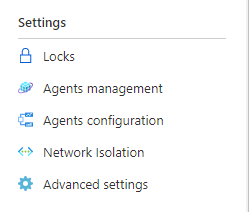
The new experience for Agents configuration features a modern new look and feel and is designed to provide a better experience for configuration:
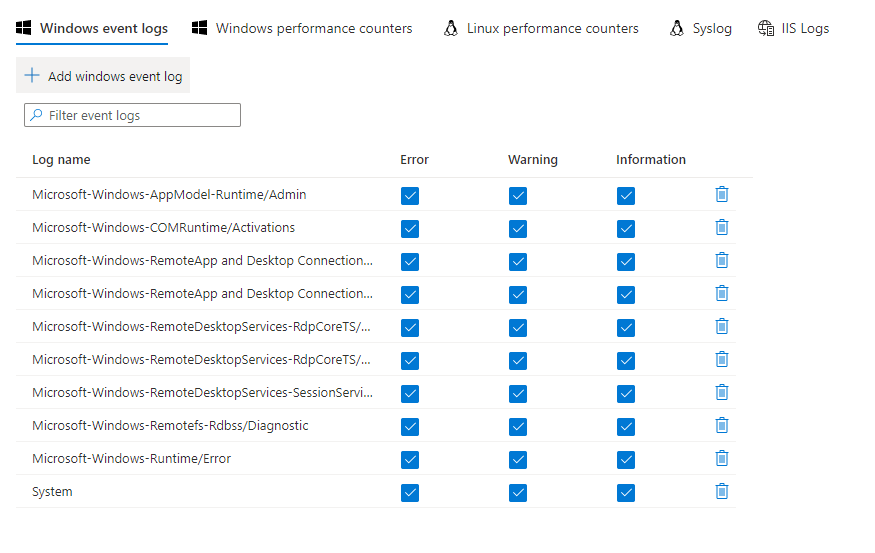
Feedback
We value your feedback, please let us know what you think by commenting on this blog post or by clicking the 'feedback' button right in Log Analytics:
