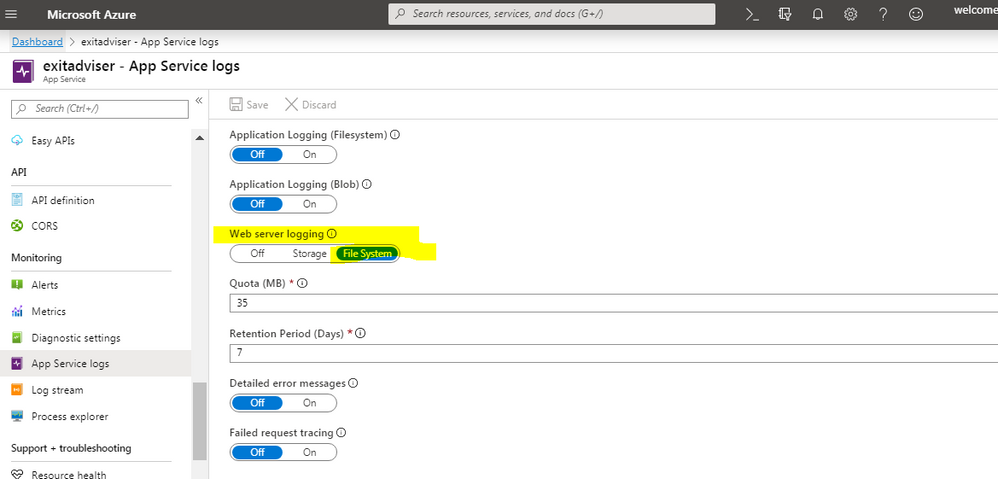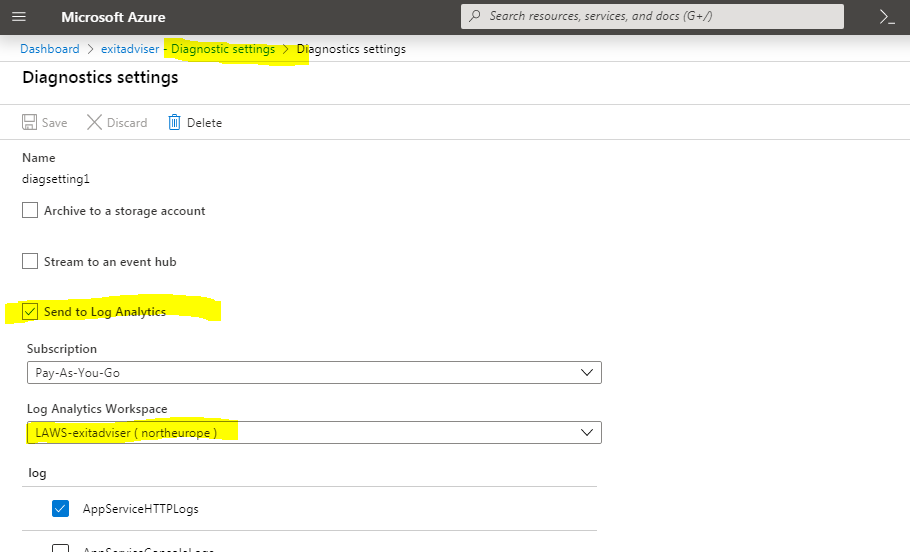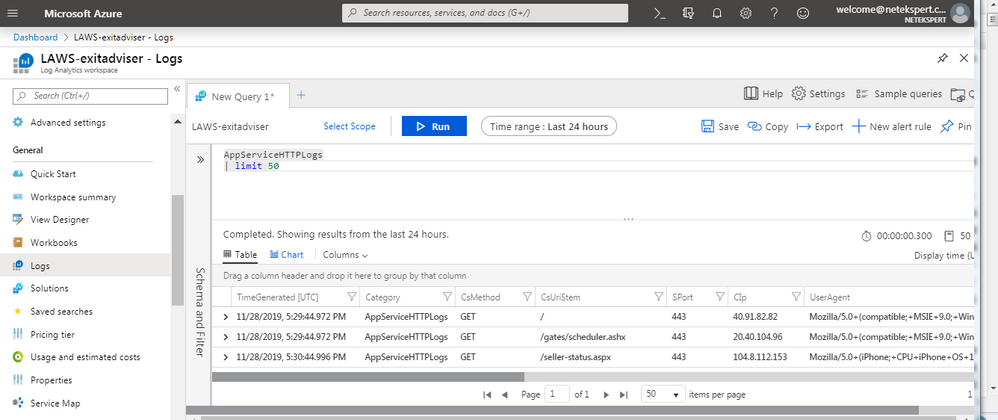- Subscribe to RSS Feed
- Mark Discussion as New
- Mark Discussion as Read
- Pin this Discussion for Current User
- Bookmark
- Subscribe
- Printer Friendly Page
Nov 26 2019
12:02 AM
- last edited on
Apr 08 2022
10:13 AM
by
TechCommunityAP
- Mark as New
- Bookmark
- Subscribe
- Mute
- Subscribe to RSS Feed
- Permalink
- Report Inappropriate Content
Nov 26 2019
12:02 AM
- last edited on
Apr 08 2022
10:13 AM
by
TechCommunityAP
Hello
I'm totally lost with querying IIS HTTP logs at Azure Monitor.
It just returns NO RESULTS FOUND.
What I'm doing wrong? Are there any configuration steps that I'm missed?
Thank you for your assistance.
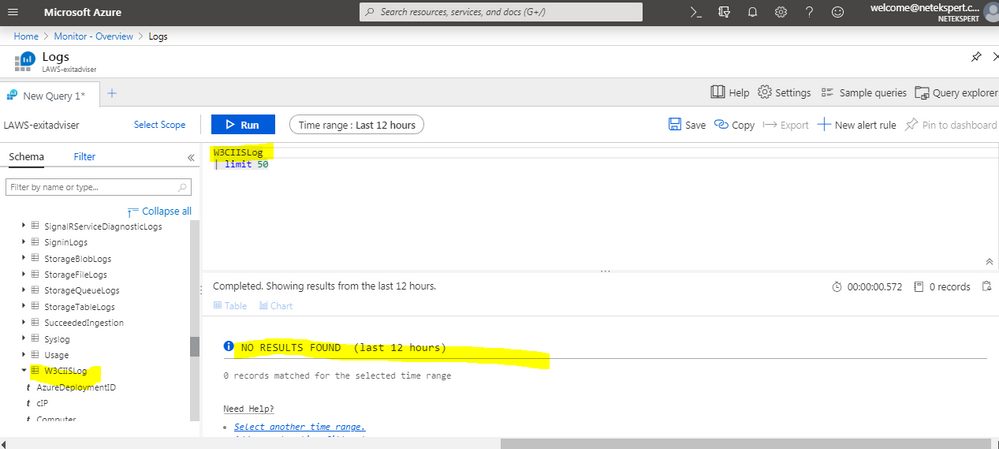
- Labels:
-
Azure Monitor
- Mark as New
- Bookmark
- Subscribe
- Mute
- Subscribe to RSS Feed
- Permalink
- Report Inappropriate Content
Nov 26 2019 11:57 AM
@armin1961, I am assuming you enabled IIS Logs collection in the Log Analytics workspace (Advanced Settings > Data > IIS Logs).
1. Have you checked if the Log Analytics agent is running healthy in the target machine? Is it sending hearbeats? Run this query to know if your machine has been heartbeating:
- Mark as New
- Bookmark
- Subscribe
- Mute
- Subscribe to RSS Feed
- Permalink
- Report Inappropriate Content
Nov 27 2019 10:38 PM
Many thanks for your quick response.
Going piece-by-piece:
...enabled IIS Logs collection in the Log Analytics workspace (Advanced Settings > Data > IIS Logs).
Yes, I have set up a Workspace and checked: Data > IISLogs > "Collect W3C format IIS log files".
The query...
... returns NO RESULTS FOUND.
Have you enabled logging in the IIS Web Sites...
I've enabled IIS logging by setting:
App Service
Monitoring > App Service logs: Web server logging - File System
(pls. see the pic below)
Yes, the site gets hits.
thank you for your assistance,
Armin
- Mark as New
- Bookmark
- Subscribe
- Mute
- Subscribe to RSS Feed
- Permalink
- Report Inappropriate Content
Nov 27 2019 11:09 PM
P.S.
I've also set "Diagnostic settings" to send the stuff to Log Analytics:
- Mark as New
- Bookmark
- Subscribe
- Mute
- Subscribe to RSS Feed
- Permalink
- Report Inappropriate Content
Nov 28 2019 07:23 AM
@armin1961, the W3CIISLog table holds IIS Logs collected by the Log Analytics agent running in a machine. That was my initial assumption.
I see you are forwarding Azure App Service HTTP logs to Log Analytics, but these logs are stored in another table. Can you please check if this query returns results?
- Mark as New
- Bookmark
- Subscribe
- Mute
- Subscribe to RSS Feed
- Permalink
- Report Inappropriate Content
Nov 29 2019 04:09 AM
Solution- Mark as New
- Bookmark
- Subscribe
- Mute
- Subscribe to RSS Feed
- Permalink
- Report Inappropriate Content
Nov 29 2019 10:52 AM
All right, I can conclude that the question is perfectly answered.
I was not aware that these IIS logs are in another table.
Many thanks for your professional help, @hspinto.
Armin
Accepted Solutions
- Mark as New
- Bookmark
- Subscribe
- Mute
- Subscribe to RSS Feed
- Permalink
- Report Inappropriate Content
Nov 29 2019 04:09 AM
Solution