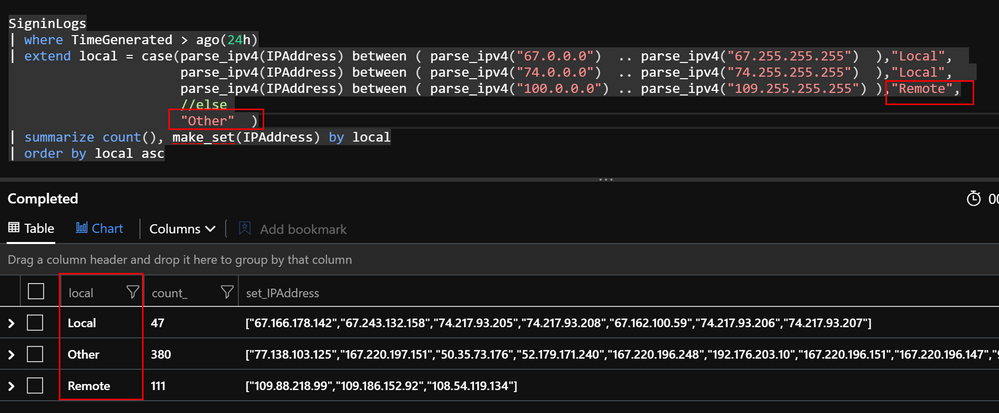- Home
- Azure
- Azure Observability
- Re: Group IPs in Log Analytics workspaces query
Group IPs in Log Analytics workspaces query
- Subscribe to RSS Feed
- Mark Discussion as New
- Mark Discussion as Read
- Pin this Discussion for Current User
- Bookmark
- Subscribe
- Printer Friendly Page
Mar 12 2020
10:52 AM
- last edited on
Apr 08 2022
10:19 AM
by
TechCommunityAP
- Mark as New
- Bookmark
- Subscribe
- Mute
- Subscribe to RSS Feed
- Permalink
- Report Inappropriate Content
Mar 12 2020
10:52 AM
- last edited on
Apr 08 2022
10:19 AM
by
TechCommunityAP
Im looking for the right query langue to group my IPs in my log analytics workspace into two categories, Internal and external but can't figure out how to group the ips in the query language. Any help?
- Labels:
-
Azure Monitor
-
Query Language
- Mark as New
- Bookmark
- Subscribe
- Mute
- Subscribe to RSS Feed
- Permalink
- Report Inappropriate Content
Mar 12 2020 11:10 AM
Are internal 10.10.10.10 for example, compared to 1.1.1.1? Or are you looking to see which are outbound to inbound?
- Mark as New
- Bookmark
- Subscribe
- Mute
- Subscribe to RSS Feed
- Permalink
- Report Inappropriate Content
Mar 12 2020 12:22 PM
@CliveWatsonIt is part of Azure Log Analytics in the signinlogs table. I know my internal ips and external ips I just want to group them. my report shows a count of signin's by ip's but I can't group the ips to make it a more relevant chart.
- Mark as New
- Bookmark
- Subscribe
- Mute
- Subscribe to RSS Feed
- Permalink
- Report Inappropriate Content
Mar 12 2020 01:15 PM
You could do something like this?
SigninLogs
| where TimeGenerated > ago(24h)
| extend local = case(parse_ipv4(IPAddress) between ( parse_ipv4("67.0.0.0") .. parse_ipv4("67.255.255.255") ),"Local",
parse_ipv4(IPAddress) between ( parse_ipv4("74.0.0.0") .. parse_ipv4("74.255.255.255") ),"Local",
parse_ipv4(IPAddress) between ( parse_ipv4("100.0.0.0") .. parse_ipv4("109.255.255.255") ),"Local",
//else
"Remote" )
| summarize count(), make_set(IPAddress) by local
| order by local asc
You can set a range between IP address - line 1 is 67* to 67*, the same for 74*, the final line is 100-109*
Anything outside of the local ones are 'remote'.
Or you can swap the names to "Local" and "Remote" and the //else to "Other"