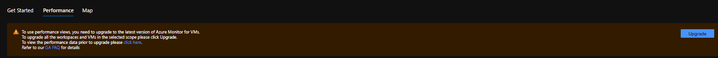- Home
- Azure
- Azure Observability
- Re: Azure Monitor "Upgrade available" doesn't go away
Azure Monitor "Upgrade available" doesn't go away
- Subscribe to RSS Feed
- Mark Discussion as New
- Mark Discussion as Read
- Pin this Discussion for Current User
- Bookmark
- Subscribe
- Printer Friendly Page
May 04 2021
11:40 PM
- last edited on
Apr 08 2022
10:47 AM
by
TechCommunityAP
- Mark as New
- Bookmark
- Subscribe
- Mute
- Subscribe to RSS Feed
- Permalink
- Report Inappropriate Content
May 04 2021
11:40 PM
- last edited on
Apr 08 2022
10:47 AM
by
TechCommunityAP
Hi
All my VM:s have status "Upgrade Available" and though I select a VM and click upgrade and upgrade is reported as successful the status doesn't go away.
Waited a couple of days but status is still "Upgrade available"
Anyone else seen this issue ? This upgrade appeared sometime last week I believe.
- Labels:
-
Azure Monitor
- Mark as New
- Bookmark
- Subscribe
- Mute
- Subscribe to RSS Feed
- Permalink
- Report Inappropriate Content
May 05 2021 06:45 AM
I have same situation in my current subscription. Make sure you have all the selected resources upgraded and also ensure the Log Workspace -> VM -> connection status is healthy.
When a Log Analytics workspace is upgraded to the latest version of Azure Monitor to VMs, it will upgrade the dependency agent on each of the VMs attached to that workspace. Each VM requiring upgrade will be identified in the Get Started tab in VM insights in the Azure portal.
Use powershell to update the insight
Set-AzOperationalInsightsIntelligencePack -ResourceGroupName <resource-group-name> -WorkspaceName <workspace-name> -IntelligencePackName "VMInsights" -Enabled $True
Note: If any of the VM which has customized image , template provision based appliance (for eg: Zscaler appliance) might not enabled the extension of VM Insight that could be one of the reason the machine state "Not connected" and upgrade option shows as "Upgrade available"
- Mark as New
- Bookmark
- Subscribe
- Mute
- Subscribe to RSS Feed
- Permalink
- Report Inappropriate Content
May 05 2021 11:43 PM
Can't see that the dependency agent gets upgraded. Folder says version 9.10.8.14350 wich is same on servers I haven't tried to upgrade.
Can see that the Microsoft.Azure.Diagnostics.IaaSDiagnostics is getting installed when triggering upgrade though:
Beginning a Windows Installer transaction: C:\Packages\Plugins\Microsoft.Azure.Diagnostics.IaaSDiagnostics\1.18.0.5\InstrumentationEngine\InstrumentationEngine.Installer.msi
If I check with Get-AzOperationalInsightsIntelligencePack I can see that the VMInsights already is enabled.
Ran the Set command anyway, nothing happened.
- Mark as New
- Bookmark
- Subscribe
- Mute
- Subscribe to RSS Feed
- Permalink
- Report Inappropriate Content
May 06 2021 10:58 PM