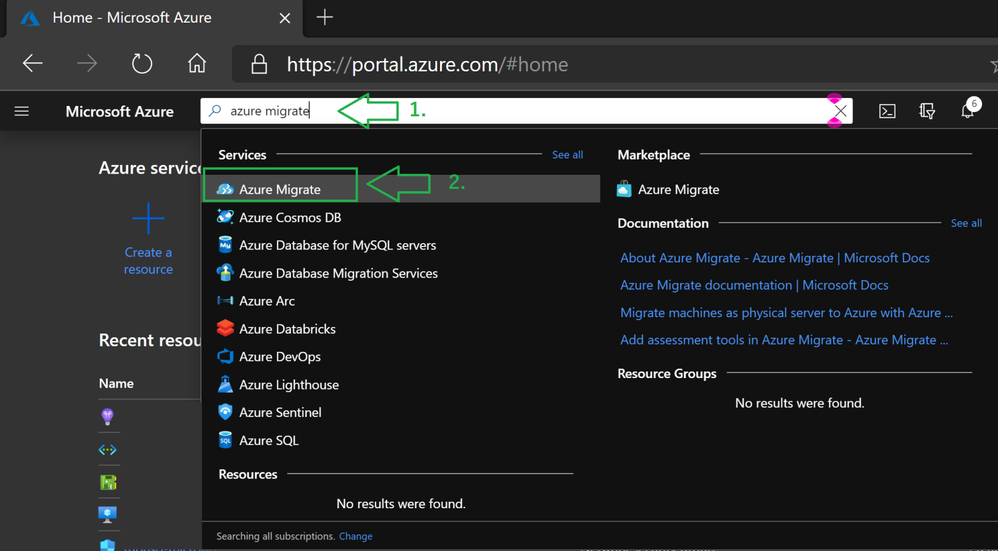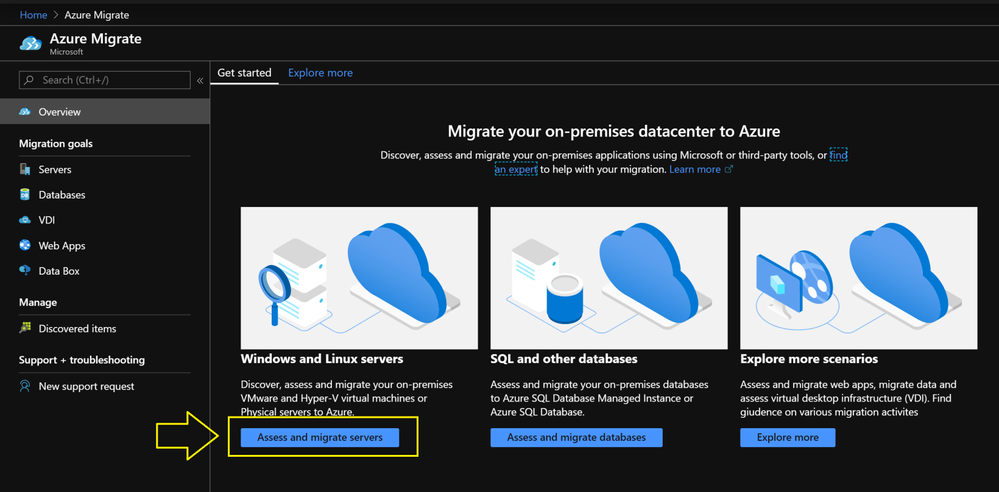- Home
- Azure
- Azure Migration and Modernization
- Microsoft Azure Migrate Assessments in Action VMware to Cloud
Microsoft Azure Migrate Assessments in Action VMware to Cloud
- Subscribe to RSS Feed
- Mark Discussion as New
- Mark Discussion as Read
- Pin this Discussion for Current User
- Bookmark
- Subscribe
- Printer Friendly Page
- Mark as New
- Bookmark
- Subscribe
- Mute
- Subscribe to RSS Feed
- Permalink
- Report Inappropriate Content
Mar 29 2020 05:22 AM
Azure Migrate
This blogpost is about the Microsoft Azure Migrate tool in the Cloud doing Azure Migrate assessments to see if your on-premises Datacenter is ready for Azure Cloud Services. Before you migrate your workloads with Azure Migrate to the Microsoft Azure Cloud, you want to know the costs before the migration and what your options are in the transition. For example when you have hardware in your on-premises Datacenter which is too high qua hardware specs like Memory, CPU and storage and you can do with less Compute power, then the performance assessments are really interesting. From here you see a step-by-step guide for VMWare workload assessment(s) to Azure Cloud.
Azure Migrate preparation for VMware workload
When you search for ‘Azure Migrate’ in your Azure Subscription and click on the services you will see the Azure Migrate Overview screen. When you don’t have a Microsoft Azure subscription yet, you can get one here
Click on Assess and Migrate Servers.
Before we go further with the server migration assessments for VMware, there are more Azure Migration tools available to do assessments and migrations like the following goals :
For Databases Microsoft Azure Migrate uses the Data Migration Assistant for the Assessment and the Data migration to Azure SQL Cloud.
The Data Migration Assistant (DMA) helps you upgrade to a modern data platform by detecting compatibility issues that can impact database functionality in your new version of SQL Server or Azure SQL Database. DMA recommends performance and reliability improvements for your target environment and allows you to move your schema, data, and uncontained objects from your source server to your target server.
Read the Complete blogpost about Azure Migrate Assessments in Action here
You can follow me on Twitter: @JamesvandenBerg