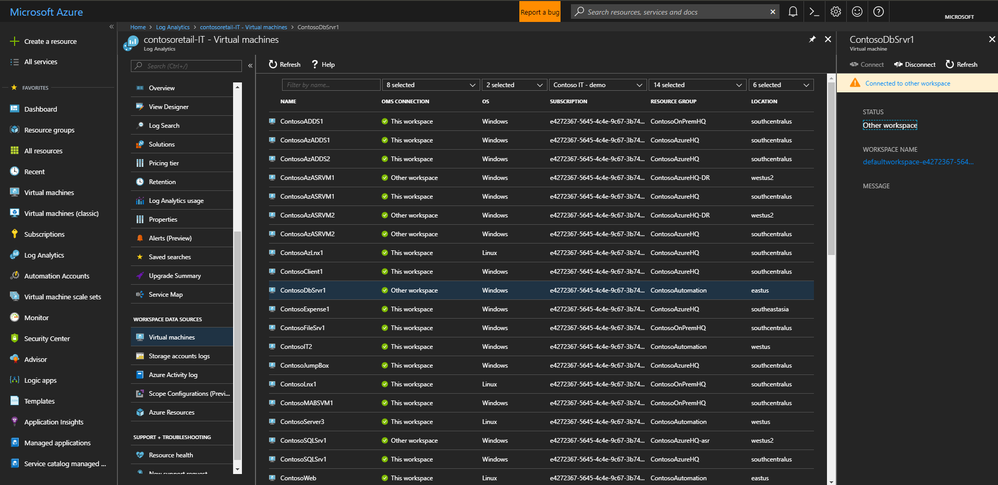- Subscribe to RSS Feed
- Mark Discussion as New
- Mark Discussion as Read
- Pin this Discussion for Current User
- Bookmark
- Subscribe
- Printer Friendly Page
Jan 18 2018
02:55 AM
- last edited on
Apr 07 2022
04:51 PM
by
TechCommunityAP
- Mark as New
- Bookmark
- Subscribe
- Mute
- Subscribe to RSS Feed
- Permalink
- Report Inappropriate Content
Jan 18 2018
02:55 AM
- last edited on
Apr 07 2022
04:51 PM
by
TechCommunityAP
If I deploy Log Analytics and want to use the management solutions I know I need to install the OMS Agent on my on-prem Windows servers.
Do I need to install the same agent on my Azure Windows VMs or is it installed by default?
- Labels:
-
Azure Log Analytics
-
Azure Monitor
- Mark as New
- Bookmark
- Subscribe
- Mute
- Subscribe to RSS Feed
- Permalink
- Report Inappropriate Content
Jan 18 2018 02:36 PM
- Mark as New
- Bookmark
- Subscribe
- Mute
- Subscribe to RSS Feed
- Permalink
- Report Inappropriate Content
Jan 22 2018 07:52 AM
Installing the agent on an Azure VM is even easier than on-prem machines - through the Azure portal, open Log Analytics and select the workspace you want to keep the logs. In the Table of Contents you can find Virtual Machines (under "Workspace Data Sources"). This gives you a list of all your VMs, both Linux and Windows, and you can simply click the "connect" button after selecting a VM to connect.
That's it.