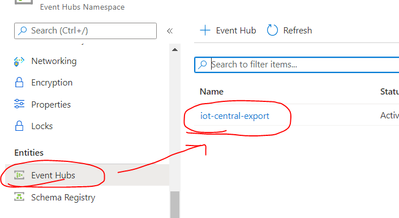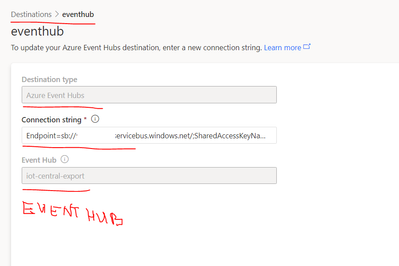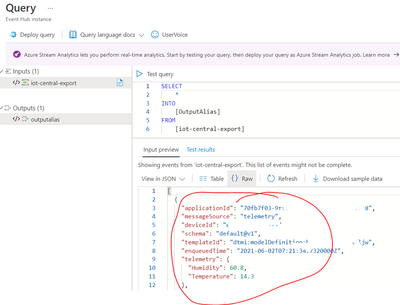- Home
- Internet of Things (IoT)
- Azure IoT
- Send Data From IoT Central to Event Hub
Send Data From IoT Central to Event Hub
- Subscribe to RSS Feed
- Mark Discussion as New
- Mark Discussion as Read
- Pin this Discussion for Current User
- Bookmark
- Subscribe
- Printer Friendly Page
- Mark as New
- Bookmark
- Subscribe
- Mute
- Subscribe to RSS Feed
- Permalink
- Report Inappropriate Content
May 28 2021 01:48 AM - edited May 28 2021 01:50 AM
Hi everyone,
I am currently trying to export data from my IoT Central (where i have configured some active devices) to my event hub, but the problem that I am having is that nothing actually happens, no data are sent to the event hub.
I have run 2 tests:
- using a console app and the same connection string (with the send permission on) used in the IoT central data export, I sent to the event hub some json files and they were correctly processed by the hub
-using the process data feature present in event hub I queried the iot central and I successfully retrieved the data i was looking for
So if I got it right the problem is that the IoT central is not streaming data but is available only to be read.
Do you have any suggestions to solve this?
Thanks in advance
- Mark as New
- Bookmark
- Subscribe
- Mute
- Subscribe to RSS Feed
- Permalink
- Report Inappropriate Content
Jun 02 2021 12:26 AM
Solution@GaetanoPrudente I have tested export to EventHub that described in documentation and it works. Can you explain step by step where see nothing?
I have tested it and it works. I added Export Destination in my IoT Central app and put there SAS Key for Event Hub Namespace (Manage, Send, Listen).
In destination I added Event Hub Name.
As result I started to see data inside my Event Hub immediately as messages arrives every minute.
- Mark as New
- Bookmark
- Subscribe
- Mute
- Subscribe to RSS Feed
- Permalink
- Report Inappropriate Content
Jun 03 2021 03:27 AM
Hi @teterukd, thanks for your response, somehow it started working after a little while, so i guess it solved itself.
Accepted Solutions
- Mark as New
- Bookmark
- Subscribe
- Mute
- Subscribe to RSS Feed
- Permalink
- Report Inappropriate Content
Jun 02 2021 12:26 AM
Solution@GaetanoPrudente I have tested export to EventHub that described in documentation and it works. Can you explain step by step where see nothing?
I have tested it and it works. I added Export Destination in my IoT Central app and put there SAS Key for Event Hub Namespace (Manage, Send, Listen).
In destination I added Event Hub Name.
As result I started to see data inside my Event Hub immediately as messages arrives every minute.