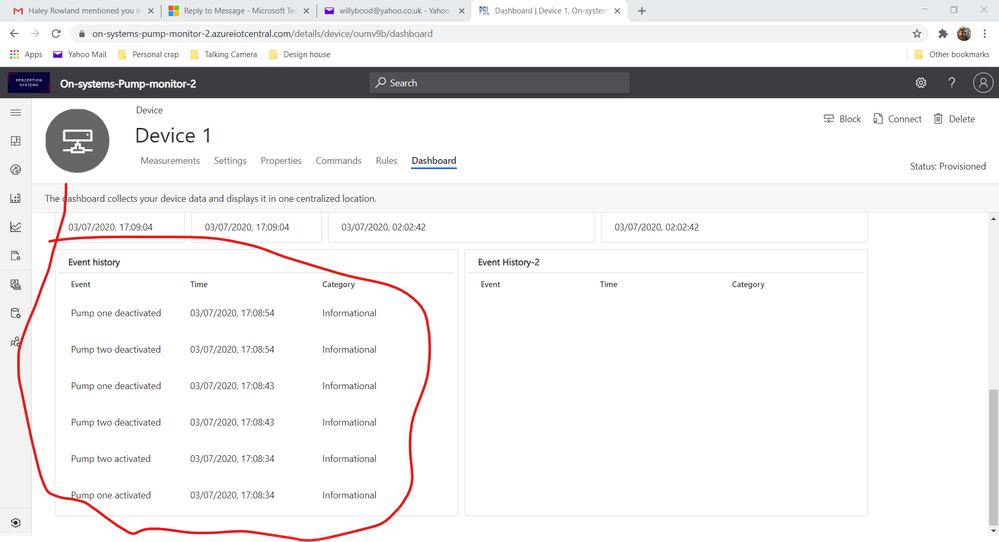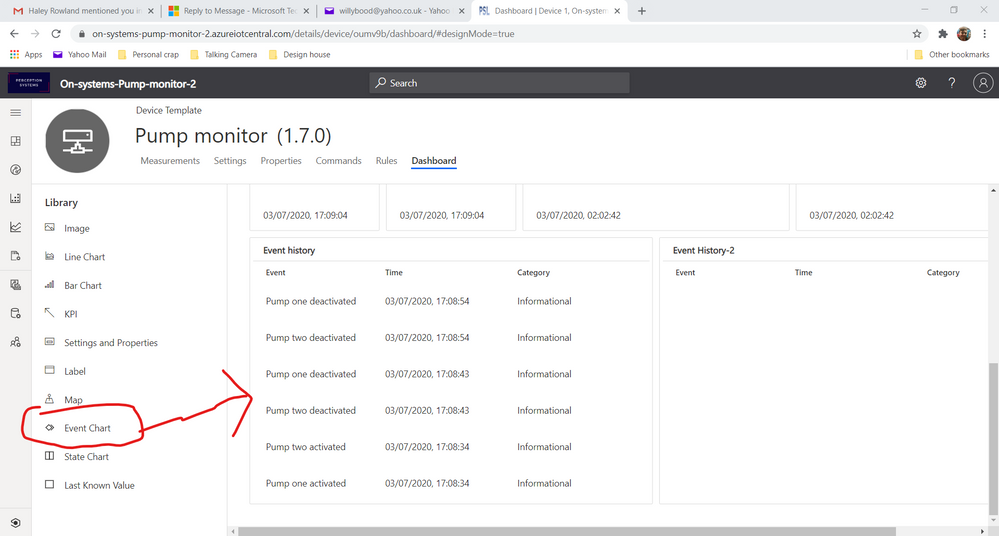- Home
- Internet of Things (IoT)
- Azure IoT
- Re: Event Chart issue with Azure IoT Central
Event Chart issue with Azure IoT Central
- Subscribe to RSS Feed
- Mark Discussion as New
- Mark Discussion as Read
- Pin this Discussion for Current User
- Bookmark
- Subscribe
- Printer Friendly Page
- Mark as New
- Bookmark
- Subscribe
- Mute
- Subscribe to RSS Feed
- Permalink
- Report Inappropriate Content
Jun 30 2020 12:31 AM
I've put together an app using Azure IoT Central (using the legacy option), and I've noticed that the Event Chart doesn't show older entries within the selected time range, only recent ones.
Is this a known issue? Is there anything I could have missed?
- Labels:
-
IoT Central
-
Support
- Mark as New
- Bookmark
- Subscribe
- Mute
- Subscribe to RSS Feed
- Permalink
- Report Inappropriate Content
Jul 16 2020 09:36 AM
@Willybood If your Events are temporally close together, they appear consolidated behind a single diamond. You may need to click a diamond in the chart to see all the events in that time. If this doesn't address the issue you're seeing, reply here and we'll troubleshoot further.
- Mark as New
- Bookmark
- Subscribe
- Mute
- Subscribe to RSS Feed
- Permalink
- Report Inappropriate Content
Jul 16 2020 10:24 AM
I think there's some confusion here. I'm not referring to the event chart in a device's measurement tab, I mean the event chart object in the dashboard.
- Mark as New
- Bookmark
- Subscribe
- Mute
- Subscribe to RSS Feed
- Permalink
- Report Inappropriate Content
Jul 16 2020 01:32 PM
@Willybood Thank you for the clarification - the screenshots were very helpful.
Unfortunately, the tiles in legacy apps do not support scrolling. You can make the tile larger to expose more data, since the data is shown in most recent order.
If you migrate to a modern app, you can expand the event history tile to a full screen experience and scroll through all the data.