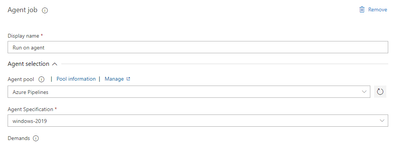- Subscribe to RSS Feed
- Mark Discussion as New
- Mark Discussion as Read
- Pin this Discussion for Current User
- Bookmark
- Subscribe
- Printer Friendly Page
Feb 14 2022
10:12 AM
- last edited on
Mar 05 2024
01:31 PM
by
TechCommunityAP
- Mark as New
- Bookmark
- Subscribe
- Mute
- Subscribe to RSS Feed
- Permalink
- Report Inappropriate Content
Feb 14 2022
10:12 AM
- last edited on
Mar 05 2024
01:31 PM
by
TechCommunityAP
Hey everybody !
I am facing an issue on my Azure pipelines since today.
When I try to make a deployment, I have got this issue for the release pipeline :
This is a scheduled windows-2016 brownout. The windows-2016 environment is deprecated and will be removed on March 15, 2022. For more details, see https://github.com/actions/virtual-environments/issues/4312
I understand that I should update this windows pipeline version but... Where should I do this ?
I can see that the Agent specification is vs2017-win2016 :
I cannot find anywhere to change it.
This is a Hosted agents provided by Azure, at the 2.198.3 version.
I did not make this pipeline, and I do not understand everything, so I search 2016 and 2017 in my YAML files and I found this ?
{
"name": "ConnectAKStoACR-aaaaaa-aaaaaa-aaaa-aaaa-aaaaaa",
"type": "Microsoft.Resources/deployments",
"apiVersion": "2017-05-10",
"resourceGroup": "[parameters('acrResourceGroup')]",
"dependsOn": [
"[concat('Microsoft.ContainerService/managedClusters/', parameters('resourceName'))]"
],
"properties": {
"mode": "Incremental",
"template": {
"$schema": "https://schema.management.azure.com/schemas/2015-01-01/deploymentTemplate.json#",
"contentVersion": "1.0.0.0",
"resources": [
{
"apiVersion": "2018-09-01-preview",
"type": "Microsoft.ContainerRegistry/registries/providers/roleAssignments",
"name": "[concat(parameters('acrName'), '/Microsoft.Authorization/', parameters('guidValue'))]",
"properties": {
"principalId": "[reference(parameters('resourceName'), '2020-09-01').identityProfile.kubeletidentity.objectId]",
"principalType": "ServicePrincipal",
"roleDefinitionId": "[concat('/subscriptions/', subscription().subscriptionId, '/providers/Microsoft.Authorization/roleDefinitions/', 'aaaaaa-aaaaaa-aaaaaa-aaaaaa')]",
"scope": "[resourceId(parameters('acrResourceGroup'),'Microsoft.ContainerRegistry/registries/', parameters('acrName'))]"
}
}
]
}
}
}(I wrote aaa-aaaa-aaaa to not exposed my ids)
I searched more about this package, ConnectAKStoACR but I cannot find any versions list :(
Does anybody know how to update my agents ? Or which keyword should I search in my YAML files ?
Thank you for your help.
Yours faithfully
- Labels:
-
Azure DevOps
- Mark as New
- Bookmark
- Subscribe
- Mute
- Subscribe to RSS Feed
- Permalink
- Report Inappropriate Content
Mar 18 2022 05:18 PM - edited Mar 18 2022 05:20 PM
Solution@juliensl You probably already figured this out. I just ran into it today and for me it was associated with 3 release pipelines that didn't get processed.
For me, I needed to go to dev.azure.com, and check each of my releases:
1) click on a release.
2) click on Edit in the upper right corner
3) click on the deploy stage
4) click on Run on agent
5) you should see something like this:
If your Agent Specification shows vs2017-win2016, you need to change it to one of the newer versions.
(You can just run that fixed release, and it'll take care of the one that failed previously)
- Mark as New
- Bookmark
- Subscribe
- Mute
- Subscribe to RSS Feed
- Permalink
- Report Inappropriate Content
Mar 21 2022 03:33 AM
Exactly what I did, thank you to explained it here, could be usefull for everybody :)
Have a nice day
- Mark as New
- Bookmark
- Subscribe
- Mute
- Subscribe to RSS Feed
- Permalink
- Report Inappropriate Content
Mar 22 2022 04:01 PM
Thanks for putting this together as it helped me resolve this brownout issue.
All the best
Accepted Solutions
- Mark as New
- Bookmark
- Subscribe
- Mute
- Subscribe to RSS Feed
- Permalink
- Report Inappropriate Content
Mar 18 2022 05:18 PM - edited Mar 18 2022 05:20 PM
Solution@juliensl You probably already figured this out. I just ran into it today and for me it was associated with 3 release pipelines that didn't get processed.
For me, I needed to go to dev.azure.com, and check each of my releases:
1) click on a release.
2) click on Edit in the upper right corner
3) click on the deploy stage
4) click on Run on agent
5) you should see something like this:
If your Agent Specification shows vs2017-win2016, you need to change it to one of the newer versions.
(You can just run that fixed release, and it'll take care of the one that failed previously)