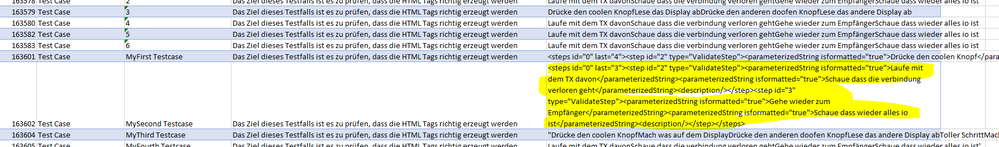- Subscribe to RSS Feed
- Mark Discussion as New
- Mark Discussion as Read
- Pin this Discussion for Current User
- Bookmark
- Subscribe
- Printer Friendly Page
Apr 25 2023
06:00 AM
- last edited on
Mar 05 2024
02:39 PM
by
TechCommunityAP
- Mark as New
- Bookmark
- Subscribe
- Mute
- Subscribe to RSS Feed
- Permalink
- Report Inappropriate Content
Apr 25 2023
06:00 AM
- last edited on
Mar 05 2024
02:39 PM
by
TechCommunityAP
Hello Together,
we use the Excel AddIn (bulk-add-modify-work-items-excel)
In this Documentation you can find the following Information:
"You can't import or update test case steps or other test artifacts"
Actually you can, if you paste the Steps as XML Tags (azure-devops-services-rest-api-14-create-and-add-test-cases)
So far so good. It works pretty well. I define my TestStep in another Excel Sheet, transform these Steps into the XML Format via VBA Script and Paste it in the Excel Sheet for synchronisation. If i do so, with pasting the plain text directly in the Cell, it automaticly transform these to a text after publishing. In DevOps i got my Test Steps as defined.
There is only one Problem:
Otherwise, if I paste it not as Text but paste the cell, it stays as XML text after Publishing. The reason seems to be, that the PlugIn or DevOps converts the special Characters like < > " " into "<" """ etc. You only realize this, when you export these TestCases to csv. Thats why it will not detected as TestSteps. The "Paste special" options makes no different.
In Case of Import a banch of Testcases via Excel i have to go into every cell an paste the XML String again. Is there any Workaround? (Using the grid view in Test Plans is no option for us)
Greetings Mirco
- Labels:
-
Azure DevOps