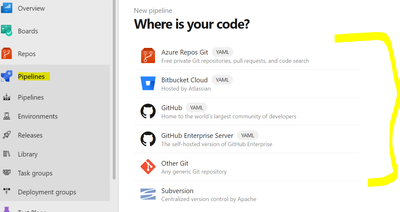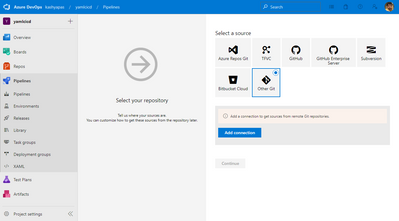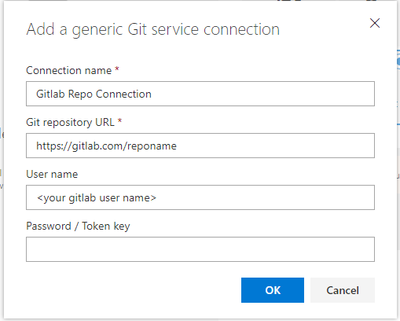- Subscribe to RSS Feed
- Mark Discussion as New
- Mark Discussion as Read
- Pin this Discussion for Current User
- Bookmark
- Subscribe
- Printer Friendly Page
Feb 10 2022
05:04 AM
- last edited on
Mar 05 2024
01:30 PM
by
TechCommunityAP
- Mark as New
- Bookmark
- Subscribe
- Mute
- Subscribe to RSS Feed
- Permalink
- Report Inappropriate Content
Feb 10 2022
05:04 AM
- last edited on
Mar 05 2024
01:30 PM
by
TechCommunityAP
My source code is present in Gitlab repository and I want to setup a CI/CD pipeline using Azure Devops, However I don't find any option there to establish connection between Gitlab repository and Azure devops. I just want to know is there any way to achieve this.
- Mark as New
- Bookmark
- Subscribe
- Mute
- Subscribe to RSS Feed
- Permalink
- Report Inappropriate Content
Oct 06 2022 03:01 PM
I found a similar issue since 2019 at https://developercommunity.visualstudio.com/t/allow-using-yaml-build-pipelines-with-gitlab-repos/462...
But unfortunately, without any Microsoft response.
- Mark as New
- Bookmark
- Subscribe
- Mute
- Subscribe to RSS Feed
- Permalink
- Report Inappropriate Content
Oct 07 2022 01:54 AM
But do note that inorder for DevOps to successfully clone repo you provide via a link, your repo should be publicly clonable or you need to embed username:password in your clone repo link (not advisable)
- Mark as New
- Bookmark
- Subscribe
- Mute
- Subscribe to RSS Feed
- Permalink
- Report Inappropriate Content
Oct 07 2022 02:01 AM
here is the steps:
Select Other Git. When you select other git, you will be presented with the following UI:
Next click on Add Connection.
You will be presented with a Add Service Connection dialog (see below)
In the Connection Name text box - provide a meaningful name
In Git repository URL, provide your git repo URL to clone
user name - provide a user name
password/token - generate a PAT (token) in your gitlab env and paste it here.
Hope this helps.
- Mark as New
- Bookmark
- Subscribe
- Mute
- Subscribe to RSS Feed
- Permalink
- Report Inappropriate Content
Aug 20 2023 06:34 PM - edited Aug 20 2023 06:35 PM
I found GitHub Enterprise Server. So, Is it possible to import Gitlab Enterprise Server in to Azure DevOps repo?