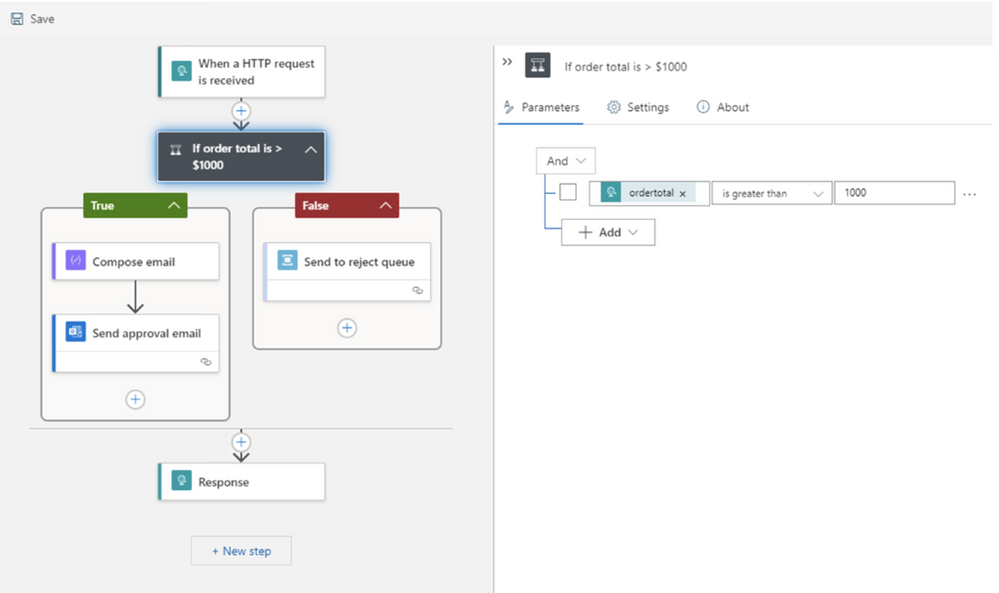- Home
- Azure
- Microsoft Developer Community Blog
- New Logic Apps runtime, performance and developer improvements
- Subscribe to RSS Feed
- Mark as New
- Mark as Read
- Bookmark
- Subscribe
- Printer Friendly Page
- Report Inappropriate Content
Azure Logic Apps has grown to become the cornerstone of Azure Integration Services, an industry-leading Integration Platform as a Service (iPaaS) offering trusted by over 40,000 customers. With its innovative API-driven graphical designer and declarative workflow engine incorporating nearly 400 connectors, Logic Apps has transformed our customers’ capabilities to integrate their applications and services quickly, easily and reliably. More than 60% of the Fortune 500 depend on Logic Apps with many trusting Azure for their most mission critical business processes.
To push the boundaries further, today we’re announcing the Public Preview of a new set of capabilities for Logic Apps that provide developer toolchain consistency, better integration with Azure Functions, new runtime hosting flexibility and improved performance- enabling every developer to build modern workflow-enabled Apps.
Putting Developers at the Center
Logic Apps has always been popular with system integrators, IT Pros and specialists. But for developers with the most demanding requirements Logic Apps is now addressing a number of customer feedback areas that you’ve told us are important. Firstly, Logic Apps now provides integration with VS Code through a new extension, released in Public Preview today, enabling local development. Today’s release aligns our hosting architecture with Azure Functions and Azure App Service enabling you to easily create Workflows and Functions that interoperate and extend each other’s capabilities in a more seamless way. In addition Logic Apps is integrated with the full developer toolchain, including GitHub Actions and a new deployment model based around a similar grouping concept to Function Apps, enabling multiple workflows to be deployed into a single Logic App compute boundary simplifying automated deployments and CI/CD pipelines. And because you are now able to target these runtimes, Logic Apps inherits a number of additional features such as private endpoints, simpler and more cost effective VNET access, deployment slots and more.
Hosting Flexibility
One key capability you’ve asked us for is the ability to run Logic apps workflows where you need to, including on-premises and edge environments. With this release you can now run Logic Apps wherever you run Azure Functions – containerized in Docker or Kubernetes environments such as AKS (Azure Kubernetes Service) or App Service for a managed PaaS experience. This is in addition to local development in VS Code to provide you with more flexibility than ever in where and how you run your workloads. Additionally, with direct support for Dapr, you can use Logic Apps as a microservice workflow orchestrator, making complex API interactions easier to understand with Logic Apps’ visual designer.
New Designer
With all these runtime improvements we have not overlooked your requests for more designer and editing enhancements and are pleased to share the next evolution of the Logic Apps workflow designer sporting a more modern, compact design. This makes it easier to author larger, more complex workflows and view more steps at once without scrolling. We’ve moved much of the step configuration out of the cards into a new panel design for simpler and faster authoring. We have additional features planned as well including a new layout engine enabling additional gestures to enable you more control over how your workflows are organized.
Performance with Stateless Workflows
Finally, we've also heard you ask for better performance for request/response scenarios particularly and are excited to release stateless workflows. The primary intention of stateless workflows is to execute dramatically faster than regular Logic Apps which is made possible due to their stateless nature. Not only that, but stateless workflows provide almost all the same features and capabilities – and we’re working hard to close the differences further. Stateless workflows enable Logic Apps to be used as high performing backend APIs to your applications, as well as enabling API orchestration visually to be able to more easily understand complex service interactions – without performance penalty.
Wrapping up and Getting Started
We thank all of you for depending on Logic Apps to run your business, for sharing your feedback and for helping make Logic Apps even better. This is a big release. We are continuing to enhance all these new features during public preview as we work towards General Availability and we encourage you to try out this groundbreaking release and share your feedback.
To get started right away, follow the detailed guide we’ve put together here. We can’t wait to see what you do and hear what you think!
- Jon & the entire Logic Apps team
You must be a registered user to add a comment. If you've already registered, sign in. Otherwise, register and sign in.