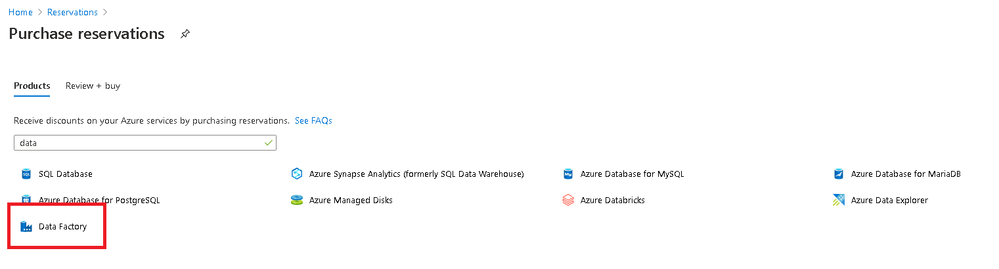- Home
- Azure Data
- Azure Data Factory Blog
- Data Flows in Azure Data Factory Now Support Reserved Instance Pricing
- Subscribe to RSS Feed
- Mark as New
- Mark as Read
- Bookmark
- Subscribe
- Printer Friendly Page
- Report Inappropriate Content
You can now purchase 1-year or 3-year reservations of Data Flows from the Azure Portal and receive up to 30% off the pay-as-you-go option for General Purpose and Memory Optimized compute options in Azure Data Factory.
Read more about the way to estimate your hourly usage and how to enter your reservations at these documentation links:
https://docs.microsoft.com/en-us/azure/data-factory/data-flow-reserved-capacity-overview
https://docs.microsoft.com/en-us/azure/data-factory/data-flow-understand-reservation-charges
Here's an example: If you typically use 32 cores of Memory Optimized data flow compute per hour, you can add a reservation for those 32 cores and receive a discount from the pay-as-you-go pricing based on the number of years that you set for your reservation. If you use 64 cores of Memory Optimized Azure IRs in data flows for an hour, then you will receive the discount on the first 32 cores, then pay the normal rate for the remaining 32 cores. If you use 16 cores in the next hour, then you pay for the entire 32 cores of your reservation.
You must be a registered user to add a comment. If you've already registered, sign in. Otherwise, register and sign in.