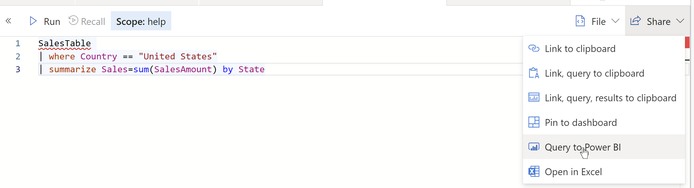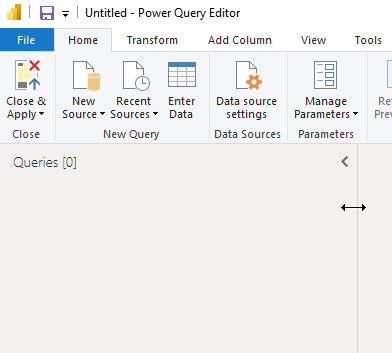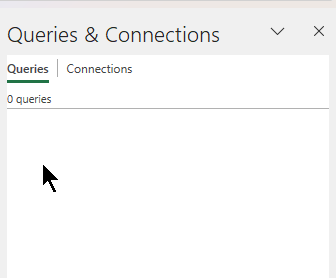- Home
- Azure Data
- Azure Data Explorer Blog
- New Experience in Query to Power BI from Kusto Explorer/ Kusto web explorer
- Subscribe to RSS Feed
- Mark as New
- Mark as Read
- Bookmark
- Subscribe
- Printer Friendly Page
- Report Inappropriate Content
Query to Power BI/Excel from KE/KWE
Both Kusto explorer and Kusto web explorer, include an option to use a query as a basis to a Power BI report.
Until recently the feature copied text to the Clipboard and this text could be pasted into a blank query.
Already in Kusto Explorer (KE) and soon in Kusto Web Explorer (KWE) , we are changing the way the query can be used in Power BI (And in Excel)
You will find the feature in the same place and use it the same way in KE
Or KWE (coming soon)
The new experience is how you use the content of the clipboard.
In Power BI
Enter transform data and paste the copied query
The query will appear and refresh
By default the query will be in Direct Query mode and you can change it to import mode
In Excel
The same query can also be added to Excel.
Use Data/Queries & Connections
The queries pane opens
Paste the query.
In both Excel and Power BI, you may be prompted for credentials
The query will show and run in Excel.
Excel does not support Direct Query, so the data will be imported.
You need to limit the results to the row limit of Excel.
You must be a registered user to add a comment. If you've already registered, sign in. Otherwise, register and sign in.