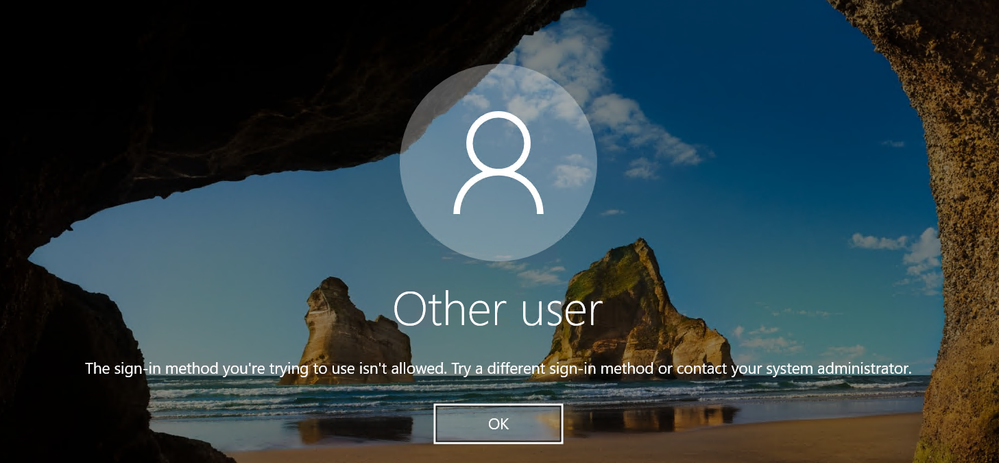- Home
- Azure
- Azure Compute
- log into a VM in Azure using my Azure AD credentials via RDP
log into a VM in Azure using my Azure AD credentials via RDP
- Subscribe to RSS Feed
- Mark Discussion as New
- Mark Discussion as Read
- Pin this Discussion for Current User
- Bookmark
- Subscribe
- Printer Friendly Page
- Mark as New
- Bookmark
- Subscribe
- Mute
- Subscribe to RSS Feed
- Permalink
- Report Inappropriate Content
Sep 11 2021 03:23 AM - edited Sep 11 2021 03:14 PM
Hello,
I would like to be able to log into a VM in Azure using my Azure AD credentials via RDP. The login should be done over the internet from MAC and Linux clients (clients are not members in Azure AD). For security I use Just in Time Access.
Is this possible? How can I implement the project?
Thanks for the support
Stefan
Edit: The client, from which I try to log in via RDP, is not Azure AD joined or connectet
Edit: I have no activate MFA. This is my problem
- Labels:
-
Compute
-
virtual machine
- Mark as New
- Bookmark
- Subscribe
- Mute
- Subscribe to RSS Feed
- Permalink
- Report Inappropriate Content
Sep 16 2021 11:11 AM
Hi @Stefan Kießig ,
There are some specific requirements and limitations for using 'Sign in to Windows VM with Azure AD credentials' feature. Everything is described in this article: Sign in to Windows virtual machine in Azure using Azure Active Directory | Microsoft Docs
I tried to visualize the requirements in a diagram (I made for my customer). It might not be 100% accurate (it's been a few months), so I would refer to the article for up-to-date information. Please not that this feature is now Generally Available for Windows VMs (no longer in a Preview).
- Mark as New
- Bookmark
- Subscribe
- Mute
- Subscribe to RSS Feed
- Permalink
- Report Inappropriate Content
Aug 16 2023 04:44 AM - edited Aug 16 2023 07:43 AM
[UPDATE] I manage to resolve the issue by adding the exact server name of the VM into my hosts file. The exact name can be found under Devices in Azure AD page in the portal.
@David Pazdera i received error that I cannot use ip as explained so I put the server hostname into my hosts file and connect using that.
Now I receive a new error: AADSTS293004: The target-device identifier n the request '' was not found in the tenant '...'
What should I do to resolve this?
- Mark as New
- Bookmark
- Subscribe
- Mute
- Subscribe to RSS Feed
- Permalink
- Report Inappropriate Content
Aug 16 2023 04:58 AM
Although the article refers to Azure Virtual Desktop, it is also relevant for "only" VM's in Azure. Maybe this will help you?
https://techcommunity.microsoft.com/t5/azure-virtual-desktop/azure-virtual-desktop-and-azure-ad-join...
Regards, Tom