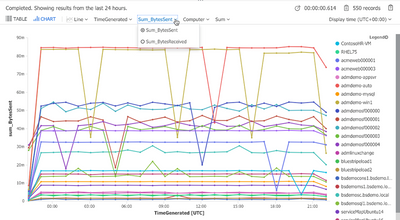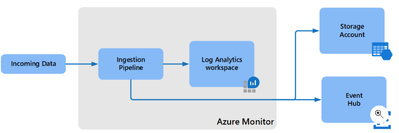- Home
- Azure
- Azure Compute
- Re: Live Monitoring Billable Network Out for Current Day
Live Monitoring Billable Network Out for Current Day
- Subscribe to RSS Feed
- Mark Discussion as New
- Mark Discussion as Read
- Pin this Discussion for Current User
- Bookmark
- Subscribe
- Printer Friendly Page
- Mark as New
- Bookmark
- Subscribe
- Mute
- Subscribe to RSS Feed
- Permalink
- Report Inappropriate Content
Jul 20 2022 02:32 AM - edited Jul 20 2022 02:51 AM
Hi All,
Problem
Unable to monitor network usage for the current day for a subscription or resource group to identify the number of bytes which are billable.
More Info
I am looking for a way to query the Network Out for selected resources to identify how much data has gone in and out for the current day. The reason for doing so is to identify if any users on a system are moving huge amounts of data out of a resource in order to prevent/notify large billable data transfers as they are happening.
Clarification
I am aware that Data Out + Billable Data metrics can be queried for a resource group or subscription after the day has ended, I am looking for a way to do this for the current day.
Cheers,
Stu
- Mark as New
- Bookmark
- Subscribe
- Mute
- Subscribe to RSS Feed
- Permalink
- Report Inappropriate Content
Jul 25 2022 10:44 AM - edited Jul 25 2022 10:50 AM
Hi Stu,
Are you using any Azure services to monitor your current network usage and what are the services you are monitoring for the "Network Out"?
- Mark as New
- Bookmark
- Subscribe
- Mute
- Subscribe to RSS Feed
- Permalink
- Report Inappropriate Content
Jul 26 2022 01:49 AM
@KelvinYeoI use the billing/usage API to query past data out costs but I need to be able to monitor current/today/live data usage for a resource/resource group. Is this possible? The services I am wanting to monitor are virtual machines / network interfaces.
- Mark as New
- Bookmark
- Subscribe
- Mute
- Subscribe to RSS Feed
- Permalink
- Report Inappropriate Content
Jul 27 2022 03:38 AM
@StuFranks yea it is definitely possible, I believe you may be looking at the wrong place previously.
In Azure, you can actually leverage on Azure Monitor, a solution that encompasses multiple monitoring services that allow you to monitor various services within Azure.
Since you are looking at identifying how much data has gone in and out from your VMs for the current day, Azure Monitor - VM Insights might just fits in the picture.
You can take a look at this article written by Scott Kinghorn , it provides a comprehensive guide on how to set it up in your environment, there are some configurations that need to be done.
One of the sample charts you can get from it is something like this
However, do take note that the network chart on the Azure VM Overview only displays network traffic that will be billed. It does not include inter-virtual network traffic.
Whereas the data and charts shown for VM insights is based on data from the guest VM and the network chart displays all TCP/IP traffic that is inbound and outbound to that VM, including inter-virtual network.
Lastly, there are actually tons of monitoring services available in Azure Monitor, depending on what are your requirements, you are bound to find something that you need in there.
Do let me know if it helps =)
- Mark as New
- Bookmark
- Subscribe
- Mute
- Subscribe to RSS Feed
- Permalink
- Report Inappropriate Content
Aug 02 2022 06:01 AM
This was some really helpful insight, thank you! Particularly this part:
> However, do take note that the network chart on the Azure VM Overview only displays network traffic that will be billed. It does not include inter-virtual network traffic.
You are half right with me looking to "identify how much data has gone in and out from your VMs for the current day" however I also want to be seeing only the billable data within that constraint so the VM Overview stuff ticks that box from what I gather.
Next is to work out how to get this information from the API (so any tips on that greatly appreciated, otherwise I'll poke at end-points to see what I can get).
Thanks again!
- Mark as New
- Bookmark
- Subscribe
- Mute
- Subscribe to RSS Feed
- Permalink
- Report Inappropriate Content
Aug 03 2022 08:22 AM
Actually you can export the data without using API because as part of VM Insight configurations, all the metrics would be sent to Azure Log Analytics Workspace (LAW) and there are several data export options in LAW. E.g. Exporting data to an Azure Storage Account or Azure Event Hubs and etc.
Below is the illustration of one of the data export options workflow for your reference.
You can explore the various data export options in the link I have provided and let me know if that has what you are looking for.
Cheers!
- Mark as New
- Bookmark
- Subscribe
- Mute
- Subscribe to RSS Feed
- Permalink
- Report Inappropriate Content
Aug 03 2022 08:24 AM
Is there any reason why you would want to get the data via API?
If not, you can actually export the data without using API because as part of VM Insight configurations, all the metrics would be sent to Azure Log Analytics Workspace (LAW) and there are several data export options in LAW. E.g. Exporting data to an Azure Storage Account or Azure Event Hubs and etc.
Below is the illustration of one of the data export options workflow for your reference.
You can explore the various data export options in the link I have provided and let me know if that has what you are looking for.
Cheers!