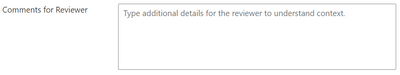- Home
- Internet of Things (IoT)
- Azure IoT
- Device Certification Tips & Tricks: Using the ‘Comments for Reviewer’ tool
Device Certification Tips & Tricks: Using the ‘Comments for Reviewer’ tool
- Subscribe to RSS Feed
- Mark Discussion as New
- Mark Discussion as Read
- Pin this Discussion for Current User
- Bookmark
- Subscribe
- Printer Friendly Page
Aug 11 2021
03:46 PM
- last edited on
Feb 26 2024
12:03 PM
by
TechCommunityAP
- Mark as New
- Bookmark
- Subscribe
- Mute
- Subscribe to RSS Feed
- Permalink
- Report Inappropriate Content
Aug 11 2021
03:46 PM
- last edited on
Feb 26 2024
12:03 PM
by
TechCommunityAP
Happy August! This month’s edition of Certification Tips & Tricks takes you through one of our most powerful, but least utilized tools on the certification portal: the Comments for Reviewer field.
Located in the Hardware section of the Device details, this is an open space for you to make any notes about your project that you want the certification team to know that may make the approval process faster.
Some ideas for potential notes are:
- If you are editing a previously approved device and changing only the metadata, make a note of what changes you’re making
- If you have a special request from the certification team to add to the metadata that is not possible in the portal, leave a comment here
- If you are submitting a marketing link in the Marketing details section that is not live yet, note the expected date so the team can provide further instructions
Making full use of this section will help both you and the certification team certify your device and go live on our Azure Certified Device catalog faster. We look forward to reading your notes and getting you started on the certification journey!
Remember to like this post or leave a comment down below if you have any questions!
- Labels:
-
Azure Certified Device Program