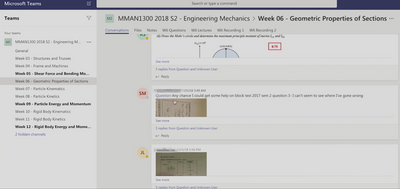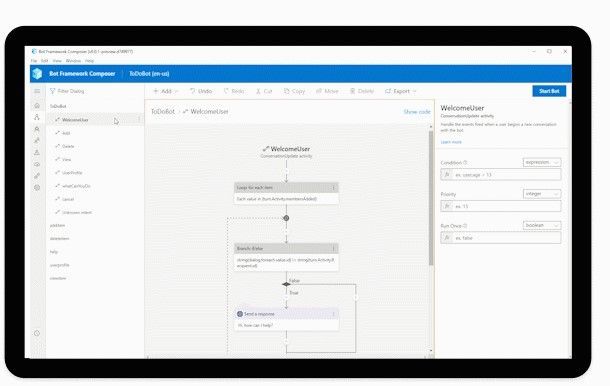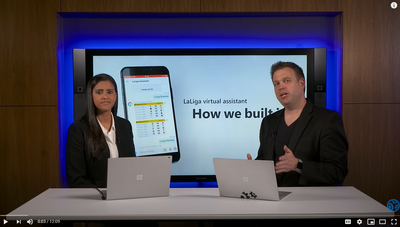- Home
- Artificial Intelligence and Machine Learning
- AI - Azure AI services Blog
- How to build chatbots that deliver better customer experiences and help support a surge in inquiries
- Subscribe to RSS Feed
- Mark as New
- Mark as Read
- Bookmark
- Subscribe
- Printer Friendly Page
- Report Inappropriate Content
How to build chatbots that deliver better customer experiences and help support a surge in inquiries
This blog has been authored by Jim Lewallen (Principal PM, Conversational AI) and Will Mendoza (Senior PMM, Azure AI)
Organizations globally are seeing a significant increase in demand from customers looking for support and accurate information. As a result, developers are building chatbots that address a range of scenarios- from simple to sophisticated, to better serve customers and communities. An example of a simple scenario is informational Q&A chatbots that help answer frequently asked questions. Sophisticated scenarios can include branded virtual assistants for your organization that make people more productive by assisting with common tasks like scheduling meetings or making a reservation.
Before diving into how to build these types of chatbots, let us quickly walk through and define some of the key Azure AI components that you will need to build a chatbot.
Key Azure AI services and tools
- Bot Framework is the open source SDK and tools for developers to design, build and test chatbots. If you want full control of your chatbot, including building your own language models, you will want to start here.
- Azure Bot Service is the cloud service through which developers can host a chatbot in Azure, and quickly connect to popular channels such as Teams, Skype, Slack, email, and webchat, as well as community adapters for other channels like Alexa and Google Assistant ecosystems.
- Azure Cognitive Services are a comprehensive family of AI services that enable you to build intelligent applications. Common examples of Cognitive Services for chatbots include Language Understanding to understand the meaning of utterances from users and QnA Maker to convert FAQ documents into conversational question and answer experiences.
Simple informational Q&A chatbot
One of the first types of chatbots you can build to get started quickly are simple informational Q&A bots. These chatbots can be used to alleviate strained resources that are answering the same basic questions. By implementing these types of chatbots, organizations can scale to more easily answer frequently asked questions in a cost effective manner, while enabling specialists to handle more nuanced requests. For example, Accenture built such a chatbot to help onboard new joiners in an organization who had the same common onboarding requests. Additionally, UNSW Sydney created a question chatbot to better engage with students and more quickly answers questions students might have. Other examples of common use cases include IT help desk password resets and customer service FAQs.
Image of the UNSW Sydney Question bot in Teams.
For this type of chatbot, you will need:
- QnA Maker
- Azure Bot Service
QnA Maker is the easiest way to build a chatbot in Azure. As described in the section above, QnA Maker will help you to quickly convert information in documents like FAQ pages and product manuals into a question and answer conversational experience. If you already have an FAQ document or page, you can build this experience in minutes within the QnA Maker portal, with the ability to answer common questions.
Additionally, you can easily add a personality type to handle small talk to handle odd questions like “Who made you?” or “Where are you from?” in a tone that is consistent with your brand. Once you have tested and re-trained the service, you can deploy QnA Maker to Azure Bot Service, and publish to Teams, Slack, or other popular channels.
Image of QnAMaker.ai portal experience with chit-chat.
Get Started:
- Quickstart guide to walk you through how to build the bot.
- If you prefer video tutorials, here is a guided video.
Transactional support chatbot
Another common type of chatbot is one that can help customers not only self-serve with answers to frequently asked questions, but also to retrieve information such as the status of a package or update a record in a system such as an insurance plan. Again, rather than take up limited resources chasing down answers, organizations are automating this capability so customers can self-serve. Developers at Jet.com built a customer service chatbot to help them scale to meet the growing customer service needs.
Example of a Jet.com bot interaction.
For this type of chatbot, you will need:
- Bot Framework
- Azure Bot Service
- Azure Cognitive Services (e.g. Language Understanding)
These transactional, self-service chatbots can be built with the following components: Bot Framework, Azure Bot Service to build the chatbot engine and Azure Cognitive Services like Language Understanding to build the ability to understand utterances (e.g. inquiries, or requests from users) or QnA Maker to easily answer commonly asked questions.
Get started:
- Quick start guide to begin with Bot Framework SDK.
- For a more visual experience, use the Bot Framework Composer Quick start guide.
- View the video tutorial on Bot Framework Composer
Note: Download Bot Framework Composer directly for Windows, Mac, or Linux
Image of the Bot Framework Composer tool. Download directly for Windows, Mac, or Linux.
Branded virtual assistant
Finally, some developers want to build their own custom virtual assistant capable of delivering personalized experiences enabling users to make a wide range of inquiries or requests across many canvases and even supporting the use of voice. La Liga and Vodafone are a couple of examples of organizations that have built their own custom voice assistants to better engage with their fans or customers.
Click the above image for a video on how La Liga built their own virtual assistant.
For this type of chatbot, you will need:
- Virtual Assistant solution accelerator (which brings together key Azure services required)
To help simplify the steps required to solve for this scenario, we have made the Virtual Assistant solution accelerator available in our Github repository. The Virtual Assistant solution accelerator is an Azure Resource Management (ARM) template that orchestrates the deployment of the core Azure services required to deploy a custom virtual assistant.
Get Started:
- Virtual Assistant solution accelerator template available on Github
- Quick start guide for written tutorial
- Watch this video for additional guidance
Bringing it all together
In short, as customer inquiry volumes surge, pressure is being put on organizations to continue to deliver great customer experiences and solve the needs of their customers. To help meet this need, developers are building informational chatbots to answer FAQs, transactional chatbots to allow customers to self-serve, or even context-aware branded virtual assistants for improved customer experiences.
We hope this blog has helped outline how you can bring together Azure AI offerings such as Azure Bot Service, Bot Framework and Cognitive Services to build chatbots that better serve your customers and communities.
Additional resources:
For more details on building your first chatbot, you can download this developer guide.
You must be a registered user to add a comment. If you've already registered, sign in. Otherwise, register and sign in.