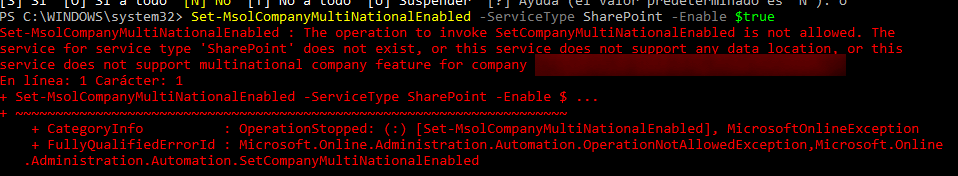- Home
- Security, Compliance, and Identity
- Microsoft Entra
- Re: CompanyMultiNationalEnabled for AAD
CompanyMultiNationalEnabled for AAD
- Subscribe to RSS Feed
- Mark Discussion as New
- Mark Discussion as Read
- Pin this Discussion for Current User
- Bookmark
- Subscribe
- Printer Friendly Page
Oct 09 2017
02:55 PM
- last edited on
Jan 14 2022
05:28 PM
by
TechCommunityAP
- Mark as New
- Bookmark
- Subscribe
- Mute
- Subscribe to RSS Feed
- Permalink
- Report Inappropriate Content
Oct 09 2017
02:55 PM
- last edited on
Jan 14 2022
05:28 PM
by
TechCommunityAP
How I can configure CompanyMultiNationalEnabled for my AAD? When want to set it up with Set-MsolCompanyMultiNationalEnabled it gives me an error.
Thanks
Stefan
- Labels:
-
Azure Active Directory (AAD)
- Mark as New
- Bookmark
- Subscribe
- Mute
- Subscribe to RSS Feed
- Permalink
- Report Inappropriate Content
- Mark as New
- Bookmark
- Subscribe
- Mute
- Subscribe to RSS Feed
- Permalink
- Report Inappropriate Content
Oct 09 2017 11:43 PM
You need the 1.1.166.0 version of the MSOnline module: http://connect.microsoft.com/site1164/Downloads/DownloadDetails.aspx?DownloadID=59185
And, this is still in Preview, so I'm not sure it's available for everyone just yet.
- Mark as New
- Bookmark
- Subscribe
- Mute
- Subscribe to RSS Feed
- Permalink
- Report Inappropriate Content
Oct 10 2017 02:21 AM
This is the error I get.
PS C:\temp> Set-MsolCompanyMultiNationalEnabled -ServiceType "SharePoint" -Enable $True
Set-MsolCompanyMultiNationalEnabled : The operation to invoke SetCompanyMultiNationalEnabled is not allowed. The service for service type 'SharePoint' does not exist, or this service does
not support any data location, or this service does not support multinational company feature for company 'd1794c7e-c5bd-4cb5-97d8-a24c2d32e2e2'.
In Zeile:1 Zeichen:1
+ Set-MsolCompanyMultiNationalEnabled -ServiceType "SharePoint" -Enable ...
+ ~~~~~~~~~~~~~~~~~~~~~~~~~~~~~~~~~~~~~~~~~~~~~~~~~~~~~~~~~~~~~~~~~~~~~
+ CategoryInfo : OperationStopped: (:) [Set-MsolCompanyMultiNationalEnabled], MicrosoftOnlineException
+ FullyQualifiedErrorId : Microsoft.Online.Administration.Automation.OperationNotAllowedException,Microsoft.Online.Administration.Automation.SetCompanyMultiNationalEnabled
Oct 18 2017 08:32 AM - edited Oct 18 2017 08:37 AM
- Mark as New
- Bookmark
- Subscribe
- Mute
- Subscribe to RSS Feed
- Permalink
- Report Inappropriate Content
Oct 18 2017 08:32 AM - edited Oct 18 2017 08:37 AM
Same problem here... I've download the AzureAD in preview and also I tried with the old console with the same result :(
Could be that this option it is only available in NAM? My tenant is also in FR
Also, to try to give more light to this weird problem, if I try to execute the following command:
Get-MsolCompanyAllowedDataLocation
The result is empty, any help would be appreciated
- Mark as New
- Bookmark
- Subscribe
- Mute
- Subscribe to RSS Feed
- Permalink
- Report Inappropriate Content
Nov 17 2017 11:33 AM
I'm seeing the same thing. Running on version 1.1.166.0 of MSOL