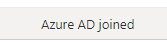- Home
- Security, Compliance, and Identity
- Microsoft Entra
- Login with AAD account to Windows10 PC
Login with AAD account to Windows10 PC
- Subscribe to RSS Feed
- Mark Discussion as New
- Mark Discussion as Read
- Pin this Discussion for Current User
- Bookmark
- Subscribe
- Printer Friendly Page
- Mark as New
- Bookmark
- Subscribe
- Mute
- Subscribe to RSS Feed
- Permalink
- Report Inappropriate Content
Mar 08 2022 11:42 PM
Dear Azure experts,
Our company implemented(subscribed) Azure AD recently and we want employees to login with AzureAD account to their Windows.
The device is Azure joined.
after joining, I tried to login with AAD account but it says password incorrect. I tried username : Domain\ID, Domain\Email, Email, ID, and correct password. it seems like I still can't connect Azure AD server from end devices.
I found that we didn't enable Intune(MDM) in Azure portal. should I enable it? what would be the next step then? once I enable Intune, are employees able to login with organization account in Windows PC?
Thank you for your help!
- Mark as New
- Bookmark
- Subscribe
- Mute
- Subscribe to RSS Feed
- Permalink
- Report Inappropriate Content
Oct 28 2022 12:06 AM
- Mark as New
- Bookmark
- Subscribe
- Mute
- Subscribe to RSS Feed
- Permalink
- Report Inappropriate Content
Nov 03 2022 06:13 AM - edited Nov 03 2022 07:39 AM
Hi @dragnevdrg365,
How did you Azure AD join the devices? Did you wipe the device completely? And then used the Autopilot service (including uploading the hardware hash). Or did you add the account to the Work or School account setting within Windows?