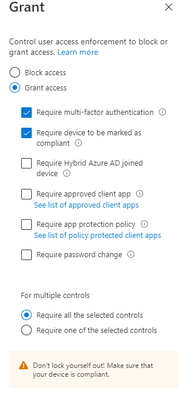- Home
- Security, Compliance, and Identity
- Microsoft Entra
- Re: CA policy Chrome browser iphone
CA policy Chrome browser iphone
- Subscribe to RSS Feed
- Mark Discussion as New
- Mark Discussion as Read
- Pin this Discussion for Current User
- Bookmark
- Subscribe
- Printer Friendly Page
Jul 28 2021
09:46 AM
- last edited on
Jan 14 2022
03:54 PM
by
TechCommunityAP
- Mark as New
- Bookmark
- Subscribe
- Mute
- Subscribe to RSS Feed
- Permalink
- Report Inappropriate Content
Jul 28 2021
09:46 AM
- last edited on
Jan 14 2022
03:54 PM
by
TechCommunityAP
Hello
I have a user that is getting a failed login because non supported browser. The user is using iPhone iOS 14.6 and chrome browser version "Chrome Mobile iOS 92.0.4515". The user is trying to access exchange online application. When i look at the azure sign-in logs for the request. I see "530001 browser not supported". I can also see from looking at the sign-in logs that MFA was successfully completed. When i click on "Conditional Access" I see a policy that is reporting as "Failure", and its "Grant Controls" that is not being satisfied . The policy is configured as below. I'm a little stumped on why "Grant Controls" is not being satisfied when the device is compliant, and the user is successfully passing mfa
- Mark as New
- Bookmark
- Subscribe
- Mute
- Subscribe to RSS Feed
- Permalink
- Report Inappropriate Content
Jul 28 2021 11:14 PM
Solutionhttps://docs.microsoft.com/en-us/azure/active-directory/conditional-access/concept-conditional-acces...
- Mark as New
- Bookmark
- Subscribe
- Mute
- Subscribe to RSS Feed
- Permalink
- Report Inappropriate Content
Accepted Solutions
- Mark as New
- Bookmark
- Subscribe
- Mute
- Subscribe to RSS Feed
- Permalink
- Report Inappropriate Content
Jul 28 2021 11:14 PM
Solutionhttps://docs.microsoft.com/en-us/azure/active-directory/conditional-access/concept-conditional-acces...