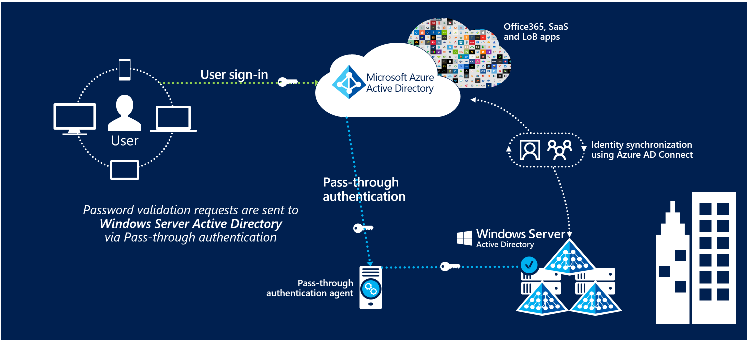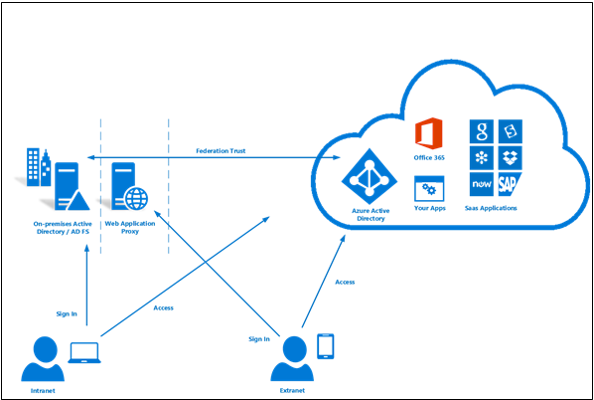- Home
- Security, Compliance, and Identity
- Microsoft Entra
- Azure Identity Management
Azure Identity Management
- Subscribe to RSS Feed
- Mark Discussion as New
- Mark Discussion as Read
- Pin this Discussion for Current User
- Bookmark
- Subscribe
- Printer Friendly Page
Oct 26 2020
04:46 AM
- last edited on
Jan 14 2022
04:28 PM
by
TechCommunityAP
- Mark as New
- Bookmark
- Subscribe
- Mute
- Subscribe to RSS Feed
- Permalink
- Report Inappropriate Content
Oct 26 2020
04:46 AM
- last edited on
Jan 14 2022
04:28 PM
by
TechCommunityAP
I have done a lot of work with customers over the last 6 months around starting there journey into cloud and I feel one of the foundations of that is Identity Management. The following is some information i hope proves useful to anyone wanting to understand the difference between the various aspects of Identity Management in Azure and in what type of Scenario to use them
In my experience there are three main services with Azure Identity Management:
- Azure Active Directory (Azure AD)
- Hybrid AD
- Azure Active Directory Domain Services (Azure AD DS)
I will discuss how each works, in what scenarios you can make best use of them and finally some pros and cons for each one.
Azure Active Directory
Azure Active Directory is Microsoft’s cloud-based identity management service which integrates with Exchange Online, SharePoint Online and Microsoft Teams to name a few of the services. Like most Azure Cloud services, Azure Active Directory (or Azure AD for short) has different levels of features, all dependent on the subscription you assign the user. The four main levels are:
- Azure Active Directory free
- Azure Active Directory Premium P1
- Azure Active Directory Premium P2
- Pay as you go feature licenses
Azure Active Directory free provides user and group management, self-service password change for cloud users and SSO capabilities in Azure, Office 365 and certain 3rd party SaaS apps. You can also have integration with on-premises Active Directory but this will be discussed further in the Hybrid section
Azure Active Directory Premium P1 has all the same features and capabilities as the free version but has more support with hybrid users, advanced administration including dynamic groups and cloud password write back capabilities.
Azure Active Directory Premium P2 has all the same features and capabilities as Premium P1 but also, P2 offers Active Directory Identity Protection to help provide risk based conditional access to your applications and critical company data.
Pay as you go feature license: These are additional feature licenses, such as Active Directory Business-to-Customer (B2C). B2C can help provide identity and access management solutions for your customer-facing applications
Azure AD can be used in a few different scenarios, for example: If your Infrastructure is fully Microsoft 365 and you are using Azure AD to manage user accounts and groups, Exchange Online for email, SharePoint online for Document management, Teams for collaboration and telephony and Intune to manage Windows 10 device and security. Another scenario you can use Azure AD is in a Hybrid environment, where you need to Synchronize Active Directory on-premises users and groups with Microsoft 365. This will be discussed further in the Hybrid Section
Pros of Azure AD include:
- Centralized administration of users through different locations
- Comprehensive Organizational Unit management via a single interface
- Microsoft Integrated Security
Cons of Azure AD include:
- No integration with on premises applications unless they support SAML or requires further configuration and resources (Hybrid)
- Has a massive reliance on Microsoft 365 so any outage can cause a lot of issues
Azure Hybrid Identity
Azure Hybrid identity requires both Azure AD and Active Directory on-premises. To achieve Hybrid Identity with Azure AD, one of three authentication methods can be used:
- Password hash Synchronization (PHS)
- Pass-through authentication (PTA)
- Federated (AD FS)
These authentication methods also provide single-sign on (SSO) capabilities which allows to automatically sign in to apps on corporate devices which are connected to your corporate network.
Password Hash Synchronization can be configured (as with all three methods) using Azure AD connect utility. Azure AD connect synchronizes a hash, of the hash, of a users password from an on-premises Active Directory instance to a cloud-based Azure AD instance.
Pass-through authentication allows users to sign in to both on-premises and cloud-based applications using the same password. This feature is an alternative to Password Hash Synchronization , which provide the same benefit of cloud authentication. You can combine pass-through authentication with Single-sign on features so when users are accessing applications on their corporate machines inside the network they do not need to type in their passwords.
Federated (AD FS) is a collection of domains that have established a trust. The level of trust may vary however, but typically includes authentication and almost always includes authorization. You can federate your on-premises environment with azure AD and use this federation for authentication and authorization. This sign-in method ensures that all users authentication occurs on-premises. This method allows administrators to implement more rigorous levels of access control. There is much more to Federation but that is for another discussion.
These three different methods of Hybrid authentication all have various scenarios which they support. Password Hash Synchronization is ideal for if you have an on-premises Infrastructure but have recently started your journey into Microsoft 365 with a few services like Exchange Online and SharePoint Online. Password Hash Synchronization will allow users to have a single password and also have single-sign on when on the corporate network.
Pass-through authentication is ideal for businesses wanting to enforce their on-premises Active Directory security and password policies into the Cloud identity.
Active Directory Federation can provide additional advanced authentication required for smart-card based authentication or third-party MFA.
Password Hash Pros:
- Cloud scale/resilience since this all native Azure AD with no other reliance during authentication
- Provides breach replay protection and reports of leaked credentials since the stored hash can be used t compare against credentials found on the dark web
Password Hash Cons:
- If the Active Directory Account has been locked, restricted hours set or password expired it will not impact the ability to logon via azure AD
Pass-through authentication (PTA) Pros:
- This is lighter than using federation and establishes an inbound 443 connection to Azure AD not requirement any inbound port exceptions
- Any Active Directory account restrictions like hours, account lockout, password expired would be enforced
Pass-through authentication (PTA) Cons:
- Legacy authentication (Pre 2013 Office clients) may not work with PTA
Federation Pros:
- Supports 3rd party MFA and custom policies/claims rules
- Certification based authentication
Federation Cons:
- Large amount of Infrastructure required
- Firewall exceptions needed with the ADFS Proxy
- Can limit scale/availability
Azure Active Directory Domain Services
Azure Active Directory Domain Services (Azure AD DS for short) provides managed domain services such as:
- Domain Join
- Group Policy
- Lightweight directory access Protocol (LDAP)
- Kerboros/NTLM authentication
You use these domain services without the need to headaches of having to manage, deploy and patch a domain controller in the cloud. Azure AD DS integrates with your existing AD tenant which makes it possible for users to sign in using their existing credentials. You can also use existing groups, and users accounts to secure access to resources which provides a smoother ‘lift-and-shift’ of on-premises resources to Azure.
Azure AD DS replicates identity information from Azure AD, so works with Azure AD tenants that are cloud-only, or synchronized with an on-premises Active Directory Domain Services (AD DS) environment. The same set of Azure AD DS features exist for both environments.
Azure AD DS offers alternatives to the need to create a VPN connection back to an on-premises AD DS environment or run and manage VMs in Azure to provide identity services. The following feature of Azure AD DS simplify deployment and management operations:
- Simplified Deployment experience: Azure AD DS is enabled for your Azure AD tenant using a single wizard
- Integrated with Azure AD: User accounts, group membership and credentials are automatically available from your Azure AD tenant.
- NTLM and Kerboros Authentication: With support for NTLM and Kerboros authentication, you can deploy applications that rely on Windows-integrated authentication
Much like Azure AD, Azure AD DS can be used in a Hybrid environment to include integration with on-premises applications
I hope you find this useful, please ask any questions!