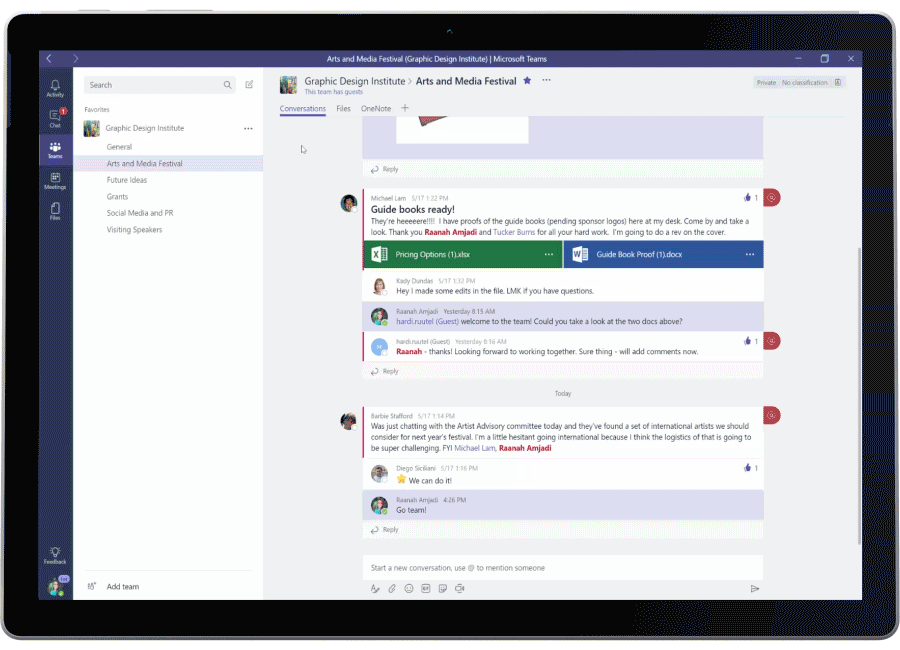- Home
- Security, Compliance, and Identity
- Microsoft Entra
- Re: Azure AD B2B Collaboration in Microsoft Teams
Azure AD B2B Collaboration in Microsoft Teams
- Subscribe to RSS Feed
- Mark Discussion as New
- Mark Discussion as Read
- Pin this Discussion for Current User
- Bookmark
- Subscribe
- Printer Friendly Page
Sep 11 2017
09:36 AM
- last edited on
Jan 14 2022
04:48 PM
by
TechCommunityAP
- Mark as New
- Bookmark
- Subscribe
- Mute
- Subscribe to RSS Feed
- Permalink
- Report Inappropriate Content
Sep 11 2017
09:36 AM
- last edited on
Jan 14 2022
04:48 PM
by
TechCommunityAP
We’ve just enabled Guest Access in Microsoft Teams, built on the B2B collaboration features of Azure AD!
You can now enable partner collaboration in Teams for interactions across chat, apps, and file sharing, all with the ease of use and enterprise-grade protection Azure Active Directory has long enabled for your employees.
Read about it in the Enterprise Mobility & Security blog.
- Labels:
-
Azure AD B2B
- Mark as New
- Bookmark
- Subscribe
- Mute
- Subscribe to RSS Feed
- Permalink
- Report Inappropriate Content
Sep 11 2017 01:21 PM
Great stuff Eric, I assume the same licensing requirements exist for using premium features as other in other AzureAD sceanrios ? https://docs.microsoft.com/en-us/azure/active-directory/active-directory-b2b-licensing
- Mark as New
- Bookmark
- Subscribe
- Mute
- Subscribe to RSS Feed
- Permalink
- Report Inappropriate Content
Sep 12 2017 08:41 AM
I'm liking the guest support! My only feedback at the moment is the context switching between tenants is going to be a challenge, I think you'll see limited adoption until you can see all your activity/chats/teams in a single context. Are there plans to change that in MS Teams?
- Mark as New
- Bookmark
- Subscribe
- Mute
- Subscribe to RSS Feed
- Permalink
- Report Inappropriate Content
Feb 05 2019 08:18 AM
Right, could someone elaborate on this a bit? Do we need a special license to use B2B in Azure? We are using Office 365 but we are in a hybrid setup. When I log into Azure I don't see any data at about Teams. We need to allow Guest Access but as I'm not seeing logins or any other data I'm not sure what is up. It doesn't help that Microsoft requires us to have a PHD in licensing :) Seriously though, please simplify this. It's just a huge headache to figure out.
- Mark as New
- Bookmark
- Subscribe
- Mute
- Subscribe to RSS Feed
- Permalink
- Report Inappropriate Content
Feb 05 2019 08:48 AM
We are a Nonprofit organization that provides Treatment Services for those who are addicted to drugs and alcohol, and as such we fall under HIPAA regulations as well as 42 CFR which is actually stricter than HIPAA. We recently deployed Teams and we now need to communicate with onsite users who provide UA services for our organization. Presently we use Teams for IM and Chat between counselors and therapists but need to be able to communicate with the UA team. These folks are onsite, but they do not work for us, we have a contract with them.
In Teams documentation it states:
The following are not guest users:
- Your employees, onsite contractors, or onsite agents
- Employees, onsite contractors, or onsite agents of your Affiliates
How do we set this up if not as B2B guest users? We have stayed away from using personal devices so we need this to be computer based if possible. Can anyone point me to support or help around this?
Thank you
- Mark as New
- Bookmark
- Subscribe
- Mute
- Subscribe to RSS Feed
- Permalink
- Report Inappropriate Content
May 07 2020 01:25 PM
Hi @Eric Starker,
What are the differences between inviting an external user to be a B2B collaborator and assigning them a Teams license, versus using Teams and adding an external user into specific Teams teams?
I'm assuming that with the latter, you can specify which specific Teams teams the external user has access to. What are other differences?
- Mark as New
- Bookmark
- Subscribe
- Mute
- Subscribe to RSS Feed
- Permalink
- Report Inappropriate Content
May 07 2020 01:28 PM
@sophiasun Hello! I am a community manager here at the Tech Community, just sharing a bit of news back in 2017, but I am not a product expert on Microsoft Teams.
I urge you to instead post your question here in the Microsoft Teams space where the experts will see it: https://techcommunity.microsoft.com/t5/microsoft-teams/ct-p/MicrosoftTeams
- Mark as New
- Bookmark
- Subscribe
- Mute
- Subscribe to RSS Feed
- Permalink
- Report Inappropriate Content