Howdy folks,
Today, we’re excited to share that you can assign groups to Azure Active Directory (Azure AD) roles, now in public preview. Role delegation to groups is one of the most requested features in our feedback forum. Currently this is available for Azure AD groups and Azure AD built-in roles, and we’ll be extending this in the future to on-premises groups as well as Azure AD custom roles.
To use this feature, you’ll need to create an Azure AD group and enable it to have roles assigned. This can be done by anyone who is either a Privileged Role Administrator or a Global Administrator.
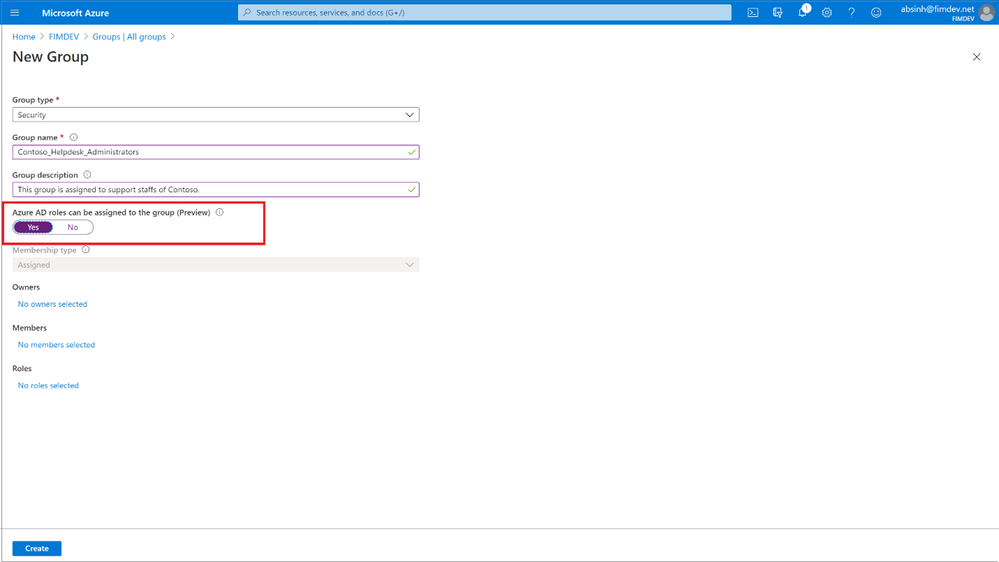
After that, any of the Azure AD built-in roles, such as Teams Administrator or SharePoint Administrator, can have groups assigned to them.

The owner of the group can then manage group memberships and control who can get the role, allowing you to effectively delegate the administration of Azure AD roles and reduce the dependency on Privileged Role Administrator or Global Administrator.
You can also use this along with Privileged Identity Management (PIM) to enable just-in-time role assignment for the group. With this integration, each member of the group activates their role separately when needed and their access is revoked when the role assignment expires.
We’ve also added a new preview capability in PIM called Privileged Access Groups. Turning on this capability will allow you to enhance the security of group management, such as just-in-time group ownership and requiring an approval workflow for adding members to the group.
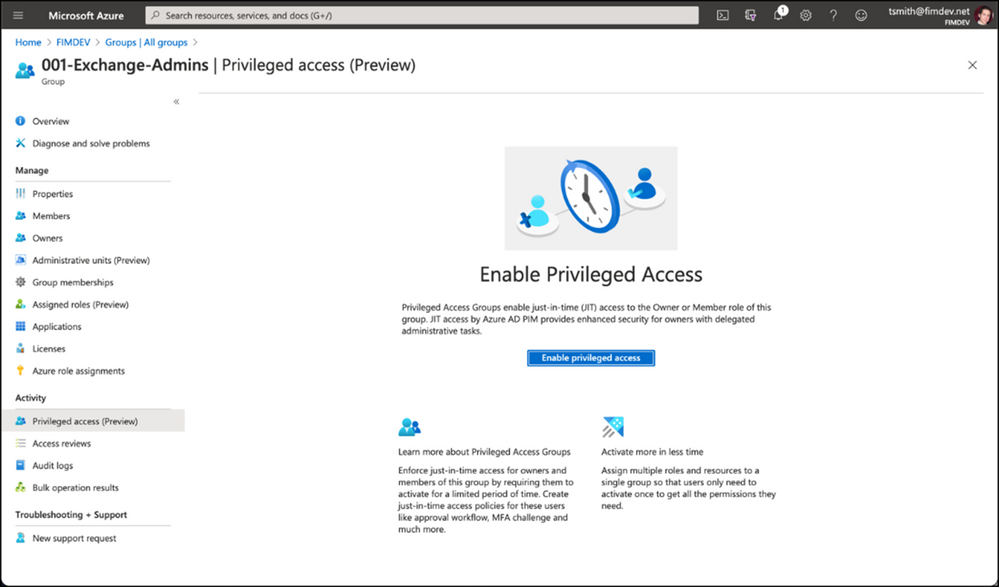
Assigning groups to Azure AD roles requires an Azure AD Premium P1 license. Privileged Identity Management requires Azure AD Premium P2 license. To learn more about these changes, check out our documentation on this topic:
As always, we’d love to hear any feedback or suggestions you may have. Please let us know what you think in the comments below or on the Azure AD feedback forum.
Best regards,
Alex Simons (@Alex_A_Simons)
Corporate VP of Program Management
Microsoft Identity Division