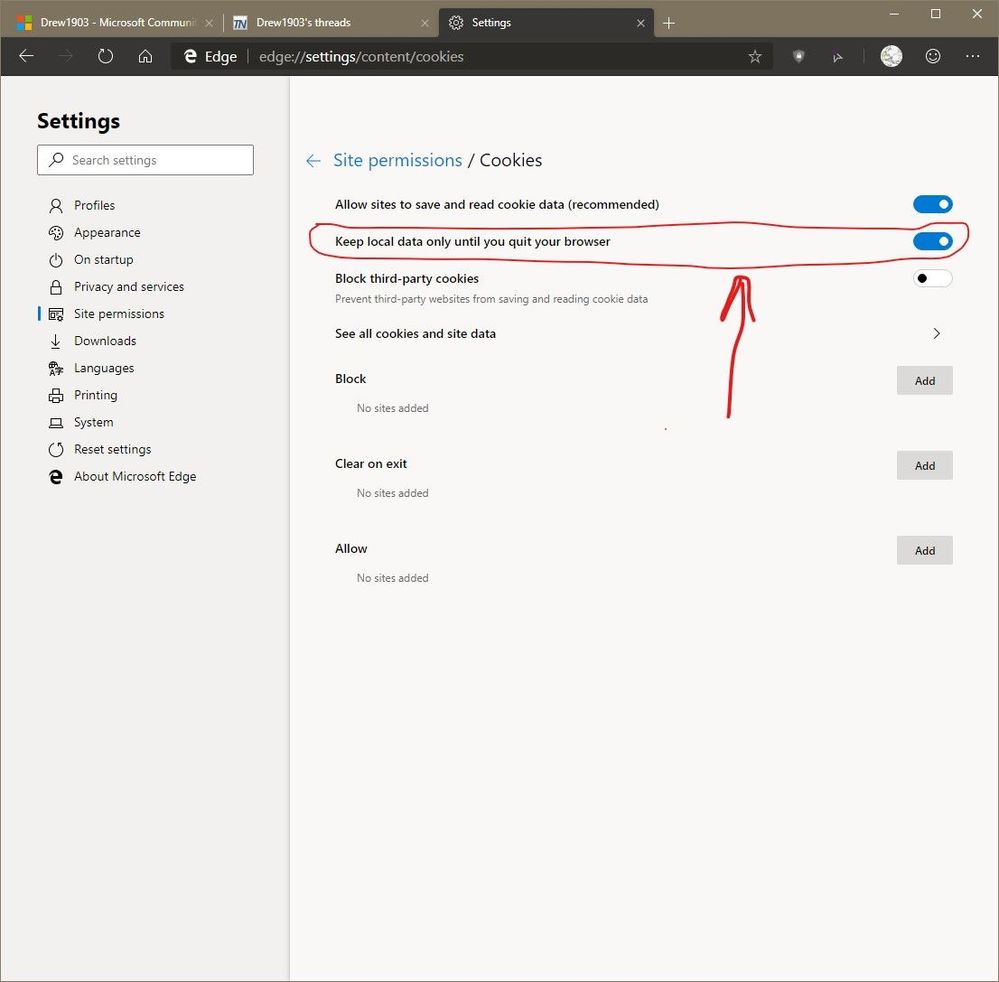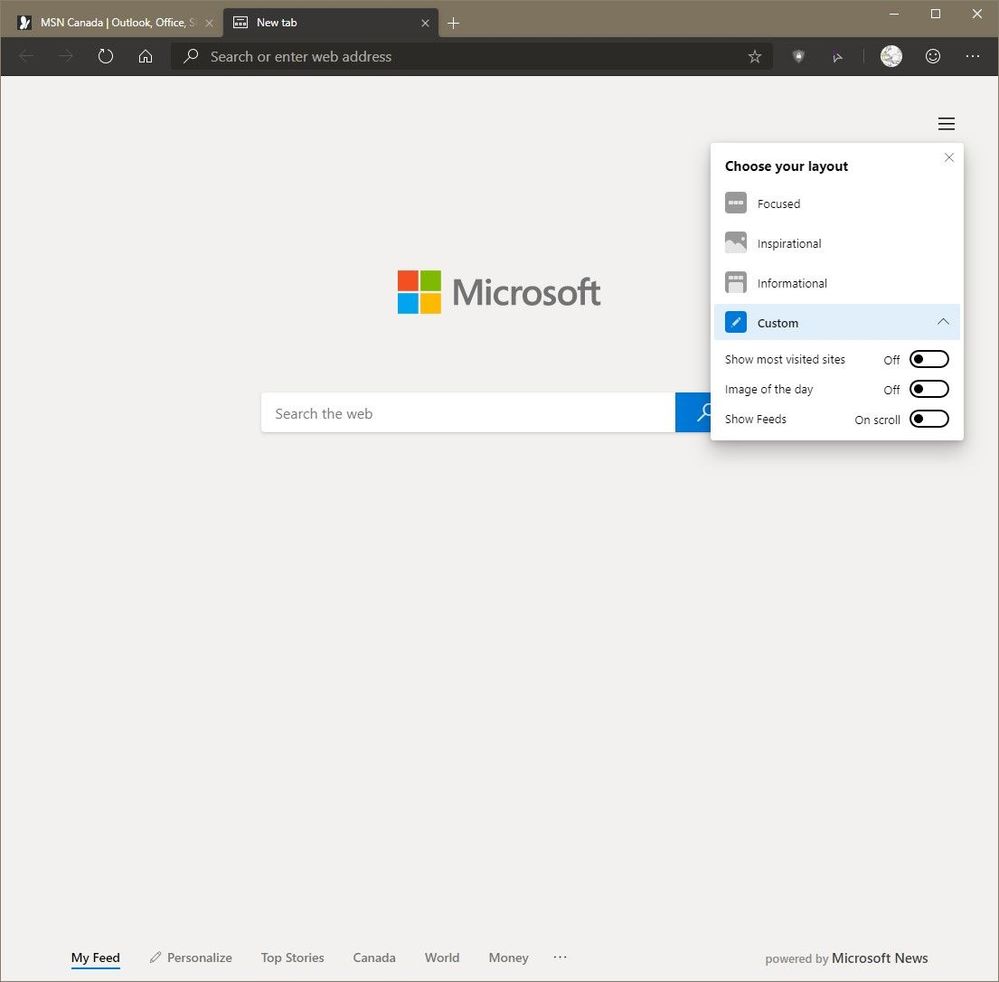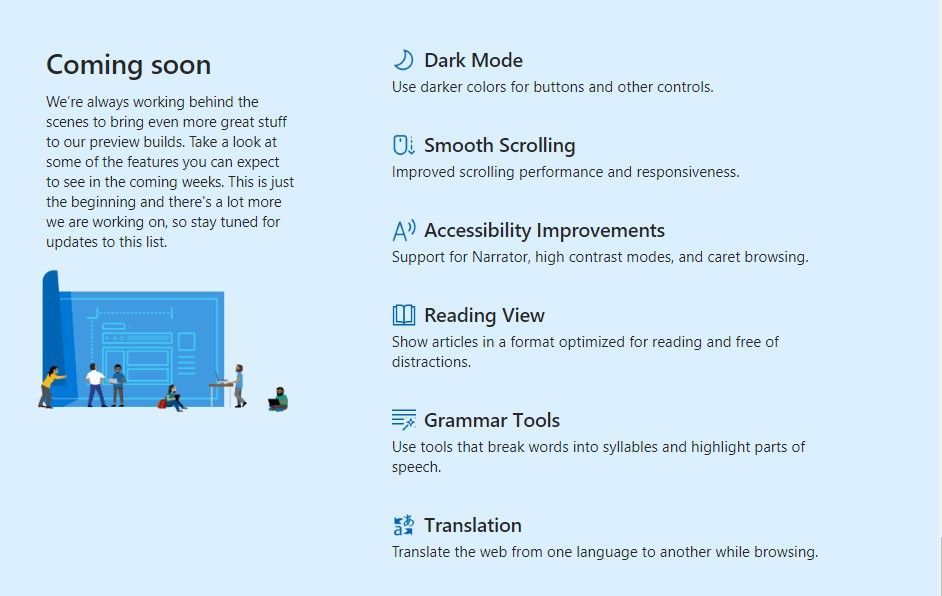- Home
- Microsoft Edge Insider
- Articles
- Re: Welcome to the Microsoft Edge Insiders community
Welcome to the Microsoft Edge Insiders community
- Subscribe to RSS Feed
- Mark Discussion as New
- Mark Discussion as Read
- Pin this Discussion for Current User
- Bookmark
- Subscribe
- Printer Friendly Page
- Mark as New
- Bookmark
- Subscribe
- Mute
- Subscribe to RSS Feed
- Permalink
- Report Inappropriate Content
Apr 08 2019 07:33 AM - edited Apr 08 2019 07:48 AM
Hello Microsoft Edge Insiders!
Ever since we first announced in December that Microsoft Edge was going to adopt the Chromium open source project for our desktop browser, we’ve been excited to begin launching our Insider community. The time has finally come, and everyone can try out the new version of the browser right now!
We want to use this opportunity to start building a close relationship with all of you. Going beyond collecting comments and reviews, we’re eager to listen and engage in active conversations with you. We believe your collective voices will help us build a better Microsoft Edge, and that’s our vision for this community.
With our recent adoption of Chromium, Microsoft Edge gets a chance to grow beyond its initial home on Windows 10. As we’ve reflected on the best ways to enable a new listening system to support other versions of Windows and platforms, we’ve realized that our goals should be based on what we want as customers, not as engineers or designers.
What would such a system look like? That’s where all of you come in. Based on the feedback you’ve graciously given us over the past few years, we know it’s important to be able to quickly and easily send us problems or suggestions from directly within the browser. You also want a way to engage meaningfully and deeply with the developers, as well as a way to get immediate support when you run into a problem that you can’t fix on your own.
Other Insider programs at Microsoft have provided good models for us to follow for our new community. However, the Microsoft Edge Insider community has one important difference: you don’t need to sign up. Just downloading and using the Microsoft Edge Canary, Dev, or Beta channels is enough.
We hope that this relationship can be beneficial for both parties. For you, this isn’t just about being a member of an active group of fellow browser enthusiasts. You also get: a chance to see new features before all the other Microsoft Edge users; an in-depth understanding of how and why we built them, a direct channel of communication with the engineers responsible for them, and the chance to critique them and suggest what we should build next. We at Microsoft get valuable early feedback, your verbal and written insights about what you do and don't like about a given feature or approach, which will help us steer the product in the right direction. The ability to dig deeper and understand the why behind the what, while learning from a large and diverse worldwide audience. Finally, through our continuing conversations, we hope Insiders will invite others in their own communities to come and join in our conversation.
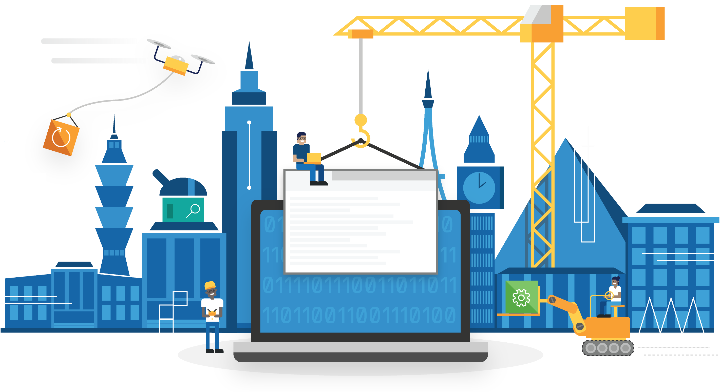
We’re fully committed to building an open, honest and respectful community of awesome Insiders like you. We hope you’ll join our discussions or start your own today.
Welcome to our community. We can’t wait to build a great Edge community together!
-The Microsoft Edge Team-
- Mark as New
- Bookmark
- Subscribe
- Mute
- Subscribe to RSS Feed
- Permalink
- Report Inappropriate Content
Apr 15 2019 12:41 AM
@Deleted
Kevin, already exists. However, it is Off by default, just have to push toggle switch to the right.
> Settings > Site permissions > Cookies (1st item listed)
Cheers,
Drew
- Mark as New
- Bookmark
- Subscribe
- Mute
- Subscribe to RSS Feed
- Permalink
- Report Inappropriate Content
Apr 15 2019 02:13 AM
@Deleted
Hi & Welcome, Alex.
Fairly sure your suggestion, already, is doable.
I think this ⬇ is what you want. Once on New Tab page > hamburger button (top-right). There are 4 choices for the page layout, content & appearance. IF, Custom is used & all 3 items are OFF, I think it's what you suggest & desire.
Cheers,
Drew
- Mark as New
- Bookmark
- Subscribe
- Mute
- Subscribe to RSS Feed
- Permalink
- Report Inappropriate Content
Apr 15 2019 04:58 AM
Good afternon, did new Microsoft Edge on Chromium available to x32 PC?@Elliot Kirk
- Mark as New
- Bookmark
- Subscribe
- Mute
- Subscribe to RSS Feed
- Permalink
- Report Inappropriate Content
Apr 15 2019 07:52 AM
@soleg278 32-bit support is not quite available yet, but it's coming soon!
- Mark as New
- Bookmark
- Subscribe
- Mute
- Subscribe to RSS Feed
- Permalink
- Report Inappropriate Content
Apr 15 2019 02:45 PM
Hi @Elliot Kirk
I'm very pleasantly suprised with Edge C so far. Quite quick & smooth. I was starting to miss the side-bar arrangement for accessing favourites, history etc - I wasn't taking to the fly-out arrangement of Chrome, but now I've discovered the shortcut SHIFT+CTRL+B to hide/unhide the favourites bar, I think I'm ok with this :smiling_face_with_smiling_eyes:
Here are three things from my wish list:
- Would like to make notes on webpage
- Would like webpage 'peek' (dropdown page previews from 'old' Edge)
- PDF editing - I use Xodo as my default app or website for PDF editing (and readng until I stated testng Edge C). If MS could give Edge C all of that functionality (as well as what old Edge is able to do), there would be no need to go anywhere else to work with PDFs. I am increasingly warming to the concept of working within my browser, so this would help me along my way!
There seems to be an issue with scrolling PDFs and in Bing Maps. Scrolling is not smooth.
Thanks - good job!
- Mark as New
- Bookmark
- Subscribe
- Mute
- Subscribe to RSS Feed
- Permalink
- Report Inappropriate Content
Apr 15 2019 03:27 PM
@Pete_FFC
Hi & welcome, Pete,
In case your interested, Alt+F will open Settings. Also, Canary has Always, Never & New tab only for the favs Bar... not, just show/hide like Dev. And here are some things we know are coming...
Cheers,
Drew
- Mark as New
- Bookmark
- Subscribe
- Mute
- Subscribe to RSS Feed
- Permalink
- Report Inappropriate Content
Apr 15 2019 11:59 PM
@Drew1903, thanks for the tips on this and on dark mode.
- Mark as New
- Bookmark
- Subscribe
- Mute
- Subscribe to RSS Feed
- Permalink
- Report Inappropriate Content
Apr 16 2019 12:35 AM
@Pete_FFC
You're welcome, Pete, my pleasure.
Cheers,
Drew
PS: I'm, actually, not @Drew1903, :D, That's how Microsoft spells Drew ;)
- Mark as New
- Bookmark
- Subscribe
- Mute
- Subscribe to RSS Feed
- Permalink
- Report Inappropriate Content
Apr 16 2019 07:02 AM
@Elliot Kirk When the Chromium-based Edge is released to production, which versions of Windows 10 will it officially support?
- Mark as New
- Bookmark
- Subscribe
- Mute
- Subscribe to RSS Feed
- Permalink
- Report Inappropriate Content
Apr 16 2019 09:03 AM
- Mark as New
- Bookmark
- Subscribe
- Mute
- Subscribe to RSS Feed
- Permalink
- Report Inappropriate Content
Apr 16 2019 10:36 AM
@Elliot Kirk Hello, keep rocking guys, I love the Chromium Edge version
- Mark as New
- Bookmark
- Subscribe
- Mute
- Subscribe to RSS Feed
- Permalink
- Report Inappropriate Content
Apr 17 2019 11:08 PM
@Elliot Kirk Are you planning to support Dolby vision (or HDR) as previous Edge? I am using lenovo thinkpad X1 carbont 6th that has dolby vision (or HDR). The color was great when I was using previous version of Edge, but now in this new Chromium Edge, colors doesn't look as good as before. Please support HDR! If so, this browser will be my go-to browser.
- Mark as New
- Bookmark
- Subscribe
- Mute
- Subscribe to RSS Feed
- Permalink
- Report Inappropriate Content
Apr 17 2019 11:09 PM
@Elliot Kirk Are you planning to support Dolby vision (or HDR) as previous Edge? I am using lenovo thinkpad X1 carbont 6th that has dolby vision (or HDR). The color was great when I was using previous version of Edge, but now in this new Chromium Edge, colors doesn't look as good as before. Please support HDR! If so, this browser will be my go-to browser.
- Mark as New
- Bookmark
- Subscribe
- Mute
- Subscribe to RSS Feed
- Permalink
- Report Inappropriate Content
Apr 17 2019 11:09 PM
@Elliot Kirk Are you planning to support Dolby vision (or HDR) as previous Edge? I am using lenovo thinkpad X1 carbont 6th that has dolby vision (or HDR). The color was great when I was using previous version of Edge, but now in this new Chromium Edge, colors doesn't look as good as before. Please support HDR! If so, this browser will be my go-to browser.
- Mark as New
- Bookmark
- Subscribe
- Mute
- Subscribe to RSS Feed
- Permalink
- Report Inappropriate Content
Apr 18 2019 09:47 AM
Is there any plans to put back suggestions to spell-correct in text controls? You know the feature where the browser auto-recognizes spelling errors and puts red squiggly lines, you then right click for auto-suggested corrections.
- Mark as New
- Bookmark
- Subscribe
- Mute
- Subscribe to RSS Feed
- Permalink
- Report Inappropriate Content
Apr 18 2019 04:41 PM
@Elliot Kirk I hope you guys are planning to add back the Set Aside feature. This was a very useful and probably one of the only reasons I used Edge over the competition.
- Mark as New
- Bookmark
- Subscribe
- Mute
- Subscribe to RSS Feed
- Permalink
- Report Inappropriate Content
Apr 18 2019 05:28 PM - edited Apr 18 2019 05:33 PM
@joshuarshah AND @Alex Agranov
To: Josh & Alex
Set Aside and Spell Cheque (<-- a wee joke) are mentioned so often they are, obviously, "must-haves". It is, really, recommended to use Mr. F. (for Feedback) Smiley :), in addition to notes here, in the Forum. Alt+Shift+I will open his diagolue box for you.
Cheers,
Drew
- Mark as New
- Bookmark
- Subscribe
- Mute
- Subscribe to RSS Feed
- Permalink
- Report Inappropriate Content
Apr 19 2019 02:49 AM
- Mark as New
- Bookmark
- Subscribe
- Mute
- Subscribe to RSS Feed
- Permalink
- Report Inappropriate Content
Apr 19 2019 07:57 AM
Where can I check the Canary version's update notes?
- Mark as New
- Bookmark
- Subscribe
- Mute
- Subscribe to RSS Feed
- Permalink
- Report Inappropriate Content
Apr 19 2019 10:24 AM
@Elliot Kirk need "cast to DLNA device" function back, as it was in old edge (I think before creators update). Most of the TVs does not support chromecast anyway but cast to DLNA device function worked even with older TVs relly well. So PLEASE bring that functionality back.