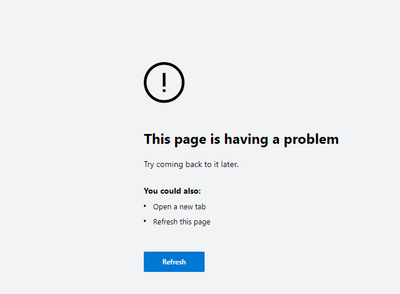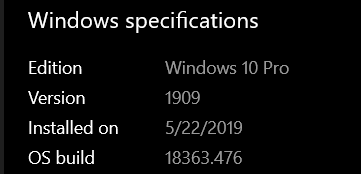- Subscribe to RSS Feed
- Mark Discussion as New
- Mark Discussion as Read
- Pin this Discussion for Current User
- Bookmark
- Subscribe
- Printer Friendly Page
- Mark as New
- Bookmark
- Subscribe
- Mute
- Subscribe to RSS Feed
- Permalink
- Report Inappropriate Content
Apr 08 2019 07:50 AM
Greetings Microsoft Edge Insiders!
Let us start off by saying, welcome to the Microsoft Edge Insider community! We’re so excited to have you here, and we can’t wait to start learning from you. If you haven’t read our Welcome to the Microsoft Edge Insider community article yet, we recommend starting there. It has a bunch of great information on how we got here and where we’re heading.
Our mission:
Our mission is to create a thriving community of valuable Insiders, like you, so we can closely listen and learn how Microsoft Edge can be better. We believe that having open, honest, and continued conversations with our Insider community is a great way to build a close relationship with our users.
Why do all of this? Because we want to build a browser that’s deeply grounded in your needs. Your voice is the most important piece of helping us build a better Microsoft Edge. The feedback you provide leads to meaningful conversations that may ultimately produce the new features, bug fixes, and other improvements that matter the most to you. Listening is just the beginning for us. Our true goal is to build Microsoft Edge with the voice of the Insider community as our guiding light.
Community voice
When we announced the next version of Microsoft Edge back in December, we asked a simple question: If you could change one thing about the web, what would it be?
We were completely humbled by the over 40k comments you’ve shared with us. That’s a whole lot of ideas. Thank you!
You tell us that you love some things about the current Microsoft Edge browser, like the smooth scrolling experience, our Fluent Design and the precision touchpad, and you hope we’ll bring those things forward into the next version too.
Some of you are frustrated with the way that sites render so differently depending on the browser you're using to view them. You also tell us that Web Standards are on the top of your mind. We hear that you want all browsers to adopt the same standards. We hear from some of you web developers that you want new capabilities added to the web platform; whether that be in CSS, HTML or JavaScript. Another top request is an improved dev tools experience.
We hear that you have strong feelings about online advertising. Some of you wish ads that pop-up would just disappear and the same for auto-playing ads. While others feel a strong desire to remove or fundamentally change how online advertising works on the web. There is concern how these advertisements enable sites to track you as you browse which feels "creepy" and "invasive."
The overwhelming majority of comments (we’re talking thousands of messages) that we have read wish for a change in the fundamental attributes of the web. Make it faster, safer, more reliable and more private. You want your browsers to have smaller memory footprints, lower battery consumption, higher rendering speed and better stability. We agree with you wholeheartedly! The attributes that you say matter most in your browsing experience are performance, privacy, and reliability. So that is where we are starting.
We are focusing on delivering outstanding fundamentals. Speed, stability, accessibility, compatibility, security, and privacy are always top of mind for us. We are using your comments and suggestions to guide us while we are getting the new Microsoft Edge ready for its debut.
What’s next?
In the meantime, jump in, download the Microsoft Edge Insider Channels, and let us know what you think. What’s working well? Where do we need to improve? Over time, we hope to build healthy engagement and feedback loops with our community members.
We’re also mindful that our users have preferred ways to engage with us. Whether you view the latest information on the Microsoft Edge Insider website, enjoy direct discussions on our forum, need a personal support assistant via help (F1), share your feedback and suggestions via the smiley face, or just want to give us a shout on Twitter, we’re always listening and looking for ways to reach out wherever our users feel most comfortable and prefer to talk to us. We’re all ears!
Thank you for being here. We look forward to listening and engaging with you.
-The Microsoft Edge Team-
- Mark as New
- Bookmark
- Subscribe
- Mute
- Subscribe to RSS Feed
- Permalink
- Report Inappropriate Content
Nov 13 2019 03:38 AM
- Mark as New
- Bookmark
- Subscribe
- Mute
- Subscribe to RSS Feed
- Permalink
- Report Inappropriate Content
Nov 13 2019 03:40 AM
also there are a few apps such as Netflix and Hulu, 3 puzzle games. you can just uninstall them after fresh installing Windows and they won't come back again.
that's all normal, not much bloatware.
you should see how mac OSX is bloated.
- Mark as New
- Bookmark
- Subscribe
- Mute
- Subscribe to RSS Feed
- Permalink
- Report Inappropriate Content
Nov 13 2019 04:02 AM
But I dont want Netflix or Hulu, the option should be there to install on want and not by default. Just checked my PC again, Chrome installed by stealth yet again, using my paid for connection to their advantage.
This sort of thing is getting to epidemic proportions and needs to be pulled.
- Mark as New
- Bookmark
- Subscribe
- Mute
- Subscribe to RSS Feed
- Permalink
- Report Inappropriate Content
Nov 13 2019 04:11 AM
@pdh1968 wrote:
But I dont want Netflix or Hulu, the option should be there to install on want and not by default. Just checked my PC again, Chrome installed by stealth yet again, using my paid for connection to their advantage.
This sort of thing is getting to epidemic proportions and needs to be pulled.
it's okay, at first they are not installed, only a shortcut of them is in start menu, you can turn off automatic app install from Windows store settings and also unpin those shortcuts.
if chrome is installing by stealth, it's Not Window's fault, you must have installed something and that 3rd party program installed chrome secretly for you. google does these dirty tricks to shove their browser into people's throat. you gotta pay attention to hidden checkboxes during software installation.
- Mark as New
- Bookmark
- Subscribe
- Mute
- Subscribe to RSS Feed
- Permalink
- Report Inappropriate Content
Nov 13 2019 07:29 AM
@Elliot Kirk - I updated to the latest and now I cannot access any sites, internal or external.
- Mark as New
- Bookmark
- Subscribe
- Mute
- Subscribe to RSS Feed
- Permalink
- Report Inappropriate Content
Nov 13 2019 07:40 AM
Which Edge insider channel/version are you using?
What OS version?
any errors or message you get?
- Mark as New
- Bookmark
- Subscribe
- Mute
- Subscribe to RSS Feed
- Permalink
- Report Inappropriate Content
Nov 13 2019 07:43 AM
OS - Windows 10 10.0.17763 Build 17763
The latest Edge Beta update (cannot get to version because even the settings page gives the same error)
Error message:
- Mark as New
- Bookmark
- Subscribe
- Mute
- Subscribe to RSS Feed
- Permalink
- Report Inappropriate Content
Nov 13 2019 07:51 AM
https://textslashplain.com/2019/09/27/aw-snap-every-tab-crashes/
- Mark as New
- Bookmark
- Subscribe
- Mute
- Subscribe to RSS Feed
- Permalink
- Report Inappropriate Content
Nov 13 2019 08:04 AM
@HotCakeX looks like it is Adobe and McAfee DLP. Neither of which I can do anything about:
Code Integrity determined that a process (\Device\HarddiskVolume3\Windows\System32\spoolsv.exe) attempted to load \Device\HarddiskVolume3\Windows\System32\AdobePDF.dll that did not meet the Unchecked signing level requirements.
Code Integrity determined that a process (\Device\HarddiskVolume3\Windows\System32\MicrosoftEdgeSH.exe) attempted to load \Device\HarddiskVolume3\Program Files\McAfee\DLP\Agent\fcagcbh64.dll that did not meet the Store signing level requirements.
All of this is managed by the Enterprise, so I cannot just make version changes/updates, etc.
- Mark as New
- Bookmark
- Subscribe
- Mute
- Subscribe to RSS Feed
- Permalink
- Report Inappropriate Content
Nov 13 2019 09:03 AM
you can however run Edge with Code integrity check disabled.
msedge.exe --disable-features=RendererCodeIntegrity
- Mark as New
- Bookmark
- Subscribe
- Mute
- Subscribe to RSS Feed
- Permalink
- Report Inappropriate Content
Nov 13 2019 11:04 AM
- Mark as New
- Bookmark
- Subscribe
- Mute
- Subscribe to RSS Feed
- Permalink
- Report Inappropriate Content
Nov 13 2019 11:26 AM
- Mark as New
- Bookmark
- Subscribe
- Mute
- Subscribe to RSS Feed
- Permalink
- Report Inappropriate Content
Nov 13 2019 10:29 PM
Funny HotCake he can not connect to any page and you suggest a page for troubleshooting. That is typical Microsoft. Same if you have internet connection problems. The automatic troubleshooter, if it is stuck, wants you to go to a webpage. Internet helpfiles shoot be on the computer. If you can't connect then a webpage is useless. Through this was common sense. But maybe not for some programming people at Microsoft.
- Mark as New
- Bookmark
- Subscribe
- Mute
- Subscribe to RSS Feed
- Permalink
- Report Inappropriate Content
Nov 13 2019 11:23 PM
also in this page that has the solution, it's mainly about Google chrome and they added Microsoft Edge to it as well because it uses the same engine
https://textslashplain.com/2019/09/27/aw-snap-every-tab-crashes/
- Mark as New
- Bookmark
- Subscribe
- Mute
- Subscribe to RSS Feed
- Permalink
- Report Inappropriate Content
Nov 14 2019 12:51 AM - edited Nov 14 2019 12:52 AM
@erikvp
FYI, Erik, the person you are addressing IS, actually, NOT a Microsoft employee, in reality.
And, you're right, it's a silly, deaf, suggestion.
Cheers,
Drew
- Mark as New
- Bookmark
- Subscribe
- Mute
- Subscribe to RSS Feed
- Permalink
- Report Inappropriate Content
Nov 14 2019 01:29 AM
- Mark as New
- Bookmark
- Subscribe
- Mute
- Subscribe to RSS Feed
- Permalink
- Report Inappropriate Content
Nov 14 2019 01:48 AM - edited Nov 14 2019 01:52 AM
@Drew1903 wrote:
FYI, Erik, the person you are addressing IS, actually, NOT a Microsoft employee, in reality.
And, you're right, it's a silly, deaf, suggestion.
Of course not, neither are you.
Microsoft employees have blue circle around their profile picture.
nobody is trying to pose as a Microsoft employee lol
- Mark as New
- Bookmark
- Subscribe
- Mute
- Subscribe to RSS Feed
- Permalink
- Report Inappropriate Content
Nov 14 2019 01:51 AM
@erikvp wrote:
I was speaking in general terms here. With the internet help files for connecting to the network. These files should be on the computer. When I had problems with an insider Win 10 update ( a few versions back) I could not connect to the network. It kept insisting to get a help file form the web. It is very frustrating. Instead of finding the solutions that were in the help file on the web. It took me days to figure out a partial solution that kept me long enough connected so I could get the internet help files.
Windows insider, Edge insider, experimental/beta software in general, are always like this. Not stable.
so if someone decides to use them, they have to be prepared for anything to happen.
it's in the terms of service that we all accept before using and downloading such software.
and forums like this are for help :)
- Mark as New
- Bookmark
- Subscribe
- Mute
- Subscribe to RSS Feed
- Permalink
- Report Inappropriate Content
Nov 14 2019 02:19 AM - edited Nov 14 2019 02:21 AM
@erikvp
Erik, personally, I've always found talking over a phone the most productive & efficient.
But, certainly what your saying exists & it leaves one doing this sort of thing ![]()
Cheers,
Drew
- Mark as New
- Bookmark
- Subscribe
- Mute
- Subscribe to RSS Feed
- Permalink
- Report Inappropriate Content
Nov 14 2019 02:53 AM
and one would need to know English for that which majority of people in the world are not fluent at.