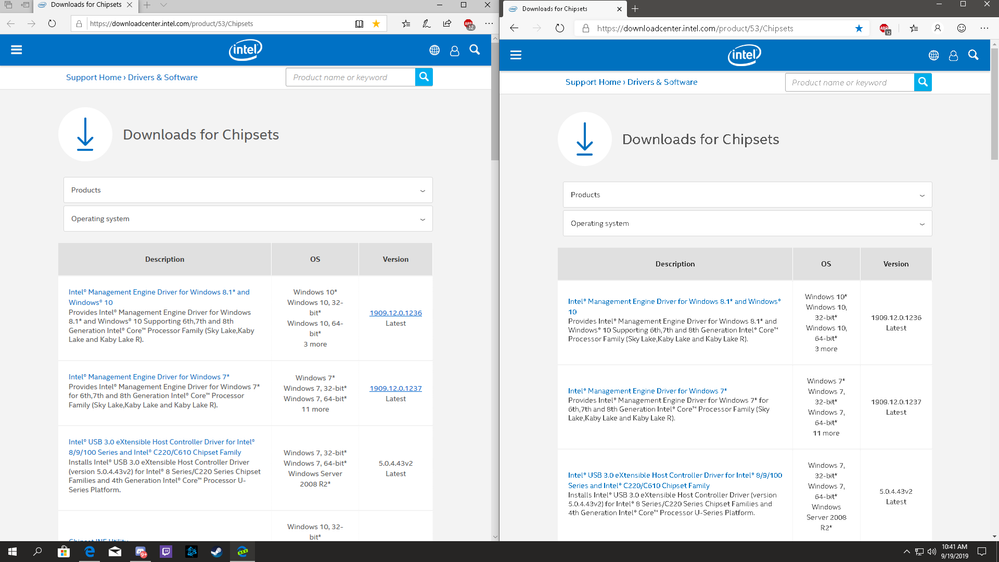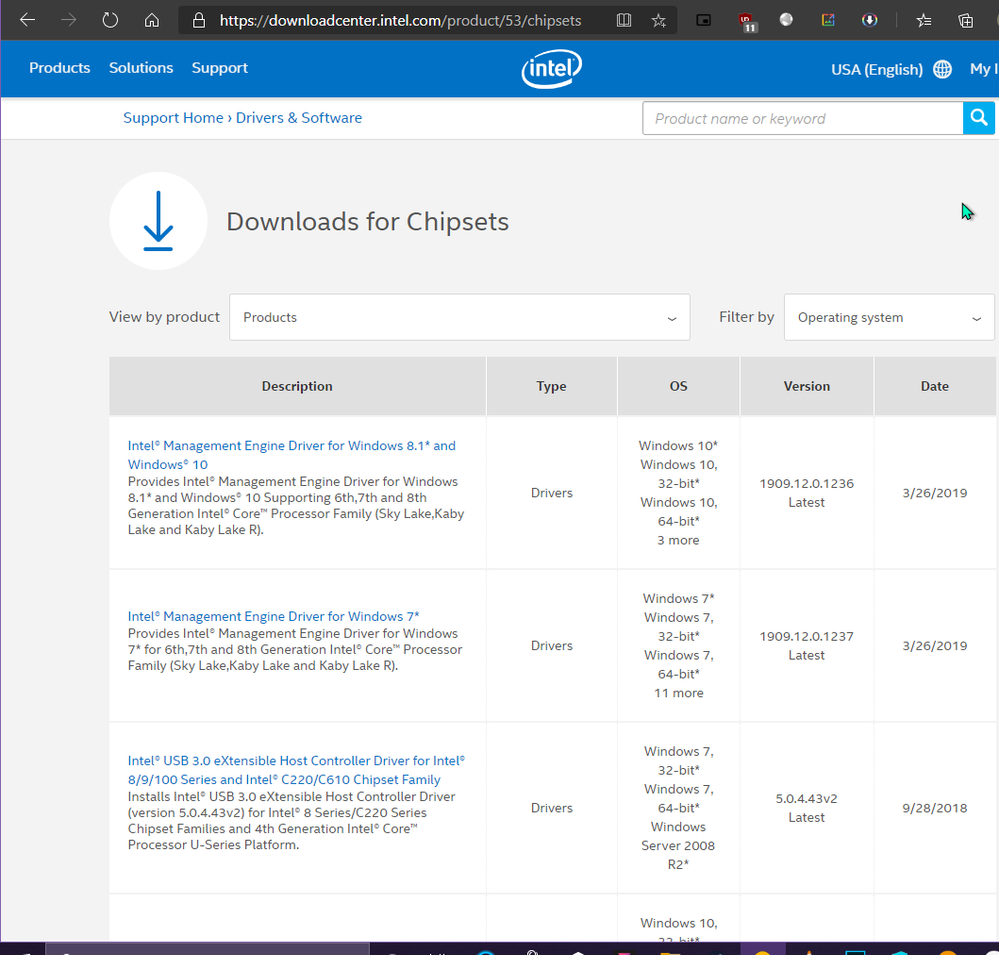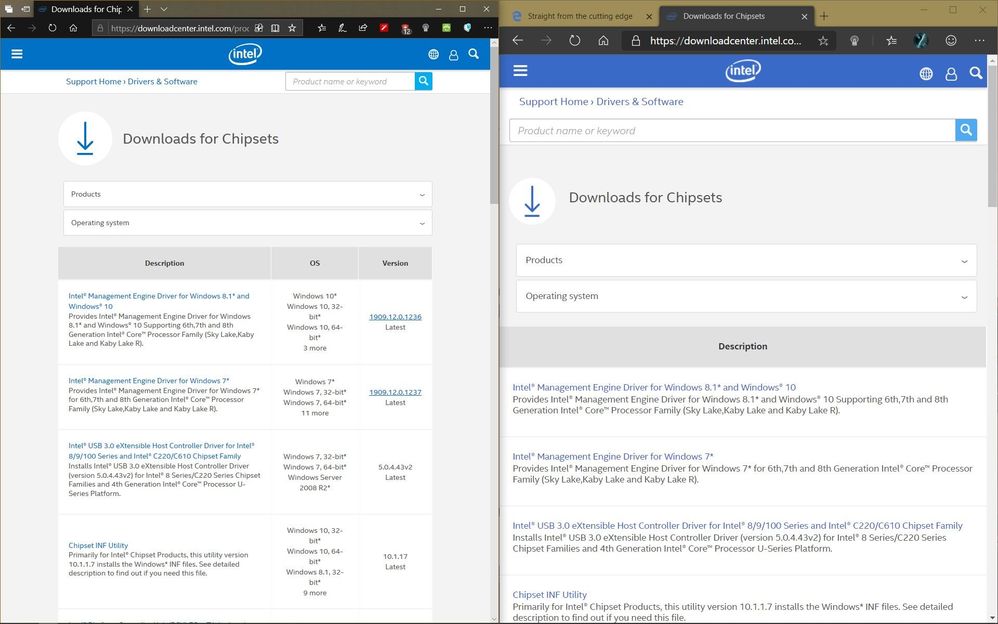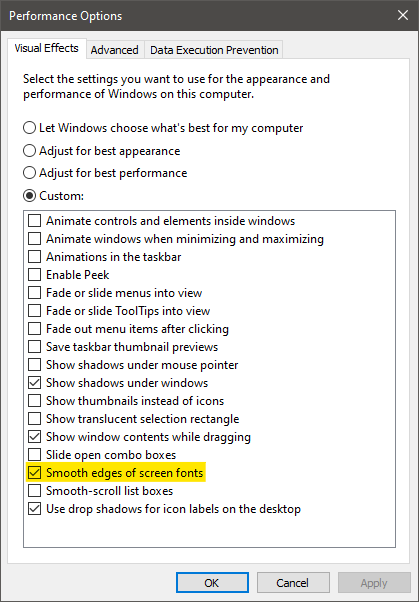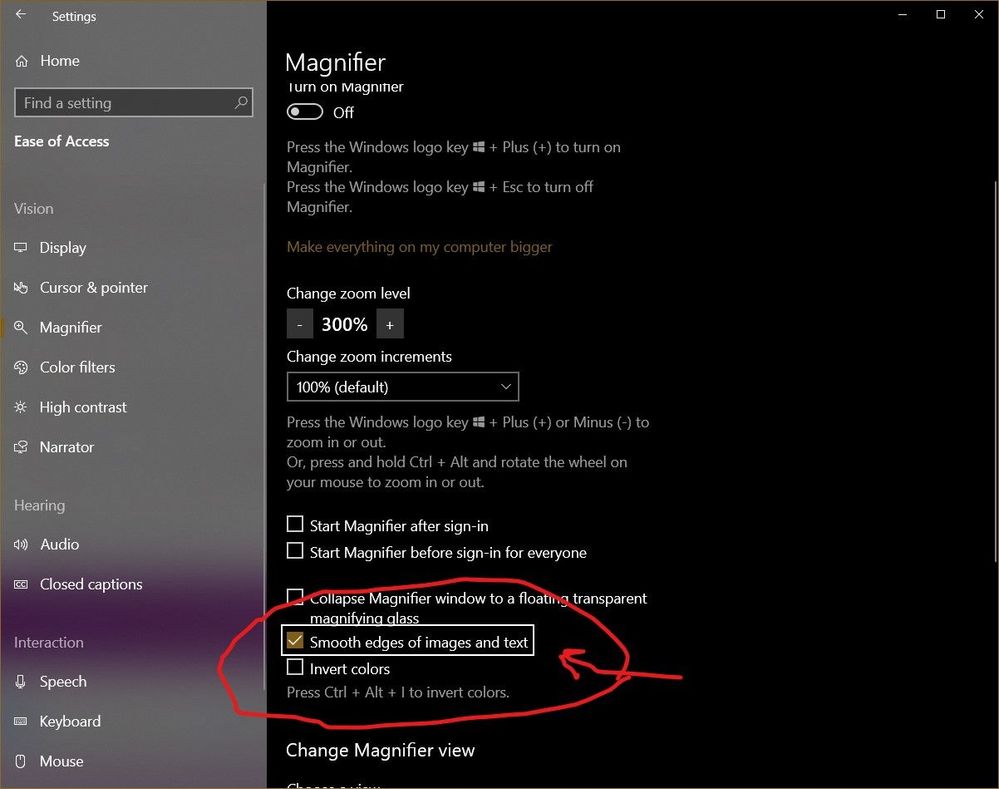- Subscribe to RSS Feed
- Mark Discussion as New
- Mark Discussion as Read
- Pin this Discussion for Current User
- Bookmark
- Subscribe
- Printer Friendly Page
- Mark as New
- Bookmark
- Subscribe
- Mute
- Subscribe to RSS Feed
- Permalink
- Report Inappropriate Content
Apr 08 2019 07:50 AM
Greetings Microsoft Edge Insiders!
Let us start off by saying, welcome to the Microsoft Edge Insider community! We’re so excited to have you here, and we can’t wait to start learning from you. If you haven’t read our Welcome to the Microsoft Edge Insider community article yet, we recommend starting there. It has a bunch of great information on how we got here and where we’re heading.
Our mission:
Our mission is to create a thriving community of valuable Insiders, like you, so we can closely listen and learn how Microsoft Edge can be better. We believe that having open, honest, and continued conversations with our Insider community is a great way to build a close relationship with our users.
Why do all of this? Because we want to build a browser that’s deeply grounded in your needs. Your voice is the most important piece of helping us build a better Microsoft Edge. The feedback you provide leads to meaningful conversations that may ultimately produce the new features, bug fixes, and other improvements that matter the most to you. Listening is just the beginning for us. Our true goal is to build Microsoft Edge with the voice of the Insider community as our guiding light.
Community voice
When we announced the next version of Microsoft Edge back in December, we asked a simple question: If you could change one thing about the web, what would it be?
We were completely humbled by the over 40k comments you’ve shared with us. That’s a whole lot of ideas. Thank you!
You tell us that you love some things about the current Microsoft Edge browser, like the smooth scrolling experience, our Fluent Design and the precision touchpad, and you hope we’ll bring those things forward into the next version too.
Some of you are frustrated with the way that sites render so differently depending on the browser you're using to view them. You also tell us that Web Standards are on the top of your mind. We hear that you want all browsers to adopt the same standards. We hear from some of you web developers that you want new capabilities added to the web platform; whether that be in CSS, HTML or JavaScript. Another top request is an improved dev tools experience.
We hear that you have strong feelings about online advertising. Some of you wish ads that pop-up would just disappear and the same for auto-playing ads. While others feel a strong desire to remove or fundamentally change how online advertising works on the web. There is concern how these advertisements enable sites to track you as you browse which feels "creepy" and "invasive."
The overwhelming majority of comments (we’re talking thousands of messages) that we have read wish for a change in the fundamental attributes of the web. Make it faster, safer, more reliable and more private. You want your browsers to have smaller memory footprints, lower battery consumption, higher rendering speed and better stability. We agree with you wholeheartedly! The attributes that you say matter most in your browsing experience are performance, privacy, and reliability. So that is where we are starting.
We are focusing on delivering outstanding fundamentals. Speed, stability, accessibility, compatibility, security, and privacy are always top of mind for us. We are using your comments and suggestions to guide us while we are getting the new Microsoft Edge ready for its debut.
What’s next?
In the meantime, jump in, download the Microsoft Edge Insider Channels, and let us know what you think. What’s working well? Where do we need to improve? Over time, we hope to build healthy engagement and feedback loops with our community members.
We’re also mindful that our users have preferred ways to engage with us. Whether you view the latest information on the Microsoft Edge Insider website, enjoy direct discussions on our forum, need a personal support assistant via help (F1), share your feedback and suggestions via the smiley face, or just want to give us a shout on Twitter, we’re always listening and looking for ways to reach out wherever our users feel most comfortable and prefer to talk to us. We’re all ears!
Thank you for being here. We look forward to listening and engaging with you.
-The Microsoft Edge Team-
- Mark as New
- Bookmark
- Subscribe
- Mute
- Subscribe to RSS Feed
- Permalink
- Report Inappropriate Content
Sep 18 2019 06:54 AM
@Drew1903 Thank you for your reply. Can never have too many Drew's. Does this mean we are visualizing the runtime for the IE11 code? ActiveX controls can still run but not create a security vulnerability? Really awesome work if so!. There are lots of dinosaur vendors out there who refuse to upgrade their code because they provide critical infrastructure functions. In effect, holding their customers hostage while maintaining profit margins by not spending the money to upgrade.
- Mark as New
- Bookmark
- Subscribe
- Mute
- Subscribe to RSS Feed
- Permalink
- Report Inappropriate Content
Sep 18 2019 12:43 PM
@Drew Cornutt
Well, you have brought up what I'll call a 'pet peeve' of mine. Blaming a new OS or browser because something old no longer works. We have gone though this for many years. It is not right or fair to hog-tie people to old stuff because the vendor or manufacturer is not 'up to speed'. Forcing people to want to keep using IE or XP because you didn't update the product you are offering to be compatible with a new browser or OS... Quick anecdote:
Some years ago I had a client who I had upgraded from one OS to the next. He made me put him back to old OS because a game he liked to play would not work on the new OS. A wk or 2 later the game provided a patch so it would (now) work on the new OS. At that point, because, he actually liked the new OS, he had me upgrade him back to it, again.
Blaming the OS or browser can be misguided when it is usually the software makers that are lagging and that is what causes the complaints & makes things awkward & makes people think they are obliged to use (& continue to use) old stuff.
Cheers,
Drew
- Mark as New
- Bookmark
- Subscribe
- Mute
- Subscribe to RSS Feed
- Permalink
- Report Inappropriate Content
Sep 19 2019 11:04 AM
Have any idea why the new Edge font's looks so distorted?
Here's a side-by-side comparison.
The retail Edge on the left looks perfect, the Insider one on the right is really hard to read.
This is all default settings, nothing changed.
- Mark as New
- Bookmark
- Subscribe
- Mute
- Subscribe to RSS Feed
- Permalink
- Report Inappropriate Content
Sep 19 2019 11:53 AM
Hi, either there is something wrong on your end or it's just a bug only in Edge Dev
here is how it looks on my Edge Canary Version 79.0.279.0 (Official build) canary (64-bit)
Windows 10 latest ver.
is it only happening in Intel website or everywhere?
- Mark as New
- Bookmark
- Subscribe
- Mute
- Subscribe to RSS Feed
- Permalink
- Report Inappropriate Content
Sep 19 2019 01:44 PM
It loos like all sites. But some look worse than others.
It's weird though - only happening in this browser (stock settings)
- Mark as New
- Bookmark
- Subscribe
- Mute
- Subscribe to RSS Feed
- Permalink
- Report Inappropriate Content
Sep 19 2019 01:55 PM
could you try turning off hardware acceleration in the browser to see if it makes any difference? it should be in here: edge://settings/system
- Mark as New
- Bookmark
- Subscribe
- Mute
- Subscribe to RSS Feed
- Permalink
- Report Inappropriate Content
Sep 19 2019 01:57 PM - edited Sep 19 2019 02:08 PM
@Petroll
I tried to repro this and as can be seen, could not. Both Edge & Edge C are sharp & clear; as are all other sites, as well.
Cheers,
Drew
- Mark as New
- Bookmark
- Subscribe
- Mute
- Subscribe to RSS Feed
- Permalink
- Report Inappropriate Content
Sep 19 2019 05:50 PM
Thank you very much for all the replies so far.
I tried turning off hardware acceleration and that did not change anything.
Then I went and checked my windows settings and saw that "smooth edges on screen fonts" was turned off. I turned it on and that seemed to fix it.
I'm not sure if it's 100% fixed. Something seems different like it's maybe a tad blurry? (or maybe my eyes just haven't adjusted to it yet)
I'm curious though, why hasn't this issue popped up anywhere else on my system and just this one web browser?
- Mark as New
- Bookmark
- Subscribe
- Mute
- Subscribe to RSS Feed
- Permalink
- Report Inappropriate Content
Sep 19 2019 08:44 PM
@Petroll
Ok, I'm putting thought into your curiosity question. Besides, "Fun with computers?" ![]()
But, aside from that for a moment... If I may ask, what OS are you using? & or where did you access the Performance Options window you showed? May confirm what I'm thinking or maybe not.
That setting is on in my machine and I honestly don't recall if that's by default... I don't recall turning it on, but, I'm old... that's my story & I'm sticking to it.
You can see, below, why I asked the questions, above...
Cheers,
Drew
- Mark as New
- Bookmark
- Subscribe
- Mute
- Subscribe to RSS Feed
- Permalink
- Report Inappropriate Content
Sep 19 2019 09:43 PM
I'm using Windows 10 x64 Home Edition.
To access the setting in my image : Control Panel > System > Advanced System Settings > Advanced (Tab) > Settings (Under Performance) > Visual Effects (Tab)
I checked the setting in your screenshot and mine was enabled.
Also, changing the setting in my screenshot has no effect on the setting in your screenshot.
- Mark as New
- Bookmark
- Subscribe
- Mute
- Subscribe to RSS Feed
- Permalink
- Report Inappropriate Content
Sep 19 2019 10:10 PM - edited Sep 19 2019 10:13 PM
@Petroll
"changing the setting in my screenshot has no effect on the setting in your screenshot"
That ^ is interesting. As I'd said, thought it was "On" by default; yours, too, already, On.
Anyway, I reckoned you'd pulled it from CP. Been a while since I've looked in CP for anything, but, the window looked familiar in its style as being from CP.
Just as an aside... CP is riding off into the sunset. Most of it has transitioned to Win10 Settings; as per the window I showed, for example. Eventually, CP will no longer exist. We urge Win10 Users to look to its Settings for things & work w/in that, rather than the old CP. Win10's Settings relate much better to it (the OS) than the remaining CP does, anymore.
Cheers,
Drew
- Mark as New
- Bookmark
- Subscribe
- Mute
- Subscribe to RSS Feed
- Permalink
- Report Inappropriate Content
Sep 19 2019 11:18 PM
when I turn off that option (smooth edges of screen fonts) I can immediately see the change in Windows fonts.
some websites might be using some fonts that show the effect much more than the others.
are you using IGPU or a discrete one?
- Mark as New
- Bookmark
- Subscribe
- Mute
- Subscribe to RSS Feed
- Permalink
- Report Inappropriate Content
Sep 19 2019 11:22 PM
That's right.
those 2 options are 2 different things entirely.
in the Windows settings it's related to the magnifier and how it renders texts.
in the computer properties where you went, that's the correct one which effects rendering everywhere.
- Mark as New
- Bookmark
- Subscribe
- Mute
- Subscribe to RSS Feed
- Permalink
- Report Inappropriate Content
Sep 20 2019 12:44 AM
Home built computer system : Discrete GPU (Asus GTX 980 TI)
Also, thank you and everyone else for the continued help / information!
- Mark as New
- Bookmark
- Subscribe
- Mute
- Subscribe to RSS Feed
- Permalink
- Report Inappropriate Content
Sep 20 2019 01:11 AM
with an updated OS, update graphic card drivers and font edge smoothing turned on, there is still websites with blurry fonts?
- Mark as New
- Bookmark
- Subscribe
- Mute
- Subscribe to RSS Feed
- Permalink
- Report Inappropriate Content
Sep 20 2019 03:30 AM
Anyway to stop videos from auto-playing on cells, tablets or computers. An off switch that is easy to get to. @Elliot Kirk
- Mark as New
- Bookmark
- Subscribe
- Mute
- Subscribe to RSS Feed
- Permalink
- Report Inappropriate Content
Sep 20 2019 04:08 AM
if you install Edge insider on PC or Tablet, you will have the same Edge insider version (assuming your Tablet is running Windows 10).
for cells like Android, Microsoft hasn't changed anything there. Edge for mobile is still using the old engine. I hope they change it to the chromium engine too and implement the same options in it so you will be able to disable auto play on mobile.
- Mark as New
- Bookmark
- Subscribe
- Mute
- Subscribe to RSS Feed
- Permalink
- Report Inappropriate Content
Sep 20 2019 08:25 AM - edited Sep 20 2019 09:31 AM
Blurry was a poor choice of words - it just looked a little different. I turned font smoothing off a long time ago for one reason or another and when I re-enabled recently there was a visual change my eyes had to adjust to.
Doing a side-by-side comparison now (with font smoothing on) both new and old Edge look identical.
- Mark as New
- Bookmark
- Subscribe
- Mute
- Subscribe to RSS Feed
- Permalink
- Report Inappropriate Content
- Mark as New
- Bookmark
- Subscribe
- Mute
- Subscribe to RSS Feed
- Permalink
- Report Inappropriate Content