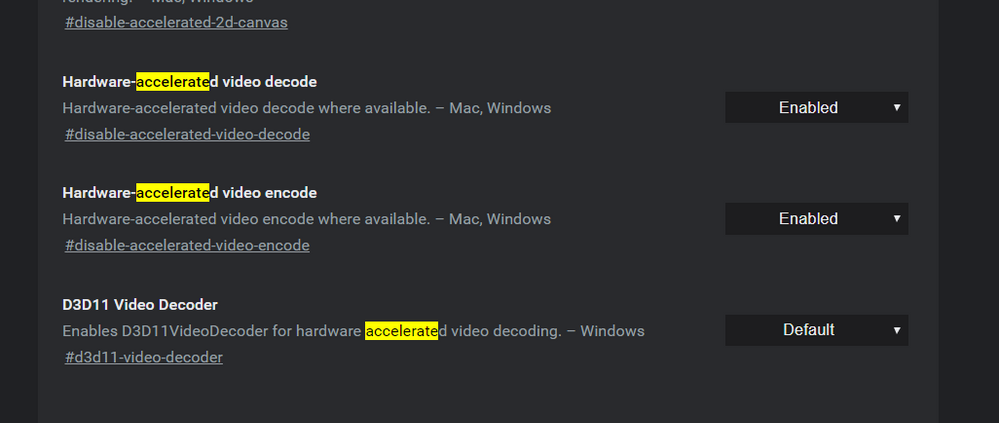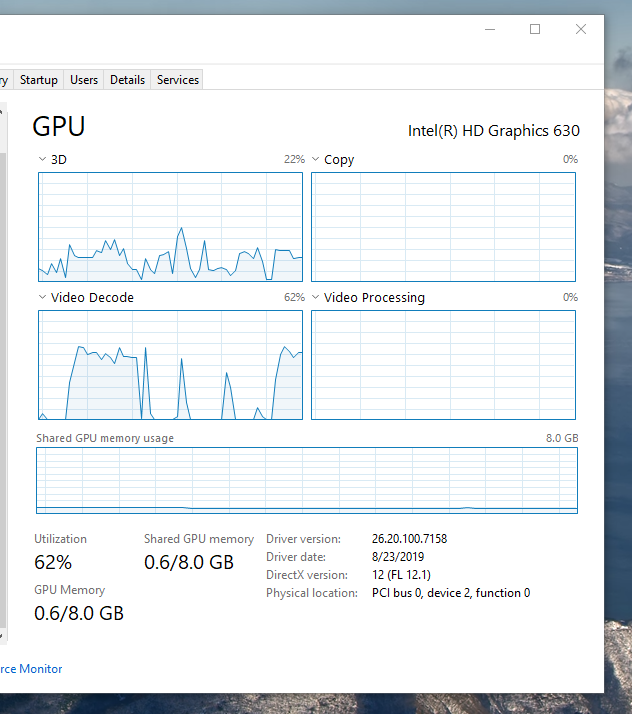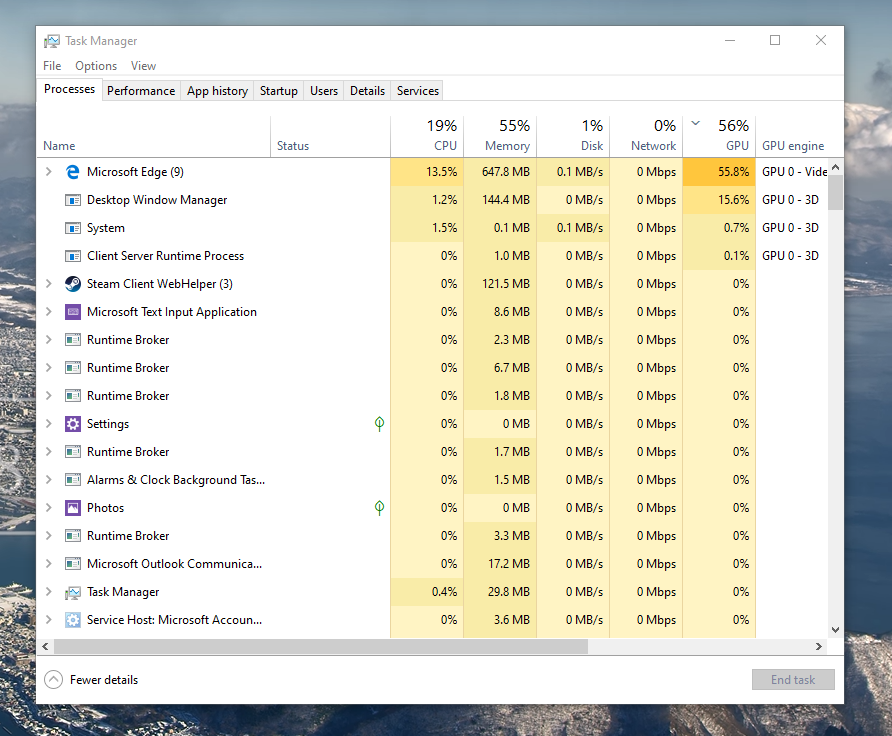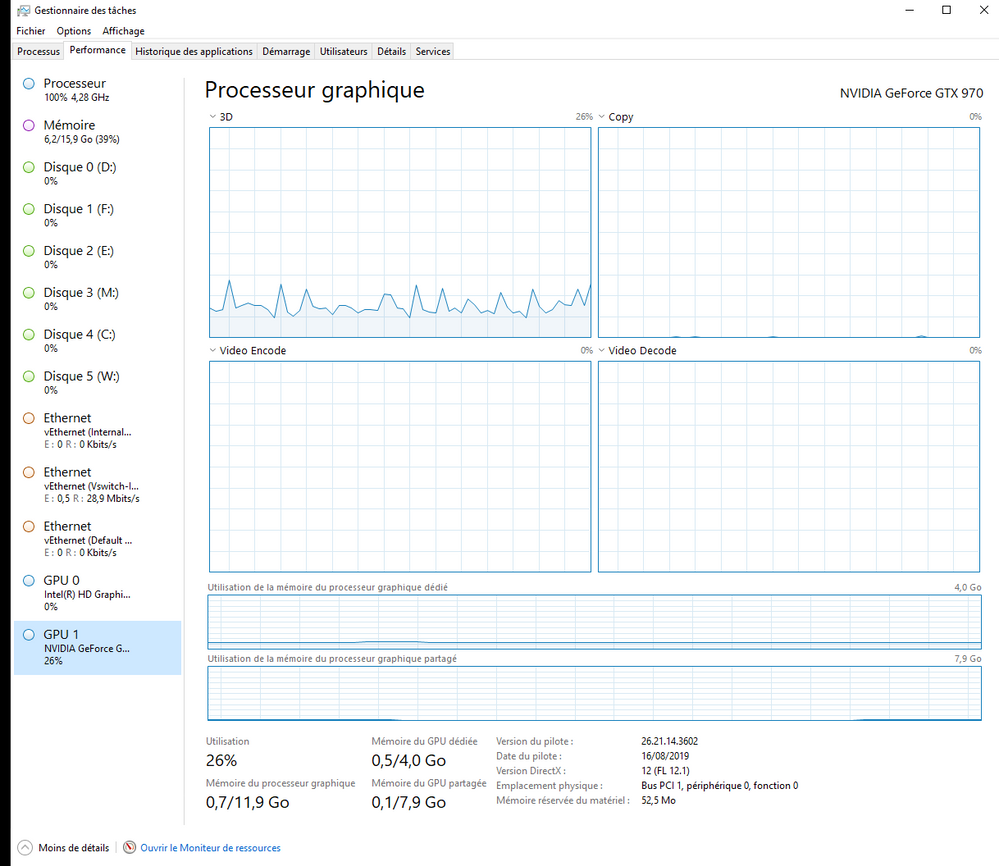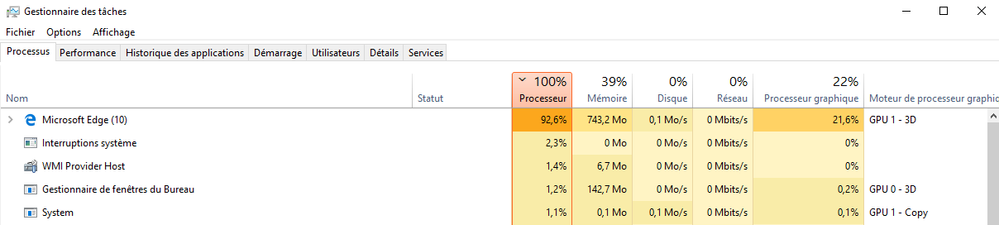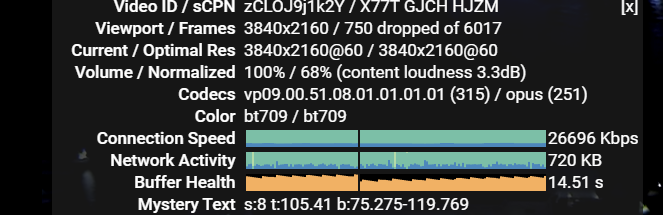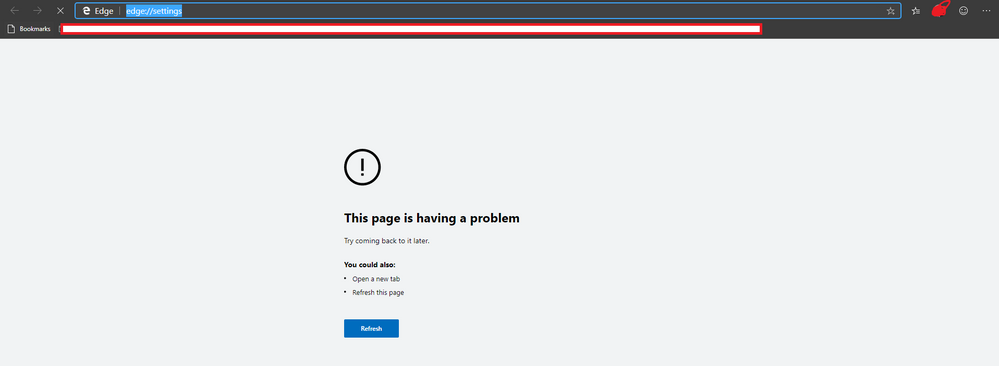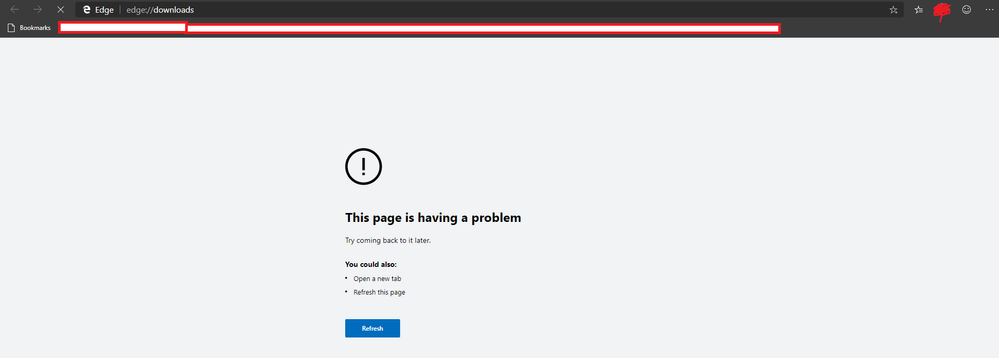- Subscribe to RSS Feed
- Mark Discussion as New
- Mark Discussion as Read
- Pin this Discussion for Current User
- Bookmark
- Subscribe
- Printer Friendly Page
- Mark as New
- Bookmark
- Subscribe
- Mute
- Subscribe to RSS Feed
- Permalink
- Report Inappropriate Content
Apr 08 2019 07:50 AM
Greetings Microsoft Edge Insiders!
Let us start off by saying, welcome to the Microsoft Edge Insider community! We’re so excited to have you here, and we can’t wait to start learning from you. If you haven’t read our Welcome to the Microsoft Edge Insider community article yet, we recommend starting there. It has a bunch of great information on how we got here and where we’re heading.
Our mission:
Our mission is to create a thriving community of valuable Insiders, like you, so we can closely listen and learn how Microsoft Edge can be better. We believe that having open, honest, and continued conversations with our Insider community is a great way to build a close relationship with our users.
Why do all of this? Because we want to build a browser that’s deeply grounded in your needs. Your voice is the most important piece of helping us build a better Microsoft Edge. The feedback you provide leads to meaningful conversations that may ultimately produce the new features, bug fixes, and other improvements that matter the most to you. Listening is just the beginning for us. Our true goal is to build Microsoft Edge with the voice of the Insider community as our guiding light.
Community voice
When we announced the next version of Microsoft Edge back in December, we asked a simple question: If you could change one thing about the web, what would it be?
We were completely humbled by the over 40k comments you’ve shared with us. That’s a whole lot of ideas. Thank you!
You tell us that you love some things about the current Microsoft Edge browser, like the smooth scrolling experience, our Fluent Design and the precision touchpad, and you hope we’ll bring those things forward into the next version too.
Some of you are frustrated with the way that sites render so differently depending on the browser you're using to view them. You also tell us that Web Standards are on the top of your mind. We hear that you want all browsers to adopt the same standards. We hear from some of you web developers that you want new capabilities added to the web platform; whether that be in CSS, HTML or JavaScript. Another top request is an improved dev tools experience.
We hear that you have strong feelings about online advertising. Some of you wish ads that pop-up would just disappear and the same for auto-playing ads. While others feel a strong desire to remove or fundamentally change how online advertising works on the web. There is concern how these advertisements enable sites to track you as you browse which feels "creepy" and "invasive."
The overwhelming majority of comments (we’re talking thousands of messages) that we have read wish for a change in the fundamental attributes of the web. Make it faster, safer, more reliable and more private. You want your browsers to have smaller memory footprints, lower battery consumption, higher rendering speed and better stability. We agree with you wholeheartedly! The attributes that you say matter most in your browsing experience are performance, privacy, and reliability. So that is where we are starting.
We are focusing on delivering outstanding fundamentals. Speed, stability, accessibility, compatibility, security, and privacy are always top of mind for us. We are using your comments and suggestions to guide us while we are getting the new Microsoft Edge ready for its debut.
What’s next?
In the meantime, jump in, download the Microsoft Edge Insider Channels, and let us know what you think. What’s working well? Where do we need to improve? Over time, we hope to build healthy engagement and feedback loops with our community members.
We’re also mindful that our users have preferred ways to engage with us. Whether you view the latest information on the Microsoft Edge Insider website, enjoy direct discussions on our forum, need a personal support assistant via help (F1), share your feedback and suggestions via the smiley face, or just want to give us a shout on Twitter, we’re always listening and looking for ways to reach out wherever our users feel most comfortable and prefer to talk to us. We’re all ears!
Thank you for being here. We look forward to listening and engaging with you.
-The Microsoft Edge Team-
- Mark as New
- Bookmark
- Subscribe
- Mute
- Subscribe to RSS Feed
- Permalink
- Report Inappropriate Content
Sep 20 2019 11:13 AM
Hi, The YouTube 4K@60 experience is very bad on my computer with Edge Chromium, with admittedly an old CPU (Intel Core 4690K).
But it is much better on the standard Edge, so I'm looking forward to CPU/memory optimization.
Also, I have a GTX970 graphics card, accelerating 4K stream decoding should be a piece of cake for it.
Do you intend to enable GPU acceleration with Edge Chromium?
- Mark as New
- Bookmark
- Subscribe
- Mute
- Subscribe to RSS Feed
- Permalink
- Report Inappropriate Content
Sep 21 2019 03:21 AM
Hi there,
In the Microsoft Edge beta browser I'm using at the moment there is only the possibility of a favorites bar. I would however like to see the possibility of choosing the favorites star button next to the profile 1 button. Could that be implemented?@Elliot Kirk
- Mark as New
- Bookmark
- Subscribe
- Mute
- Subscribe to RSS Feed
- Permalink
- Report Inappropriate Content
Sep 21 2019 03:28 AM
Hi,
the button is added to newer versions of the browser (Dev and Canary) which are on browser versions 78 and 79 respectively. however Beta is still on version 77 so you either can wait for the Beta's update cycle (every 6 weeks) or switch to a newer browser version (Dev or Canary) :)
- Mark as New
- Bookmark
- Subscribe
- Mute
- Subscribe to RSS Feed
- Permalink
- Report Inappropriate Content
Sep 21 2019 03:34 AM
Hi there,
this might seem trivial but just to be sure, can you check in edge://flags/ and see if these options are enabled?
also the hardware acceleration in edge://settings/system
I'd like to ask you that when you said the experience is bad, do you mean that you're seeing lags or stutters? or do you mean that CPU,RAM usage is too high on your system and you want it to be lower (i.e optimized)?
- Mark as New
- Bookmark
- Subscribe
- Mute
- Subscribe to RSS Feed
- Permalink
- Report Inappropriate Content
Sep 21 2019 03:46 AM
Hi HotCakeX,
Thnx for your quick reply and advise. You're to far ahead with flags. Don't know where to look at in flags. Tried to search for favorites but no result.
Schoe511
- Mark as New
- Bookmark
- Subscribe
- Mute
- Subscribe to RSS Feed
- Permalink
- Report Inappropriate Content
Sep 21 2019 03:58 AM
that reply was for another comment, here is my reply to your comment ^^
"the button is added to newer versions of the browser (Dev and Canary) which are on browser versions 78 and 79 respectively. however Beta is still on version 77 so you either can wait for the Beta's update cycle (every 6 weeks) or switch to a newer browser version (Dev or Canary) :)"
- Mark as New
- Bookmark
- Subscribe
- Mute
- Subscribe to RSS Feed
- Permalink
- Report Inappropriate Content
Sep 21 2019 04:34 AM
Thanks
Both HW accelerated video decode and encode are checked.
I enabled D3D11 Video decoder.
I'm losing about 10% frames on this video, with 2160p60 chosen.
Task manager says CPU usage is about 93-96%.
But GPU shows 0 % Video decode usage.
I guess HW = processor, not GPU?
Or VP9 doesn't have a HW decoding on NVIDIA GTX970?
- Mark as New
- Bookmark
- Subscribe
- Mute
- Subscribe to RSS Feed
- Permalink
- Report Inappropriate Content
Sep 21 2019 04:46 AM
Thanks for the video example
here is my results on Edge insider Version 79.0.280.0 (Official build) canary (64-bit)
so..I have 0 lag, even on 8K 60FPS, it's still smooth with 0% lag.
my CPU is Intel i7 7700K @ 5Ghz and I don't have any discrete GPU, so i'm using the built-in IGPU.
I have 16GB RAM 3200Mhz. running Windows 10 insider fast ring build 18985. all drivers up to date.
on 4K 60FPS you see GPU usage goes up as high as 65%, on 8K 60FPS the GPU usage is nearly 90%. CPU usage always stays low.
- Mark as New
- Bookmark
- Subscribe
- Mute
- Subscribe to RSS Feed
- Permalink
- Report Inappropriate Content
Sep 21 2019 05:22 AM
Interesting.
This is as I expected CPU bound and the HW acceleration does not exploit the GPU, I don't know if this is the expected behavior or not.
Although rebooting without Hyper-V I'm getting 85% avg, but still lags.
I just checked my internet speed: 450 Mbps, so no problem here. Unless of course the connexion to YouTube's servers is somehow limited.
- Mark as New
- Bookmark
- Subscribe
- Mute
- Subscribe to RSS Feed
- Permalink
- Report Inappropriate Content
- Mark as New
- Bookmark
- Subscribe
- Mute
- Subscribe to RSS Feed
- Permalink
- Report Inappropriate Content
Sep 21 2019 05:41 AM
While Edge Chromium is continuously loosing frames, Edge classic is loosing no frame at all until big freezes.
I went from 0 to 678 lost frames in 1 freeze. Then a 2nd freeze in 3 minutes aka about 1 freeze every 1min30.
- Mark as New
- Bookmark
- Subscribe
- Mute
- Subscribe to RSS Feed
- Permalink
- Report Inappropriate Content
Sep 21 2019 05:51 AM
I think the problem originates from the graphic card driver or graphic card itself. maybe GTX 970 is not able to decode VP9 video which is not surprising because it's 2 generations old. also there is a high probability that Nvidia turned off VP9 decoding feature intentionally in their drivers. it happens with Nvidia, they usually do similar things to force people buy newer cards.
your CPU is also being 100% used which is the bottleneck there so it is the cause of the frame loss you're experiencing right now. your GPU is being used 21% but only the 3D part, not video decoding, that's why CPU is handling all the hard work.
- Mark as New
- Bookmark
- Subscribe
- Mute
- Subscribe to RSS Feed
- Permalink
- Report Inappropriate Content
Sep 21 2019 05:58 AM
Unfortunately, it's true, NVIDIA doesn't support VP9, and I'm quite sure it's intentional, and neither does ATI Radeon.
https://developer.nvidia.com/video-encode-decode-gpu-support-matrix
I thought I got the solution: force YouTube to serve h264 streams with
https://github.com/erkserkserks/h264ify
Indeed, it works and I can check in task explorer that Video decode is active on the GPU page.
Unfortunately, YouTube limits h264 streams to 1080p, or at least, so was the video I used for testing.
This is really sad. I don't understand what any of these companies have to win with such attitude.
Unfortunately, we their customers are the loosers.
- Mark as New
- Bookmark
- Subscribe
- Mute
- Subscribe to RSS Feed
- Permalink
- Report Inappropriate Content
Sep 21 2019 06:07 AM
yes if your YouTube videos don't get many views then YouTube won't convert them to VP9, you can only force VP9 conversion if you upload At Least 1440p resolution.
YouTube converts H.264 so badly, lots of artifacts in the videos, specially of it's a high bitrate footage like from a gameplay with too much grass or dust. only channels with high video views get their 1080p videos converted to VP9 to have better quality. I think it's because VP9 conversation takes so much time.
- Mark as New
- Bookmark
- Subscribe
- Mute
- Subscribe to RSS Feed
- Permalink
- Report Inappropriate Content
Sep 21 2019 10:33 AM
Cheers,
Drew
Sent from Windows Mobile
- Mark as New
- Bookmark
- Subscribe
- Mute
- Subscribe to RSS Feed
- Permalink
- Report Inappropriate Content
Sep 24 2019 01:35 AM
Hello, I will not lay too much of praise. I'll just say that the idea to build Edge on the base of Chromium was a great decision.
I got Surface Pro attached to an external display. Below I attach what happens if I click with the right button on the edge in the taskbar. This is some scaling issue that some apps show when I use Surface Pro with an external display.
Also jumping from Chrome to here, I find that fonts of the address bar are too big and in general, fonts are too big. I tried to customize in the settings, does not seem to work well. (It's a minor detail, I don't know if it was worth mentioning, but still).
Suggestions:
I am looking for a properly dark theme in browsers. So that when one opens google webpage, for instance, the background color is not white, but dark grey. I know that this is due to websites color scheme, not the browser. However, I have several addons which do exactly this - they invert colors and enable dark mode. One can checkout Dark Reader in google extensions store as an example.
If you'd incorporate this feature directly into the browser it'd be a nice advantage when compared to Chrome or Mozilla.
- Mark as New
- Bookmark
- Subscribe
- Mute
- Subscribe to RSS Feed
- Permalink
- Report Inappropriate Content
Sep 26 2019 10:35 AM
Title: Edge Beta doesn't load any pages after one month.
Description:
Edge Beta on Windows 10 was working fine for me for about a month or so. Today, it stops working and cannot load any pages. I can't even open Settings, Download, App, Extension pages even though these are supposed to work offline. I got this problem twice, and the first time I got this, I had to remove the app entirely and reinstall the app. Please help!
Note: Chrome, Firefox, and other browsers work fine and I still have internet connection. Apparently, I can't send feedback directly from the app either because nothing works.
- Mark as New
- Bookmark
- Subscribe
- Mute
- Subscribe to RSS Feed
- Permalink
- Report Inappropriate Content
Sep 27 2019 12:36 AM
Exactly the same here.
Moved from Dev to Beta because Dev stopped around 23 August. Now Beta is not working.
Windows Version 10.0.17763.678 (1809)
- Mark as New
- Bookmark
- Subscribe
- Mute
- Subscribe to RSS Feed
- Permalink
- Report Inappropriate Content
Sep 27 2019 12:40 AM
maybe consider using Canary instead, it's very stable and receives updates/fixes quicker than Dev and Beta channels. been using it as my main browser.
- Mark as New
- Bookmark
- Subscribe
- Mute
- Subscribe to RSS Feed
- Permalink
- Report Inappropriate Content
Sep 27 2019 01:10 AM
Cheers,
Drew
Sent from Windows Mobile