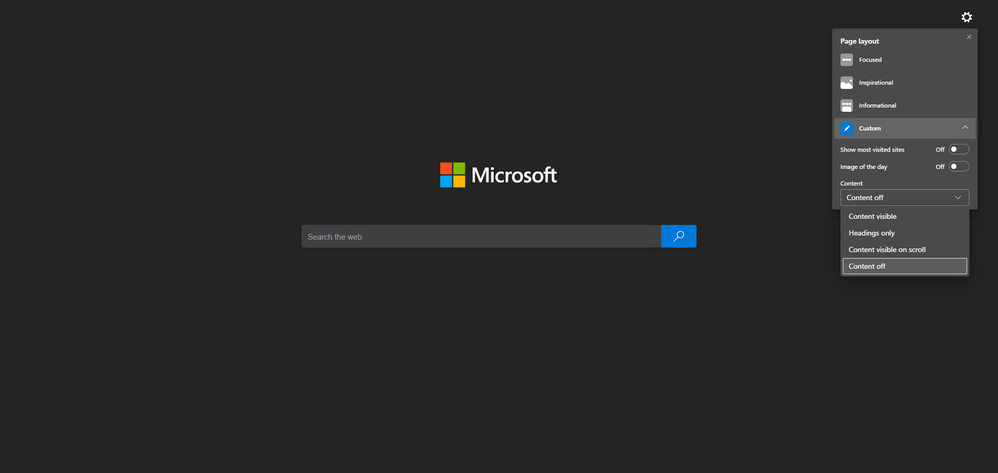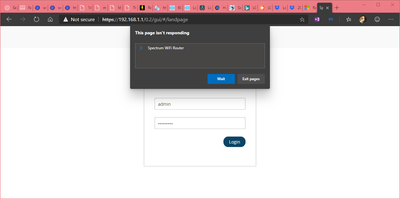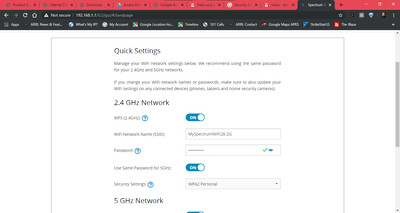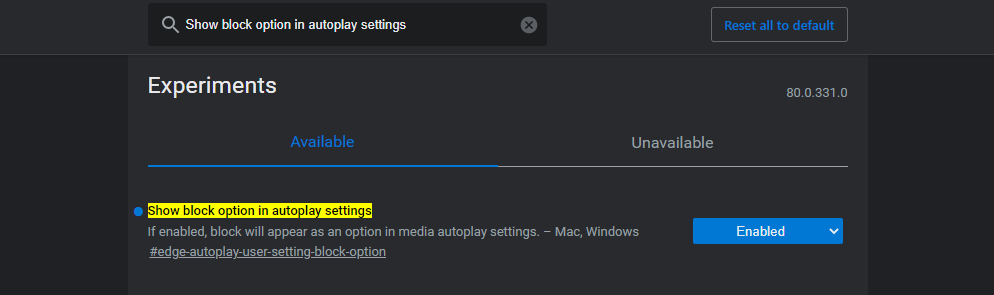- Home
- Microsoft Edge Insider
- Articles
- Re: AUTOPLAY on EDGE! CONGRATULATIONS MICROSOFT!
We're Listening!
- Subscribe to RSS Feed
- Mark Discussion as New
- Mark Discussion as Read
- Pin this Discussion for Current User
- Bookmark
- Subscribe
- Printer Friendly Page
- Mark as New
- Bookmark
- Subscribe
- Mute
- Subscribe to RSS Feed
- Permalink
- Report Inappropriate Content
Apr 08 2019 07:50 AM
Greetings Microsoft Edge Insiders!
Let us start off by saying, welcome to the Microsoft Edge Insider community! We’re so excited to have you here, and we can’t wait to start learning from you. If you haven’t read our Welcome to the Microsoft Edge Insider community article yet, we recommend starting there. It has a bunch of great information on how we got here and where we’re heading.
Our mission:
Our mission is to create a thriving community of valuable Insiders, like you, so we can closely listen and learn how Microsoft Edge can be better. We believe that having open, honest, and continued conversations with our Insider community is a great way to build a close relationship with our users.
Why do all of this? Because we want to build a browser that’s deeply grounded in your needs. Your voice is the most important piece of helping us build a better Microsoft Edge. The feedback you provide leads to meaningful conversations that may ultimately produce the new features, bug fixes, and other improvements that matter the most to you. Listening is just the beginning for us. Our true goal is to build Microsoft Edge with the voice of the Insider community as our guiding light.
Community voice
When we announced the next version of Microsoft Edge back in December, we asked a simple question: If you could change one thing about the web, what would it be?
We were completely humbled by the over 40k comments you’ve shared with us. That’s a whole lot of ideas. Thank you!
You tell us that you love some things about the current Microsoft Edge browser, like the smooth scrolling experience, our Fluent Design and the precision touchpad, and you hope we’ll bring those things forward into the next version too.
Some of you are frustrated with the way that sites render so differently depending on the browser you're using to view them. You also tell us that Web Standards are on the top of your mind. We hear that you want all browsers to adopt the same standards. We hear from some of you web developers that you want new capabilities added to the web platform; whether that be in CSS, HTML or JavaScript. Another top request is an improved dev tools experience.
We hear that you have strong feelings about online advertising. Some of you wish ads that pop-up would just disappear and the same for auto-playing ads. While others feel a strong desire to remove or fundamentally change how online advertising works on the web. There is concern how these advertisements enable sites to track you as you browse which feels "creepy" and "invasive."
The overwhelming majority of comments (we’re talking thousands of messages) that we have read wish for a change in the fundamental attributes of the web. Make it faster, safer, more reliable and more private. You want your browsers to have smaller memory footprints, lower battery consumption, higher rendering speed and better stability. We agree with you wholeheartedly! The attributes that you say matter most in your browsing experience are performance, privacy, and reliability. So that is where we are starting.
We are focusing on delivering outstanding fundamentals. Speed, stability, accessibility, compatibility, security, and privacy are always top of mind for us. We are using your comments and suggestions to guide us while we are getting the new Microsoft Edge ready for its debut.
What’s next?
In the meantime, jump in, download the Microsoft Edge Insider Channels, and let us know what you think. What’s working well? Where do we need to improve? Over time, we hope to build healthy engagement and feedback loops with our community members.
We’re also mindful that our users have preferred ways to engage with us. Whether you view the latest information on the Microsoft Edge Insider website, enjoy direct discussions on our forum, need a personal support assistant via help (F1), share your feedback and suggestions via the smiley face, or just want to give us a shout on Twitter, we’re always listening and looking for ways to reach out wherever our users feel most comfortable and prefer to talk to us. We’re all ears!
Thank you for being here. We look forward to listening and engaging with you.
-The Microsoft Edge Team-
- Mark as New
- Bookmark
- Subscribe
- Mute
- Subscribe to RSS Feed
- Permalink
- Report Inappropriate Content
Nov 07 2019 12:59 AM
@Drew1903 wrote:@Amanedev
The are lots of extensions available from MS Store as well as a bunch from the Chrome store. Personally, I think the boost in performance from the under the covers work overshadows the shape of corners.
Cheers,
Drew
Hi,
I think it's the opposite :)
The are lots of extensions available from Google chrome store as well as a bunch from the Microsoft extension store.
one can easily know that by just going to each store
https://chrome.google.com/webstore/category/extensions
- Mark as New
- Bookmark
- Subscribe
- Mute
- Subscribe to RSS Feed
- Permalink
- Report Inappropriate Content
Nov 07 2019 01:02 AM
@pdh1968 wrote:
Resorting to having to obtain plug in's from Stores kinda defeats the whole objective. I expect an item of software to work out the box, not supplied half cocked and having to track down fixes to make it work.
This really is an unacceptable approach.
True, Themes and appearances are not like rare features that a few users in the world ever need.
they are fundamental features.
- Mark as New
- Bookmark
- Subscribe
- Mute
- Subscribe to RSS Feed
- Permalink
- Report Inappropriate Content
Nov 07 2019 01:03 AM
- Mark as New
- Bookmark
- Subscribe
- Mute
- Subscribe to RSS Feed
- Permalink
- Report Inappropriate Content
Nov 07 2019 01:05 AM
the term "adblocker" is not copyrighted to only one person or entity. so there is no barrier for anyone, person or company, to develop their own adblocker. let me know if i'm wrong
- Mark as New
- Bookmark
- Subscribe
- Mute
- Subscribe to RSS Feed
- Permalink
- Report Inappropriate Content
Nov 07 2019 01:07 AM
in this case an adblocker extension is a lot better.
- Mark as New
- Bookmark
- Subscribe
- Mute
- Subscribe to RSS Feed
- Permalink
- Report Inappropriate Content
Nov 07 2019 04:45 AM
Feature: Open video in separate windows, which is not attached to browser (see Yandex Browser). It is especially useful with tutorial videos. You can watch and follow immediately.
Please, add option to remove news at all!
Good luck!
- Mark as New
- Bookmark
- Subscribe
- Mute
- Subscribe to RSS Feed
- Permalink
- Report Inappropriate Content
Nov 07 2019 04:52 AM
Hi @snazari
great suggestions,
I also want a pop up video button built-in inside browser,
Google made an extension that enables it
https://chrome.google.com/webstore/detail/picture-in-picture-extens/hkgfoiooedgoejojocmhlaklaeopbecg
works with Microsoft Edge insider browsers, and all websites with HTML5 video such as YouTube etc.
about the news feed, you can do this to get rid of it and all other distractions :)
- Mark as New
- Bookmark
- Subscribe
- Mute
- Subscribe to RSS Feed
- Permalink
- Report Inappropriate Content
Nov 09 2019 09:29 PM
@Elliot Kirk I wrote an article about Edge Insider
http://mfawazsp.blogspot.com/2019/11/microsoft-edge-built-with-chromium.html
- Mark as New
- Bookmark
- Subscribe
- Mute
- Subscribe to RSS Feed
- Permalink
- Report Inappropriate Content
Nov 12 2019 10:01 AM
@Elliot Kirk I'm noticing that all three channels are not playing will with my Spectrum Router (Sagemcomm). Specifically, they access the router login, accept my credentials, and then the page seems to become unresponsive. The other day, Edge Beta seemed to be okay, but this morning it froze also. Chrome works fine. Edge Classic works fine. It's only the prereleases that choke up.
Edge Beta:
Edge Classic
Thanks and best regards,
Dan
- Mark as New
- Bookmark
- Subscribe
- Mute
- Subscribe to RSS Feed
- Permalink
- Report Inappropriate Content
Nov 12 2019 10:26 AM
since this thread looks kind of abandoned by the developers, may I suggest to try to access your router's config page from InPrivate mode? just a thought
- Mark as New
- Bookmark
- Subscribe
- Mute
- Subscribe to RSS Feed
- Permalink
- Report Inappropriate Content
Nov 12 2019 11:14 AM
Not sure why that would make a difference, but I gave it a try. Same thing, no difference.
@HotCakeX wrote:
Hi,
since this thread looks kind of abandoned by the developers....
That's one reason I did a reply to Elliot, so he'd get an alert on his system.
Thanks for your input, though.
Regards,
Dan
- Mark as New
- Bookmark
- Subscribe
- Mute
- Subscribe to RSS Feed
- Permalink
- Report Inappropriate Content
Nov 13 2019 02:04 AM
@Elliot Kirk I am VERY pleased to see that Microsoft Edge CONTINUES the MICROSOFT legacy of AUTO-PLAYING videos set to AUTO-PLAY in web pages. This allows for TV STYLE web pages like mine... www.trustmedia.tv THANK YOU microsoft! HOWEVER I am sorry to see FLASH SUPPORT GONE...oh well...no more www.trustmedia.tv/spaceinvaders .
- Mark as New
- Bookmark
- Subscribe
- Mute
- Subscribe to RSS Feed
- Permalink
- Report Inappropriate Content
Nov 13 2019 02:05 AM
@Elliot Kirk tghanks for keeping video autoplay in web pages!
- Mark as New
- Bookmark
- Subscribe
- Mute
- Subscribe to RSS Feed
- Permalink
- Report Inappropriate Content
Nov 13 2019 02:10 AM
Default Autoplay is a pain in the arse, not everybody is constantly connected to a high speed datalink 24hrs a day, and every more of a pain when your on a mobile phone connection and your data allocation for the month is drained while you scramble for the stop button.
Web sites with embedded autostart videos should by the very bare minimum ask for the permission of the use rather than just assume and play the video by default.
- Mark as New
- Bookmark
- Subscribe
- Mute
- Subscribe to RSS Feed
- Permalink
- Report Inappropriate Content
Nov 13 2019 02:11 AM
Hi @TRUSTMEDIA
just a quick note,
you can enable "block" option for autoplay blocking using the flag. by default it's turned off
- Mark as New
- Bookmark
- Subscribe
- Mute
- Subscribe to RSS Feed
- Permalink
- Report Inappropriate Content
- Mark as New
- Bookmark
- Subscribe
- Mute
- Subscribe to RSS Feed
- Permalink
- Report Inappropriate Content
Nov 13 2019 02:30 AM
@pdh1968 auto play is not enabled on phones...sadly where do you live in a box with neighbors? autoplay is AWESOME!
- Mark as New
- Bookmark
- Subscribe
- Mute
- Subscribe to RSS Feed
- Permalink
- Report Inappropriate Content
Nov 13 2019 02:31 AM
@pdh1968 ASK for AUTOPLAY is a chinese oxymoron
- Mark as New
- Bookmark
- Subscribe
- Mute
- Subscribe to RSS Feed
- Permalink
- Report Inappropriate Content
Nov 13 2019 02:39 AM
Thankfully I dont live in the USA, where they think the whole world is automatically connected to a fibre data link 24/7.
Microsoft need to understand that fact before designing bloatware software that connects to the internet every 5 minutes for even more bloatware updates, at the expense of the uses data expenditure.
- Mark as New
- Bookmark
- Subscribe
- Mute
- Subscribe to RSS Feed
- Permalink
- Report Inappropriate Content
Nov 13 2019 02:49 AM
@pdh1968
Thankfully, not obliged to be in the United States. In Canada :maple_leaf: we have (very) high speed internet w/ unlimited data available 24/7/365.
Cheers,
Drew