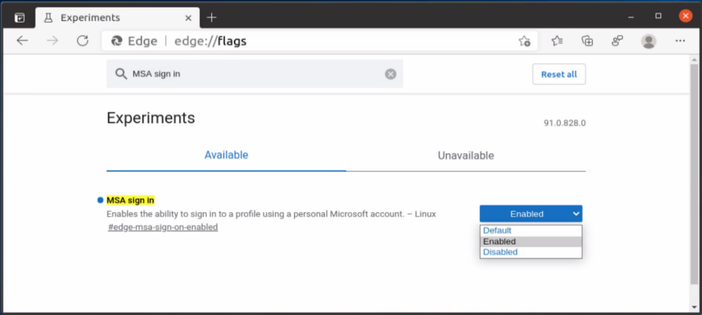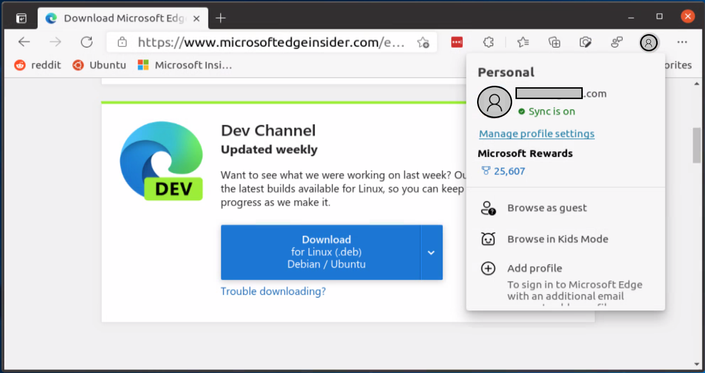- Home
- Microsoft Edge Insider
- Articles
- Users can now sign-in and sync their favorites with Microsoft Edge on Linux!
Users can now sign-in and sync their favorites with Microsoft Edge on Linux!
- Subscribe to RSS Feed
- Mark Discussion as New
- Mark Discussion as Read
- Pin this Discussion for Current User
- Bookmark
- Subscribe
- Printer Friendly Page
- Mark as New
- Bookmark
- Subscribe
- Mute
- Subscribe to RSS Feed
- Permalink
- Report Inappropriate Content
Mar 23 2021 09:08 AM - edited Mar 30 2021 10:13 AM
Microsoft Edge on Linux now includes the ability to login with your Microsoft account and sync your favorites, passwords, extensions, and more! As an insider, we would love your feedback on how well this experience works for you. Version 91.0.831.x of Microsoft Edge will be the first version to contain this feature. As of Version v91.0.838.x, this feature flag is now enabled by default!
Enable Microsoft Sign-in and Sync
By default, sign in and sync is disabled, but enabling it is easy. Head on over edge://flags and search for and enable the ‘MSA sign in’ experiment.
Login with your Microsoft account and enable Sync
Now that things are enabled, you can login.
- Select the profile image in the browser taskbar.
- Select Sign in on the profile dialog.
- Sign-in by entering your Microsoft account details.
- Note: AAD accounts are not supported yet.
- Select Sync when you are asked if you want to sync your account. This syncs your favorites, passwords, and other browsing data across the devices you use with this account.
- Note: Sync will take a few seconds. If you click on your profile image, the sync status is displayed.
Now, we can see Sync is on and our favorites are available!
We really want to hear from you!
We are interested in hearing about your experience with the Microsoft account sign-in and sync feature. You can use Microsoft Edge’s Send Feedback tool by clicking on the profile image, or through the … menu under Help and feedback > Send feedback. Or you can leave a comment on this article.
What if this feature causes issues with my browser?
Given this feature is part of Edge’s DEV channel, we wanted to make sure you are well prepared for any potential issues. The mitigations listed below should be attempted from the top to bottom as they become increasingly destructive to your local data (i.e. favorites, passwords, extensions, etc.).
- My browser is not behaving correctly since I logged in and enabled Sync.
- Navigate to "Manage profile settings" (which will claim it is "Setting up sync" for your profile) and "Sign out" your account, but leave the favorites/history/etc.
- Navigate to edge://flags/#edge-msa-sign-on-enabled and mark the "MSA sign in" flag as "Disabled". Restart as suggested.
- My browser crashes when I launch it since I logged in and enabled Sync.
- Launch edge with: --disable-features=msOneAuthEnableMSALSignInOnLinux
- Navigate to edge://flags/#edge-msa-sign-on-enabled and mark the "MSA sign in" flag as "Disabled". Restart as suggested.
- Navigate to "Manage profile settings" (which will claim it is "Setting up sync" for your profile) and "Sign out" your account, but leave the favorites/history/etc.
- Disabling things as described above did not work for me.
- Note: This option will delete all your favorites, passwords, extensions, etc.
- Try deleting your Profile folder.
- ~/.config/microsoft-edge-dev/Profile*
- Deleting my Profile folder did not work for me.
- Note: This option will delete your local browser settings. The next time you launch the browser you will get the first run experience again.
- Try deleting everything.
- ~/.config/microsoft-edge-dev/
- ~/.cache/Microsoft/
- ~/.cache/microsoft-edge-dev/
Known Issues
- Browser crash occurs if you have to login again to verify your account.
- As a workaround users can visit https://account.microsoft.com/ to verify their account, then restart their browser. A fix for this is being worked on to mitigate this issue.
- Mark as New
- Bookmark
- Subscribe
- Mute
- Subscribe to RSS Feed
- Permalink
- Report Inappropriate Content
Apr 08 2021 08:17 AM
- Mark as New
- Bookmark
- Subscribe
- Mute
- Subscribe to RSS Feed
- Permalink
- Report Inappropriate Content
Apr 08 2021 09:09 AM
edge://sync-internals/
- Mark as New
- Bookmark
- Subscribe
- Mute
- Subscribe to RSS Feed
- Permalink
- Report Inappropriate Content
Apr 12 2021 12:03 PM
edge://settings/profiles/sync
- Mark as New
- Bookmark
- Subscribe
- Mute
- Subscribe to RSS Feed
- Permalink
- Report Inappropriate Content
Apr 12 2021 12:04 PM
https://techcommunity.microsoft.com/t5/discussions/microsoft-edge-dev-sync-issues-on-linux-debian-ub...
- Mark as New
- Bookmark
- Subscribe
- Mute
- Subscribe to RSS Feed
- Permalink
- Report Inappropriate Content
Apr 12 2021 10:14 PM
- Mark as New
- Bookmark
- Subscribe
- Mute
- Subscribe to RSS Feed
- Permalink
- Report Inappropriate Content
Apr 22 2021 05:53 PM
- Mark as New
- Bookmark
- Subscribe
- Mute
- Subscribe to RSS Feed
- Permalink
- Report Inappropriate Content
Apr 29 2021 04:21 AM
There is any eta for the AAD support? I really want to use it on my corporate laptop running Ubuntu.
Thanks.
- Mark as New
- Bookmark
- Subscribe
- Mute
- Subscribe to RSS Feed
- Permalink
- Report Inappropriate Content
May 07 2021 05:36 AM
- Mark as New
- Bookmark
- Subscribe
- Mute
- Subscribe to RSS Feed
- Permalink
- Report Inappropriate Content
May 19 2021 04:05 AM
Ubuntu 20.04
- Mark as New
- Bookmark
- Subscribe
- Mute
- Subscribe to RSS Feed
- Permalink
- Report Inappropriate Content
Jun 08 2021 11:39 AM - edited Jun 08 2021 11:39 AM
When will AAD accounts work? is there a timeline? I'm tired of running a Windows VM just to work in office365 for business.
- Mark as New
- Bookmark
- Subscribe
- Mute
- Subscribe to RSS Feed
- Permalink
- Report Inappropriate Content
Jun 16 2021 06:58 AM
- Mark as New
- Bookmark
- Subscribe
- Mute
- Subscribe to RSS Feed
- Permalink
- Report Inappropriate Content
Jul 29 2021 07:13 PM
I am unable to login because it said my account is not Microsoft account? But I am able to login on Windows and Mac.
Maybe this function does not support for Office 365 company account?
- Mark as New
- Bookmark
- Subscribe
- Mute
- Subscribe to RSS Feed
- Permalink
- Report Inappropriate Content
Aug 06 2021 01:19 PM
https://techcommunity.microsoft.com/t5/discussions/azure-ad-sign-in-support-in-edge-for-linux/m-p/25...
I get exactly this problem. I can sign Windows Edge browser into company account, but not Edge running on Fedora Linux.
- « Previous
- Next »