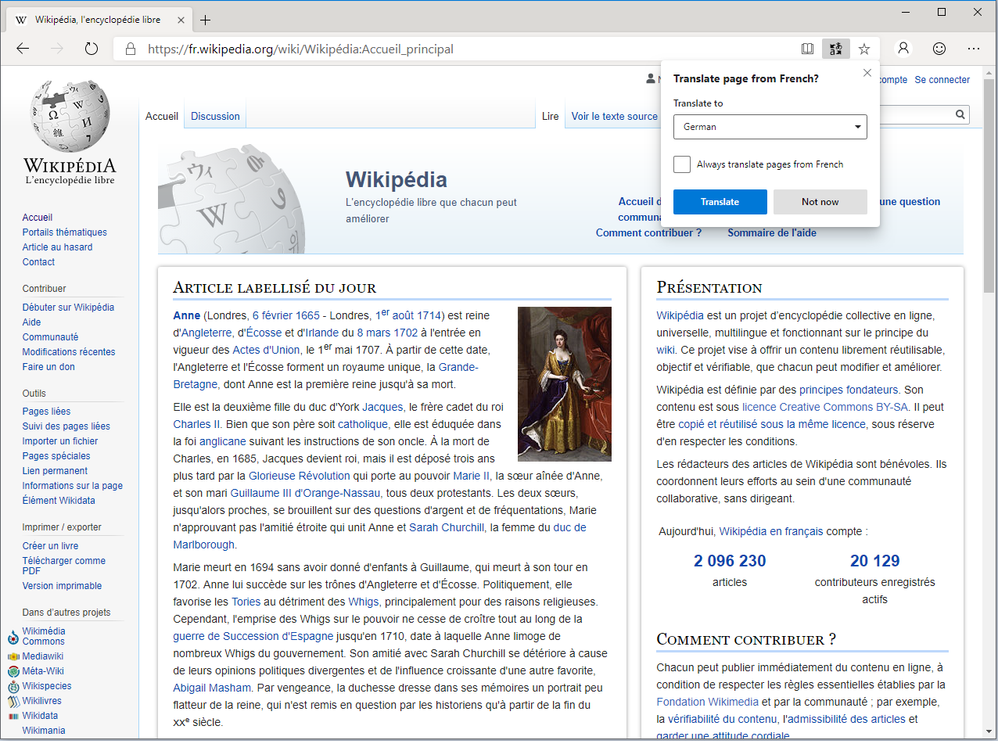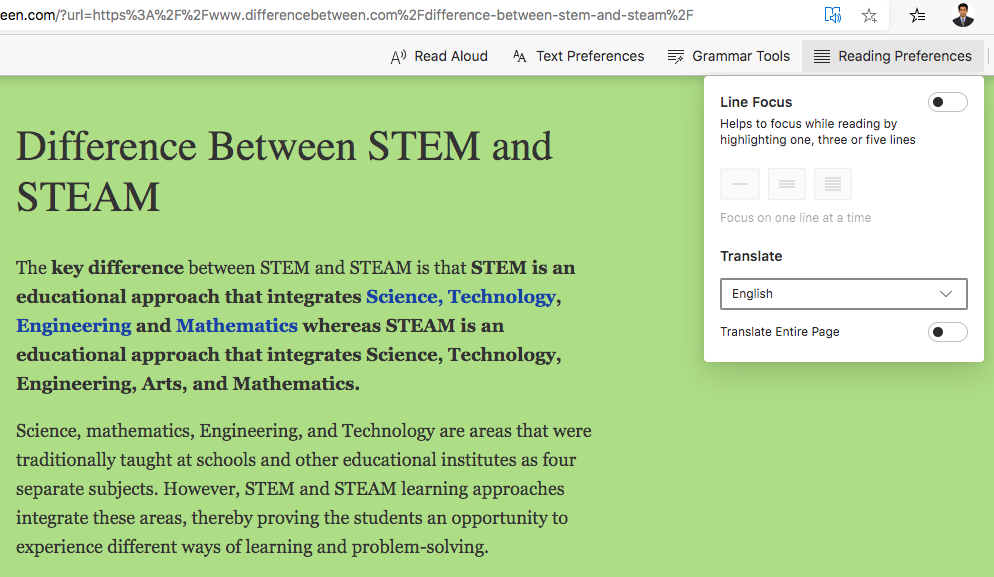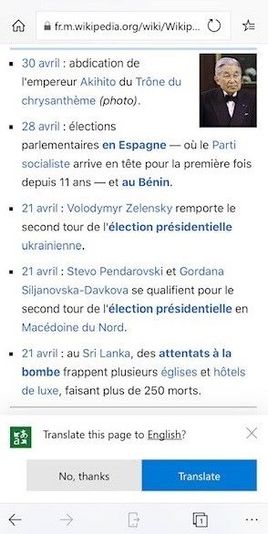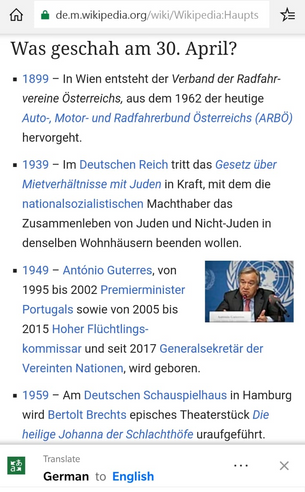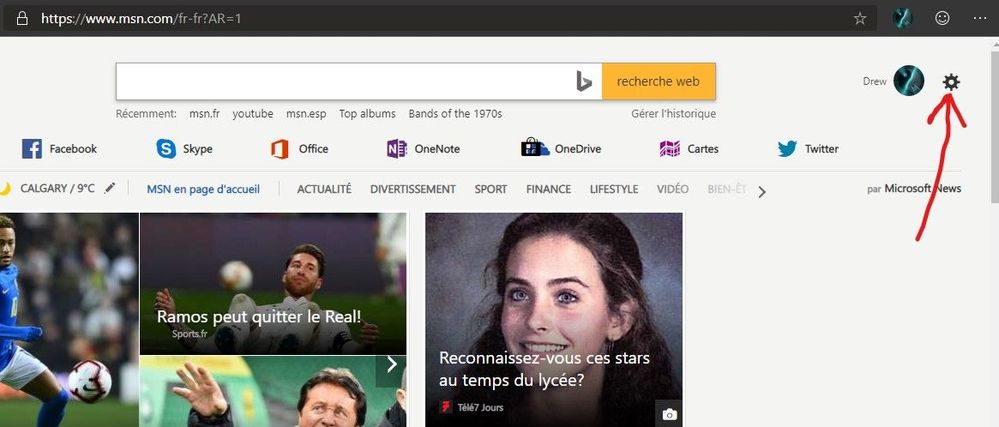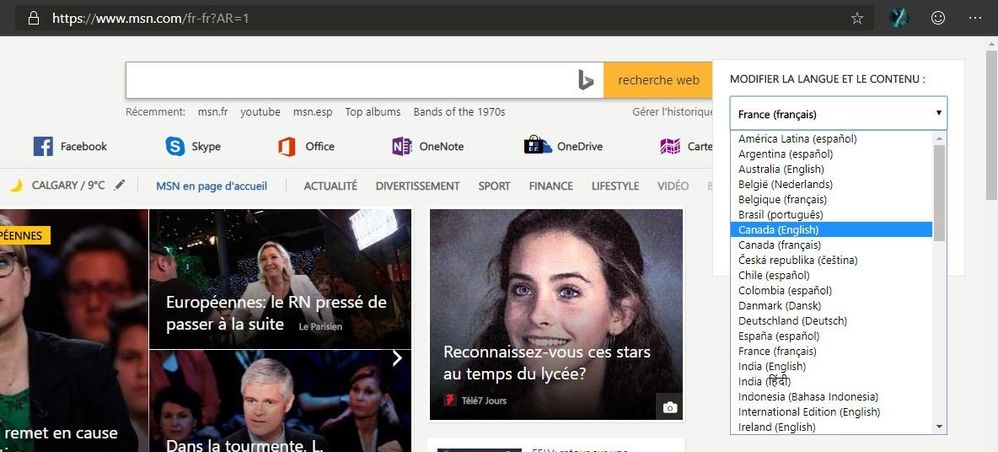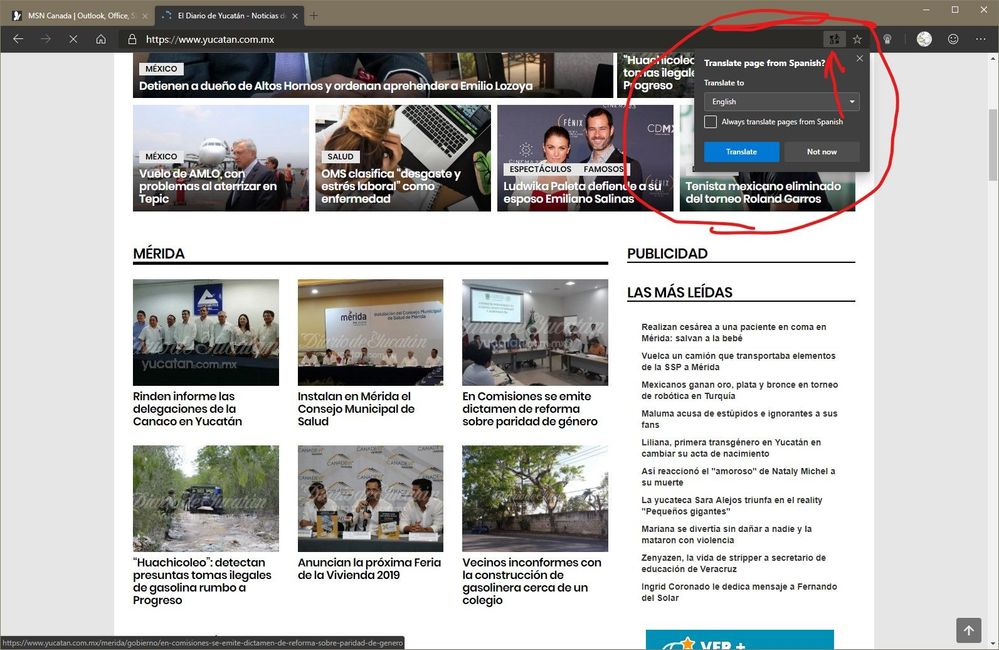- Subscribe to RSS Feed
- Mark Discussion as New
- Mark Discussion as Read
- Pin this Discussion for Current User
- Bookmark
- Subscribe
- Printer Friendly Page
- Mark as New
- Bookmark
- Subscribe
- Mute
- Subscribe to RSS Feed
- Permalink
- Report Inappropriate Content
May 22 2019 02:43 PM - edited Jul 15 2020 09:53 AM
The Microsoft Translator extension is no longer needed! To help bring all the web to you, we are adding the ability to translate web pages to the preview channels of Microsoft Edge. Translation is now working on Windows, Android, iOS, and macOS.
Automatic detection
Microsoft Edge can automatically detect when a web page is not in one of your preferred languages. When we do, we will pop up a dialog box, right under the address bar, and ask you if you would like us to translate the page into a language you are more comfortable with. We get your preferred languages from the list of languages in the browser setting, Settings ->Languages (edge://settings/languages). You can update the list of languages at any time.
Translate dialog appears when Microsoft Edge detects that language in not in the users preferred list
We have also included an option to auto-translate all pages for specified languages. You can always invoke translation manually from the context menu (right click) or by clicking on the translate icon on the address bar as shown below.
Open translate from the context
Open translate from the address bar
Icon State Change:
Whenever translation occurs, we let you know by changing the color of the Translate icon. Before translation, the icon will be black, and after we translate the web page, . There is an Icon animation for intermediate stage while the document is translating.

Icon state: before translation Icon state: after translation
Translation experience in Immersive Reader:
Translation is now available in the Immersive Reader view of Microsoft Edge. When you are reading an article in the Immersive Reader and want to translate either part or all of the article into another language, open the Reading preferences menu and select the language you want to translate into from the Translate drop down menu. You can then use the Translate entire page slider to decide between translating a selection or the entire page.
Translation experience on iOS and Android:
The behavior is slightly different on mobile. When you visit a web page which is in a language different from your phone’s language, Microsoft Edge offers to translate the page using a flyout that appears at the bottom of webpage. You can get Microsoft Edge browser for iOS and Android in the appropriate store.
|
|
|
|
|
Translation on Microsoft Edge for iOS |
|
Translation on Microsoft Edge for Android |
What languages does translation work on?
Translation is currently supported on 54 now 64 languages, which cover the vast majority of webpages on internet today
|
List of languages supported |
|||||
|
Afrikaans |
Dutch |
Hindi |
Malagasy |
Punjabi |
Tamil |
|
Arabic |
English |
Hungarian |
Malay |
Romanian |
Telugu |
|
Bangla |
Estonian |
Icelandic |
Malayalam |
Russian |
Thai |
|
Bosnian (Latin) |
Filipino |
Indonesian |
Maltese |
Samoan |
Tongan |
|
Bulgarian |
Finnish |
Irish |
Maori |
Serbian (Cyrillic) |
Turkish |
|
Catalan |
French |
Italian |
Marathi | Serbian (Latin) | Ukrainian |
|
Chinese Simplified |
German |
Japanese |
Norwegian |
Slovak |
Urdu |
|
Chinese Traditional |
Greek |
Kannada |
Persian |
Slovenian |
Vietnamese |
|
Croatian |
Gujararti |
Korean |
Polish |
Spanish |
Welsh |
| Czech |
Haitian Creole |
Latvian |
Portuguese (Brazil) |
Swahili |
|
| Danish |
Hebrew |
Lithuanian |
Portuguese (Portugal) | Swedish | |
What do you think?
We would love to hear from you. What did you like about the experience and what you didn’t? What more would you like us to build?
Thank you for trying out the new Microsoft Edge and leave your comments below!
- Mark as New
- Bookmark
- Subscribe
- Mute
- Subscribe to RSS Feed
- Permalink
- Report Inappropriate Content
May 26 2019 03:24 AM
I have tried with several swedish websites. Automatic detection does not work anywhere. I do not even get an option to translate manually.
I have checked the response headers and content. Some of them expose correctly the content-language header, some put correctly the lang attribute in the html tag, some of them miss both or one of them, but it does not make any difference. The translator never kicks in and it does not show any option to use is manually.
One of the website I have tried is sv.wikipedia.org just to follow the example shown in your post, but even in that case, despite having all the right headers and attributes, the language is not detected.
I get the Reading View icon almost everywhere though, nice feature :)
- Mark as New
- Bookmark
- Subscribe
- Mute
- Subscribe to RSS Feed
- Permalink
- Report Inappropriate Content
May 26 2019 06:03 AM
- Mark as New
- Bookmark
- Subscribe
- Mute
- Subscribe to RSS Feed
- Permalink
- Report Inappropriate Content
May 27 2019 05:42 AM
- Mark as New
- Bookmark
- Subscribe
- Mute
- Subscribe to RSS Feed
- Permalink
- Report Inappropriate Content
May 27 2019 12:35 PM
Sorry for the stupid question, but how to install Microsoft translator?
- Mark as New
- Bookmark
- Subscribe
- Mute
- Subscribe to RSS Feed
- Permalink
- Report Inappropriate Content
May 27 2019 02:08 PM
Hello Alexander. don't be sorry for asking questions. All you have to do is:
1. Open Microsoft store
2. from top of the Microsoft store chose Edge extensions section.
3. After that you can find translator for Microsoft edge. or
after opening store just type translator for Microsoft edge in the search.
4. After downloading it it will automatically launch itself.
after this you can enjoy translator for Microsoft edge @AlexanderLilov
- Mark as New
- Bookmark
- Subscribe
- Mute
- Subscribe to RSS Feed
- Permalink
- Report Inappropriate Content
May 28 2019 12:10 AM
For me it simply does not work at all. I went to https://www.gouvernement.fr/ on build 76.0.167.1 as a result of getting the welcome back page appear in a tab telling me about the new translate function.
There is no translate button/icon in the address bar and no context menu option to translate when hightlighting a word or short phrase either.
It seems unlikely that MS would announce such a feature that was completely broken so I'm not sure what is wrong.
- Mark as New
- Bookmark
- Subscribe
- Mute
- Subscribe to RSS Feed
- Permalink
- Report Inappropriate Content
May 28 2019 12:11 AM
@_jimshover Can you update the browser (by clicking on the update icon on top right corner) and restart the browser. Let us know if the issue persists along with version no. you are on.
- Mark as New
- Bookmark
- Subscribe
- Mute
- Subscribe to RSS Feed
- Permalink
- Report Inappropriate Content
May 28 2019 12:12 AM - edited May 28 2019 12:32 AM
@Peter Row , @nehal1507 Can you update the browser (by clicking on the update icon on top right corner) and restart the browser. Let us know if the issue persists along with version no. you are on.
- Mark as New
- Bookmark
- Subscribe
- Mute
- Subscribe to RSS Feed
- Permalink
- Report Inappropriate Content
May 28 2019 12:28 AM
@debsuvra , It might have happened because the language that 'Translate' feature detects has been marked by you for auto-translate while some other languages haven't been set for auto-translate. In case of web pages which has content in multiple languages, preference of the dominant language that we detect would determine the behavior. Please do confirm if this is not the case.
- Mark as New
- Bookmark
- Subscribe
- Mute
- Subscribe to RSS Feed
- Permalink
- Report Inappropriate Content
May 28 2019 02:00 AM
@Anoop_Gopikumar Hi, I can confirm that is not the case as I haven't marked any languages for auto-translate yet.
- Mark as New
- Bookmark
- Subscribe
- Mute
- Subscribe to RSS Feed
- Permalink
- Report Inappropriate Content
May 28 2019 02:03 AM
@Elliot Kirk
Elliot,
I am on 167.1 and the translation icon is not there. Instead, hitting the gear gives language choices.
Cheers,
Drew
- Mark as New
- Bookmark
- Subscribe
- Mute
- Subscribe to RSS Feed
- Permalink
- Report Inappropriate Content
May 28 2019 07:09 AM
@Drew1903 I only see the gear on msn.com.
I don't see a translation icon in the address bar and I'm not seeing a prompt on foreign language pages like this one: https://peru.com/futbol/seleccion/seleccion-peruana-luce-camiseta-alterna-bicolor-copa-america-2019-...
- Mark as New
- Bookmark
- Subscribe
- Mute
- Subscribe to RSS Feed
- Permalink
- Report Inappropriate Content
May 28 2019 11:01 AM
@Anoop_Gopikumar I can confirm the reason it doesn't work is because at work I'm on the dev channel which does not have the feature. At home I'm on the canary channel and going to the same website I used as an example in my previous post Edge immediately offers it to me.
So in short the problem is MS in their welcome back page after an update tell dev channel users about a feature that doesn't exist in their build yet.
- Mark as New
- Bookmark
- Subscribe
- Mute
- Subscribe to RSS Feed
- Permalink
- Report Inappropriate Content
May 28 2019 01:56 PM
yeah, I confirm it doesn't work all time. but this is normal because Edge Dev is still under development you can face this kind of issues. if ever this kind of issues happens just report the problem to the Microsoft. @Roger Navarro
- Mark as New
- Bookmark
- Subscribe
- Mute
- Subscribe to RSS Feed
- Permalink
- Report Inappropriate Content
May 28 2019 02:54 PM
@Roger Navarro @Elliot Kirk
Ok, Dev & Canary are not the same. Dennis, you're right, the gear is only on MSN sites, regardless of location or language. However, this is Canary and the same does not appear with Dev. I did nothing to see it in Canary except, go to a non-English site.
And it did immediately translate the entire page to English upon my request.
Cheers,
Drew
- Mark as New
- Bookmark
- Subscribe
- Mute
- Subscribe to RSS Feed
- Permalink
- Report Inappropriate Content
May 28 2019 05:20 PM
@Elliot Kirk No me permite activar el complemento para el idioma español :(
- Mark as New
- Bookmark
- Subscribe
- Mute
- Subscribe to RSS Feed
- Permalink
- Report Inappropriate Content
May 28 2019 08:14 PM
- Mark as New
- Bookmark
- Subscribe
- Mute
- Subscribe to RSS Feed
- Permalink
- Report Inappropriate Content
May 28 2019 10:03 PM
@Deleted
It has to be there, never mind what colour it is.
Anyway, I want to point out something. Not only is translation with its icon show with Edge for pages, BUT, there is another ability in Edge that, so far, we are not seeing in Edge C. That is its ability to translate highlighted pieces of text in a Rt Clk menu, Translate text into English. This, also, needs to exist or be kept in Edge C. See the snip below of Edge.
Cheers,
Drew
- Mark as New
- Bookmark
- Subscribe
- Mute
- Subscribe to RSS Feed
- Permalink
- Report Inappropriate Content
May 29 2019 10:52 AM
I have no idea what you mean, i suggested that it could be a different colour.
- Mark as New
- Bookmark
- Subscribe
- Mute
- Subscribe to RSS Feed
- Permalink
- Report Inappropriate Content
May 29 2019 11:15 AM
I think this installation for a usual edge, not for edge dev. @abdurehim02