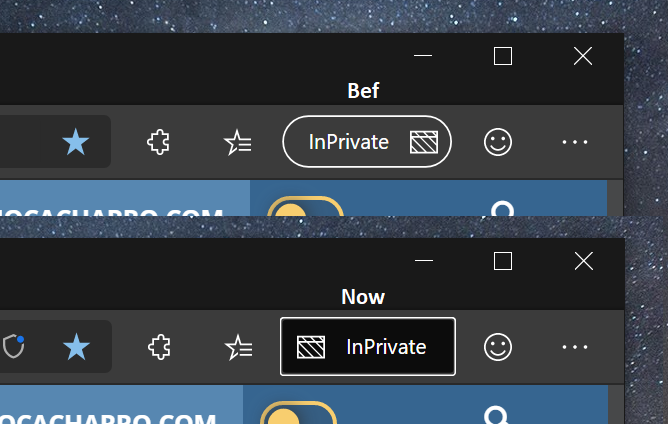- Home
- Microsoft Edge Insider
- Articles
- Re: Top Feedback Summary for October 8
Top Feedback Summary for October 8
- Subscribe to RSS Feed
- Mark Discussion as New
- Mark Discussion as Read
- Pin this Discussion for Current User
- Bookmark
- Subscribe
- Printer Friendly Page
- Mark as New
- Bookmark
- Subscribe
- Mute
- Subscribe to RSS Feed
- Permalink
- Report Inappropriate Content
Oct 08 2019 01:53 PM - edited Oct 15 2019 08:41 AM
Note: This is no longer the most recent top feedback summary. You can always find the latest at https://aka.ms/MSEdgeTopFeedback.
Hey everyone, back again with another update to our top feedback summary. This week we don’t have any newly addressed feedback, but we do have two new items on the list.
First, we’re hearing feedback that you are interested in seeing the OneNote Web Clipper extension in the Microsoft Edge Insider Addons store. We will look into the status of getting this extension into our store, but in the meantime you can install it from the Chrome Web Store. To do so, open Settings and more (…) and choose Extensions. If it’s not enabled already, toggle Allow extensions from other stores and when prompted choose Allow. Now you can install extensions from the Chrome Web Store including the OneNote Web Clipper.
We’re also getting feedback about feedback . . . specifically the ask to be able to remove the send feedback “smiley” button from the toolbar. While we love getting your feedback, we’ll take this request under consideration and have a response soon.
Here is the full updated list of top feedback:
|
Status |
Feedback |
On this list for |
|
Planned for October |
A round of improvements to scrolling experience, with more (including performance) to come down the line |
7 weeks |
|
Planned for October |
Inking for PDF files |
7 weeks |
|
Planned for October |
Provide the ability to change the title of tiles on the new tab page |
7 weeks |
|
Planned for October |
Need for better handling of links when there is more than one profile |
7 weeks |
|
Planned for October |
Option to set a custom photo as the New Tab Page background photo |
7 weeks |
|
Planned for November |
Enable search in the extensions store |
7 weeks |
|
Under Review |
Bring the OneNote Web Clipper to the Microsoft Edge extensions store |
New! |
|
Under Review |
Provide an option to remove the send feedback “smiley” button from the toolbar |
New! |
|
Under Review |
Opening a new tab is too slow |
2 weeks |
|
Under Review |
Ask users if they want to close all tabs when they close a browser window |
2 weeks |
|
Under Review |
Support mouse gestures for common actions like navigation and tab close |
3 weeks |
|
Under Review |
Provide a transparent theme for the browser frame |
3 weeks |
|
Under Review |
Add the ability to change the location for news content on the new tab page |
5 weeks |
|
Under Review |
Some users are asking for a home button in Edge. Since we already have one, we could improve discoverability or just enable it by default. |
5 weeks |
|
Under Review |
Touchpad two-finger scrolling is sometimes triggering a right click instead |
5 weeks |
|
Under Review |
The address bar and its text are too big, and should be smaller like Chrome |
5 weeks |
|
Under Review |
Add an option to hide the Bing search bar on the new tab page |
7 weeks |
|
Under Review |
Allow the search bar in the new tab page to be configured with other search providers |
7 weeks |
|
Under Review |
Bring the tab set aside feature from the current version of Microsoft Edge |
7 weeks |
|
Under Review |
Bring the tab preview feature from the current version of Microsoft Edge |
7 weeks |
|
Under Review |
Bring the reading list feature from the current version of Microsoft Edge |
7 weeks |
|
Under Review |
Bring the Ask Cortana feature from the current version of Microsoft Edge |
7 weeks |
|
Under Review |
Provide an option to set a custom URL for a new tab instead of showing the new tab page |
7 weeks |
|
Under Review |
Update the user interface with the Fluent Design System |
7 weeks |
|
Under Review |
Make tabs more square and less rounded, like the current version of Microsoft Edge |
7 weeks |
|
Under Review |
Support themes from the Chrome Web Store |
7 weeks |
|
Under Review |
Allow sign-in to the browser with a Google account |
7 weeks |
|
Under Review |
Provide different options for sorting favorites |
7 weeks |
|
Under Review |
Provide run / open / save / save as options when downloading files |
7 weeks |
|
Quality Area |
Bring more extensions to the extensions store |
5 weeks |
|
Quality Area |
Edge should use less memory than it does |
7 weeks |
|
Quality Area |
Edge should use less CPU than it does |
7 weeks |
|
Quality Area |
Scrolling should feel smoother for web pages |
7 weeks |
|
Quality Area |
Scrolling should feel smoother for PDF files |
7 weeks |
|
Quality Area |
Update does not always work reliably |
7 weeks |
Definitions:
Addressed – Changes to address this feedback are visible to all users in the Canary and Dev channels
Planned for… – We’re working on this and currently plan for it to be addressed in the Canary channel before the end of the month indicated
Under Review – We are reviewing this feedback internally and do not have a plan to share at this time.
Quality Area – We will give extra weight to fixes and opportunities in this area. Please continue to report specific bugs and make specific asks.
- Mark as New
- Bookmark
- Subscribe
- Mute
- Subscribe to RSS Feed
- Permalink
- Report Inappropriate Content
Oct 08 2019 02:04 PM
While we love getting your feedback, we’ll take this request under consideration and have a response soon.
Speaking of response soon, can we please have a response soon on how the UI is going to be changed? There have been requests to bring back the menu buttons layout like how old edge was and to make the InPrivate button blue and square. Can we please have a response. I for one would like to see it be much closer to the old edge than google chrome.
- Mark as New
- Bookmark
- Subscribe
- Mute
- Subscribe to RSS Feed
- Permalink
- Report Inappropriate Content
Oct 08 2019 02:49 PM - edited Oct 08 2019 02:52 PM
Thank you!
for the Canary folks reading this, you can go ahead and remove Send Feedback smiley button from the toolbar already if you're on the latest update:
so not sure why Mr. Rubino said that they are still considering it!
anyway :)
Here we go again:
Please don't pass the google integration, keep this browser Pure from data miner companies.
Thank you!
- Mark as New
- Bookmark
- Subscribe
- Mute
- Subscribe to RSS Feed
- Permalink
- Report Inappropriate Content
Oct 08 2019 03:04 PM
@HotCakeX good eye! You can also right-click the smiley itself to hide it, just like the favorites menu button.
- Mark as New
- Bookmark
- Subscribe
- Mute
- Subscribe to RSS Feed
- Permalink
- Report Inappropriate Content
Oct 08 2019 03:25 PM
@josh_bodner wrote:@HotCakeX good eye! You can also right-click the smiley itself to hide it, just like the favorites menu button.
Thank you! hopefully collections button will get the same treatment
- Mark as New
- Bookmark
- Subscribe
- Mute
- Subscribe to RSS Feed
- Permalink
- Report Inappropriate Content
Oct 08 2019 03:41 PM
@David Rubino actually I sent a feedback about the automatic screenshot when you use the feedback button always appears all black, I don't know if you're working on it, because I'm eager to send you more feedback.
- Mark as New
- Bookmark
- Subscribe
- Mute
- Subscribe to RSS Feed
- Permalink
- Report Inappropriate Content
Oct 08 2019 03:55 PM
@HotCakeX wrote:
Thank you!
for the Canary folks reading this, you can go ahead and remove Send Feedback smiley button from the toolbar already if you're on the latest update:
so not sure why Mr. Rubino said that they are still considering it!
anyway :)
Here we go again:
Please don't pass the google integration, keep this browser Pure from data miner companies.
Thank you!
Whoa... Was reading this and seeing the Mr. Smiley being able to be removed from tool bar and I look up and he is gone!! EEEEkkkk.. I want him right where he was.. Fortunately you can find him under "Help and Feedback" and right click to show on tool bar.....
And I agree.... Lets keep the "Data Miners" (Google) out of here!
Dennis5mile
- Mark as New
- Bookmark
- Subscribe
- Mute
- Subscribe to RSS Feed
- Permalink
- Report Inappropriate Content
Oct 08 2019 05:19 PM
@David Rubino I CANNOT believe that I still have to manually pull up the handwriting input panel when I'm using my Surface with a pen!
- Mark as New
- Bookmark
- Subscribe
- Mute
- Subscribe to RSS Feed
- Permalink
- Report Inappropriate Content
Oct 09 2019 02:28 AM - edited Oct 09 2019 02:32 AM
@joshcsmith13 I agree. Pen/ink support for address bar would be a step in the "natural digital" direction :) (And I just posted feedback about it)
- Mark as New
- Bookmark
- Subscribe
- Mute
- Subscribe to RSS Feed
- Permalink
- Report Inappropriate Content
Oct 09 2019 07:34 AM
@David Rubino We really need current Microsoft features for edge pdf reader like highlights. Microsoft Edge is the best pdf reader right now for many users and people like me work a lot with that. please bring it to the new MS Edge and please add an inside pdf translator, that would be great! Thank you!
- Mark as New
- Bookmark
- Subscribe
- Mute
- Subscribe to RSS Feed
- Permalink
- Report Inappropriate Content
Oct 09 2019 10:07 AM
@David Rubino Are there any plans to offer being simultaneously authenticated with different accounts in different tabs? Specifically, I use multiple Azure tenants at the same time and struggle to keep them separate because of credential context bleed. While the browser does, if you will, cache login status for different creds, it gets confused if I try and work in different tenants at the same time. To get around this I use a "normal" and InPrivate window, but I also have to use other browsers as this trick only gives me two authenticated contexts. It would be super helpful to be able to have a different security/auth context for different tabs, or at least different private sessions (although I am aware of the potential security concerns there). I'd love to hear your thoughts on this as I am sure I am not the first to ask ;)
- Mark as New
- Bookmark
- Subscribe
- Mute
- Subscribe to RSS Feed
- Permalink
- Report Inappropriate Content
Oct 09 2019 11:00 AM
@Andy Burbidge wrote:@David Rubino Are there any plans to offer being simultaneously authenticated with different accounts in different tabs? Specifically, I use multiple Azure tenants at the same time and struggle to keep them separate because of credential context bleed. While the browser does, if you will, cache login status for different creds, it gets confused if I try and work in different tenants at the same time. To get around this I use a "normal" and InPrivate window, but I also have to use other browsers as this trick only gives me two authenticated contexts. It would be super helpful to be able to have a different security/auth context for different tabs, or at least different private sessions (although I am aware of the potential security concerns there). I'd love to hear your thoughts on this as I am sure I am not the first to ask ;)
Hi,
I suggested something like this about a month ago but for some reason it wasn't paid enough attention to, I think that it would fix your problem if it was implemented
- Mark as New
- Bookmark
- Subscribe
- Mute
- Subscribe to RSS Feed
- Permalink
- Report Inappropriate Content
Oct 09 2019 11:36 AM
Environment friendly feedback - aka recycled since none of it has been done and is blocking for a browser change
1. Google integration - No thanks. I value privacy - not Google profit
2. Fix the favorites icon - it's still the wrong one
3. Add these buttons to the favorites menu
3. prevent mouse button hijacking
4. Fix Epub
- Mark as New
- Bookmark
- Subscribe
- Mute
- Subscribe to RSS Feed
- Permalink
- Report Inappropriate Content
Oct 09 2019 11:55 AM
I would like to be able to do the same with the profile button. It's kind of useless in restricted environments where no cloud accounts are allowed
- Mark as New
- Bookmark
- Subscribe
- Mute
- Subscribe to RSS Feed
- Permalink
- Report Inappropriate Content
Oct 09 2019 12:10 PM
- Mark as New
- Bookmark
- Subscribe
- Mute
- Subscribe to RSS Feed
- Permalink
- Report Inappropriate Content
Oct 09 2019 07:42 PM
Hi, Please take this issue - "Make tabs more square and less rounded, like the current version of Microsoft Edge" on priority. Please make it squared like original Edge or Firefox. It would really help in focusing browser content and remove UI fatigue. Thanks.
- Mark as New
- Bookmark
- Subscribe
- Mute
- Subscribe to RSS Feed
- Permalink
- Report Inappropriate Content
Oct 09 2019 07:44 PM
- Mark as New
- Bookmark
- Subscribe
- Mute
- Subscribe to RSS Feed
- Permalink
- Report Inappropriate Content
Oct 10 2019 01:20 AM
@basil3143 wrote:
Hi, Please take this issue - "Make tabs more square and less rounded, like the current version of Microsoft Edge" on priority. Please make it squared like original Edge or Firefox. It would really help in focusing browser content and remove UI fatigue. Thanks.
I like how it is now...
it's barely even 1 pixel curve, almost all modern programs and UI use smooth edges and not sharp ones.
- Mark as New
- Bookmark
- Subscribe
- Mute
- Subscribe to RSS Feed
- Permalink
- Report Inappropriate Content
Oct 10 2019 12:11 PM
Dennis5mile
- Mark as New
- Bookmark
- Subscribe
- Mute
- Subscribe to RSS Feed
- Permalink
- Report Inappropriate Content
Oct 10 2019 05:36 PM
You guys are the best microsoft. You listened to feedback and made the InPrivate icon square. Now all that's left to do is color it blue and it's done. It'll look even better if it was colored in blue similar to old edge and internet explorer.