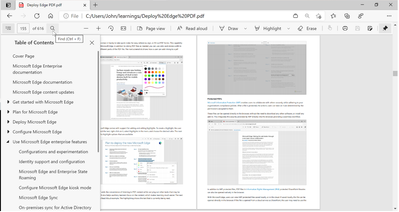- Home
- Microsoft Edge Insider
- Articles
- Roadmap for PDF reader in Microsoft Edge
Roadmap for PDF reader in Microsoft Edge
- Subscribe to RSS Feed
- Mark Discussion as New
- Mark Discussion as Read
- Pin this Discussion for Current User
- Bookmark
- Subscribe
- Printer Friendly Page
- Mark as New
- Bookmark
- Subscribe
- Mute
- Subscribe to RSS Feed
- Permalink
- Report Inappropriate Content
Mar 01 2021 10:43 AM - edited Jul 05 2021 09:54 PM
Over the course of last year, we worked hard on building a powerful PDF reader that offers compatibility, reliability, and security for you and your organization.
The feedback we received from you from the Edge Insider builds has been really encouraging, and here are some of the most asked features that are available today, across Windows, Mac, and Linux:
Reading and Navigation:
- Table of Contents enables you to view the contents of PDF files and navigate to different parts seamlessly, improving your productivity.
- Page view enables you to view the PDF file in a book format, with the option to view the cover page separately.
- Caret mode lets you navigate through your PDF files and select text directly through your keyboard by enabling Caret mode by pressing F7.
- Accessibility support including keyboard accessibility, screen reader support, and capability to view PDFs in high contrast mode.
- Fill basic PDF forms directly in the browser. (Please note that XFA forms are currently not supported)
Annotation tools:
- Ink on PDF files with colors and stroke width of your choice.
- Text notes can be added quickly to text in the file to jot down thoughts for easy reference later.
- Create highlights with Highlight mode enables you to draw attention to parts of the PDF that you find interesting. With Highlight mode, you can now create highlights directly by selecting text, as you would do with a highlighter and paper.
- In-context annotations opens a quick menu right when you select text on PDF files, enabling you to take quick actions as highlight, copy without losing context.
Enterprise and Education:
- Read Aloud is now supported on PDF documents. You can use it either to retain focus while reading through it or to listen to PDF documents while multitasking!
- Dictionary and search through in-context menu keeps helps you understand the content and research better, while keeping you in context.
- Open Microsoft Information Protection (MIP) and Information Rights Management (IRM) protected PDFs and view permissions seamlessly within Microsoft Edge, without the need of any add-ins. MIP adds a layer of security to your documents. It ensures that only the users who have certain permissions such as view, copy, annotate can take those actions on the file. Hence, no matter where the document goes, the data of your organization remains secure.
- Viewing MIP files protected in other tenants: This will enable you to view the files protected in other organizations, or in other tenants in the organization.
- Certificate based Digital Signatures, which is currently under preview allows you to view and validate digital signatures present on PDF documents directly in the browser.
Here are the features we’re currently working on:
- View recovery: On re-opening a PDF file, reach your last-read location easily.
- File preview of PDF files in File Explorer and Outlook
- Add text box annotations: Add text boxes to fill forms, or take notes on PDFs
- Validate Certificate based Digital Signatures: We’re currently working on adding support for signatures with long-term validity.
Further down the line:
- Viewing labels of protected files
- Digital Signatures:
- Validating ETSI signatures
- Add Digital Signatures
- Accessibility improvements: Advanced capability to fill forms and navigate through a PDF document using screen readers.
We are actively looking at feedback from you about the features you find important.
Please feel free to comment below or submit detailed feedback through the browser by going to " ... menu > Help and feedback > Send feedback”.
- Mark as New
- Bookmark
- Subscribe
- Mute
- Subscribe to RSS Feed
- Permalink
- Report Inappropriate Content
Mar 08 2021 04:36 AM
- Mark as New
- Bookmark
- Subscribe
- Mute
- Subscribe to RSS Feed
- Permalink
- Report Inappropriate Content
Mar 08 2021 04:37 AM
- Mark as New
- Bookmark
- Subscribe
- Mute
- Subscribe to RSS Feed
- Permalink
- Report Inappropriate Content
Mar 09 2021 09:52 AM
Same issue here. It seems that the users that are external users (guests) are unable to open the PDF files even though they have edit rights on the files. All other Office files work for them but PDF files say "Need Permissions". Other internal users that are in the edit group are able to open the PDF in Edge without issue. The guests users are in the exact same group and have the same permissions as others internal users. But it seems the guest users only get the "Needs Permissions", internal users do not get this error.
Doug if you have guests users, do all users (members and owners) get the same error as well or only guests ?
- Mark as New
- Bookmark
- Subscribe
- Mute
- Subscribe to RSS Feed
- Permalink
- Report Inappropriate Content
Mar 09 2021 11:09 AM
@Aditi_Gangwar and @Doug Punchak The same guests were able to open up the same PDF that Edge was refusing to open but using AIP viewer (Azure Information Protection Viewer) after downloading the files locally from the IRM-protected Sharepoint site. So that confirms it seems to be a bug with Edge and guests users that are unable to open Sharepoint IRM protected PDF files. AIP classic client is being deprecated this month so I guess this Edge/IRM protected PDF bug needs to be fixed rapidly or else there won't be any more workaround to open those files. In the meantime the AIP viewer is your friend: https://go.microsoft.com/fwlink/?linkid=838993
- Mark as New
- Bookmark
- Subscribe
- Mute
- Subscribe to RSS Feed
- Permalink
- Report Inappropriate Content
Mar 09 2021 04:11 PM - edited Mar 09 2021 04:14 PM
@Doug Punchak and @Aditi_Gangwar
Re-posting since my last post got deleted, possibly because of the link to the Microsoft download site I included.
Anyways, just so you know, the users (guests) that were unable to open the Sharepoint IRM-protected PDF files in Edge were able to open the exact same files using "Microsoft Azure Information Protection Viewer" that I had them install on their computer for testing. They downloaded locally the PDF IRM-protected files from the Sharepoint site and opened them (right-click, open with...) using MS AIP Viewer and it worked. They were also able to see that the files were protected by IRM and what were their rights on those files for them. So the protection is working and the files are protected properly.
So the files and their permissions are ok for their external (guest) user to open them. It really seems at this point that this is a bug in Edge and IRM-protected PDF files that only seems to happen for external (guests) users to our tenant when they open it in the browser (which was the only way to open them for us until I found MS AIP Viewer.
Hope this helps troubleshooting and unlocks some of us having the same issue.
- Mark as New
- Bookmark
- Subscribe
- Mute
- Subscribe to RSS Feed
- Permalink
- Report Inappropriate Content
Mar 09 2021 08:17 PM
@pmonfette-ns: Thanks for sharing the details.
The support for opening protected files in other business tenants is currently being added, as mentioned as "
- Viewing MIP files protected in other tenants: This will enable you to view the files protected in other organizations, or in other tenants in the organization.
"
There is about a month's time before we're able to get it to Canary.
Do you also need to share the files with consumers?
@Doug Punchak: Is the issue you're facing also with external customers?
- Mark as New
- Bookmark
- Subscribe
- Mute
- Subscribe to RSS Feed
- Permalink
- Report Inappropriate Content
Mar 10 2021 05:11 AM
- Mark as New
- Bookmark
- Subscribe
- Mute
- Subscribe to RSS Feed
- Permalink
- Report Inappropriate Content
Mar 10 2021 07:09 AM
And this problem (inability to open the file and Edge saying "Need Permissions") only applies to guests users that are members of the group. Internal users are able to open the files properly .
And the feature you're explaining exactly apply to our issue since I know those guests also use 365 in their organization so I'm quite sure the "in other tenants" applies here.
Thank you, having this in development is really good news !
- Mark as New
- Bookmark
- Subscribe
- Mute
- Subscribe to RSS Feed
- Permalink
- Report Inappropriate Content
Mar 14 2021 10:19 AM
@Aditi_Gangwar Hey can you please add the feature to disable continuous scrolling that was in page view in the old Edge. As a musician I use the PDF editor of the browser as a sheet music viewer. In the old Edge I could view single pages of music on the whole screen in vertical viewing mode and change the pages by swiping left or right. Currently this feature is abscent. Thank you
- Mark as New
- Bookmark
- Subscribe
- Mute
- Subscribe to RSS Feed
- Permalink
- Report Inappropriate Content
Mar 15 2021 03:29 AM
@yarkoody - Thanks for the feedback! We are actively working on developing this and you should soon be able to see this feature in the product.
- Mark as New
- Bookmark
- Subscribe
- Mute
- Subscribe to RSS Feed
- Permalink
- Report Inappropriate Content
Mar 17 2021 08:42 AM
- Mark as New
- Bookmark
- Subscribe
- Mute
- Subscribe to RSS Feed
- Permalink
- Report Inappropriate Content
Mar 17 2021 08:57 AM
@Aditi_Gangwar I love the new Quick Menu, but it would be far better if the colors were not hidden in an additional menu item. I have attached screenshots of 3 different ebook readers - Amazon Kindle for PC, Google Play Books and Calibre (https://calibre-ebook.com/download). They all have colors and other options right there without the need for extra menus. I prefer Calibre the most as it is fully customizable with various options and is horizontal and compact (kindle too wide, google vertical and you lose your mind's focus on the selected text more easily)
Moreover, it would seems to be crucial to have some sort of annotations browser to see, edit and even export our highlights and annotations. They all have this as well.
Thanks for the good work! Edge is close to becoming my preferred PDF reader (it has long since become the only browser I use).
- Mark as New
- Bookmark
- Subscribe
- Mute
- Subscribe to RSS Feed
- Permalink
- Report Inappropriate Content
Mar 18 2021 08:29 AM - edited Mar 18 2021 08:42 AM
We have a large number of documents that are either PDF Portfolios or PDFs with attachments, and we need to be able to see all of the files associated with these document types, but in Edge we cannot see any of the files that are a part of the PDF Portfolio, and for PDFs with attachments we can only see the original PDF and none of the attachments. In Firefox, there is the ability to "Show Attachments" which works for both of these document types, and we're hoping that this functionality can get added to Edge.
- Mark as New
- Bookmark
- Subscribe
- Mute
- Subscribe to RSS Feed
- Permalink
- Report Inappropriate Content
Mar 22 2021 03:21 AM
- Mark as New
- Bookmark
- Subscribe
- Mute
- Subscribe to RSS Feed
- Permalink
- Report Inappropriate Content
Mar 22 2021 03:25 AM
- Mark as New
- Bookmark
- Subscribe
- Mute
- Subscribe to RSS Feed
- Permalink
- Report Inappropriate Content
Mar 22 2021 09:18 AM
- Mark as New
- Bookmark
- Subscribe
- Mute
- Subscribe to RSS Feed
- Permalink
- Report Inappropriate Content
Mar 25 2021 01:00 PM
Hello @posinha ,
Split and merge would be a great feature. In my organization these are the mostly asked features. Users scan documents in a batch or get documents, they have to split for different teams or projects. They don't need an heavy PDF tool like Adobe Acrobat. If tis could integrated, would be very nice.
Thanks for this realy good browser!
- Mark as New
- Bookmark
- Subscribe
- Mute
- Subscribe to RSS Feed
- Permalink
- Report Inappropriate Content
Mar 25 2021 03:14 PM
This feature would be great!
This could then be implemented in Teams when I send out assignments on PDF. Using OneNote for this now.
- Mark as New
- Bookmark
- Subscribe
- Mute
- Subscribe to RSS Feed
- Permalink
- Report Inappropriate Content
Mar 26 2021 01:30 AM
@Rene_Gross - Thanks for explaining your usecase in detail! Split merge is a part of our feature backlog and we would work towards getting the feature into the PDF reader soon.
- Mark as New
- Bookmark
- Subscribe
- Mute
- Subscribe to RSS Feed
- Permalink
- Report Inappropriate Content
Mar 26 2021 04:28 AM - edited Mar 26 2021 04:34 AM
@Aditi_Gangwar, Do you have an ETA to fix the bug for the Edge IRM issue? I see that there is a workaround but wondered if this bug is on "the list" and if there's a possible ETA for an implemented fix. Although it works, I can't ask my client to have its' 1700+ users download MS AIP, and provide instructions on when to use it, so they can open the protected documents in the event they open a document with IRM.
Thank you @pmonfette-ns for investigating!