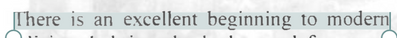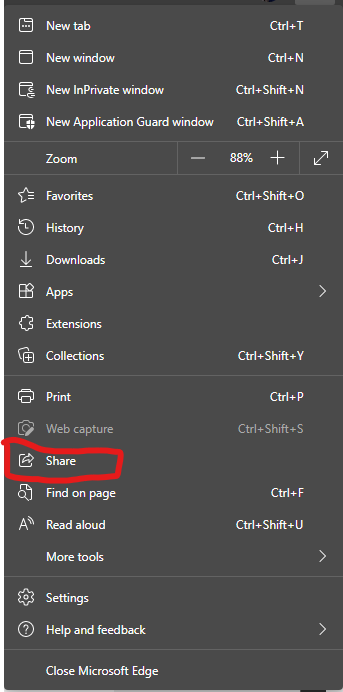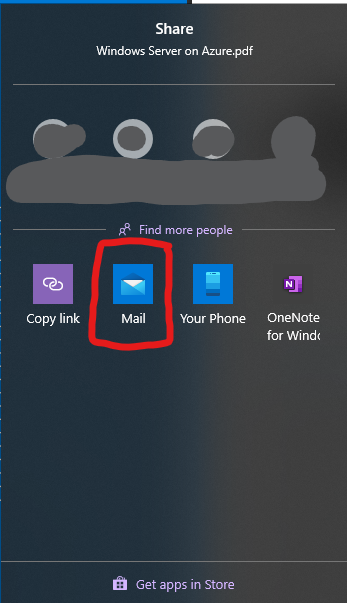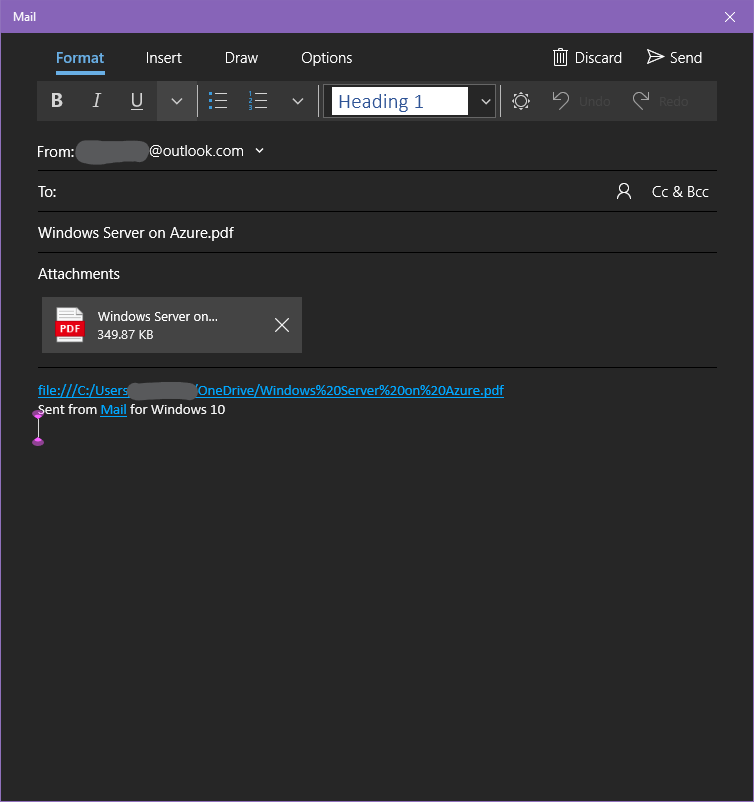- Home
- Microsoft Edge Insider
- Articles
- Roadmap for PDF reader in Microsoft Edge
Roadmap for PDF reader in Microsoft Edge
- Subscribe to RSS Feed
- Mark Discussion as New
- Mark Discussion as Read
- Pin this Discussion for Current User
- Bookmark
- Subscribe
- Printer Friendly Page
- Mark as New
- Bookmark
- Subscribe
- Mute
- Subscribe to RSS Feed
- Permalink
- Report Inappropriate Content
Jun 16 2020 07:01 AM - last edited on Mar 01 2021 10:46 AM by MissyQ
Update - March 1st, 2021: We've published an updated version of this roadmap. Check out Aditi's update over here, and we encourage you to continue to drop your PDF reader feedback into the comments of that post!
Over the course of last year, we worked hard on building a powerful PDF reader that fulfils the needs of compatibility, reliability and security for you and your organization.
The feedback we received from you with the Edge Insider builds has been really encouraging, and here are some of the most asked features that are available today, across Windows and Mac:
- Create highlights with Highlight mode: Draw attention to parts of the PDF that you find interesting with Highlights. With Highlight mode, you can now create highlights directly by selecting text, as you would do with a highlighter and paper.
- Fill PDF forms
- Ink on PDF files with colors and stroke width of your choice
- View PDFs in Dark mode
- Open Microsoft Information Protection (MIP) and Information Rights Management (IRM) protected PDF and view permissions
- Accessibility support including keyboard accessibility, screen reader support, and capability to view PDFs in high contrast mode
- Read Aloud
Here are the features we’re currently working on:
- Smoother scroll experience: We are bringing the smooth scroll of Legacy Edge to the modern browser. (Edge 086: In Canary, Dev, and Beta today)
- Table of Contents: You will soon be able to view the contents of PDF files and navigate through the file with the same. (Edge 086: In Canary, Dev, and Beta today)
- Text notes: With this, you will be able to add their own notes to text in PDF files. These notes will travel with the PDF.
- Protected PDF files: Microsoft Information Protection adds a layer of security to your documents. It ensures that only the users who have certain permissions as view, copy, annotate can take those actions on the file. Hence, no matter where the document goes, the data of your organization remains secure.
- Viewing labels of protected files: You will soon be able to view the sensitivity labels
- Viewing MIP files protected in other tenants: This will enable you to view the files protected in other organizations, or in other tenants in the organization.
- Digital signatures: View and validate certificate based Digital signatures on signed files.
- Accessibility improvements: With this, you will be able to fill PDF forms using screen readers, and navigate through PDF documents using caret mode.
We are actively looking at feedback from you about the features you find important.
Please feel free to comment below, or submit detailed feedback through the browser (Shift+Alt+I).
- Mark as New
- Bookmark
- Subscribe
- Mute
- Subscribe to RSS Feed
- Permalink
- Report Inappropriate Content
- Mark as New
- Bookmark
- Subscribe
- Mute
- Subscribe to RSS Feed
- Permalink
- Report Inappropriate Content
Oct 31 2020 03:36 PM
- Mark as New
- Bookmark
- Subscribe
- Mute
- Subscribe to RSS Feed
- Permalink
- Report Inappropriate Content
Nov 02 2020 02:59 PM
@Aditi_Gangwar Text selection and highlights looks really frustrating for me in many cases. For example look at this line
and compare it to the same line viewed in another reputable PDF reader
Even if it is not a scanned document, it may not be fragmented like that but the selection height will depend on the selected segment only, not the whole line. Also, sometimes the selection is shifted upward a little bit.
The same applies to highlights.
Also, please improve pen inking, implement pressure sensitivity, allow highlighting with pen without activating highlight mode (or may be allow temporary highlight mode while pressing side button), and don't let highlights overlap each other just combine them, so that if I missed a letter while highlighting, I don't need to remove it first, just highlight this part again to become one highlight object in the pdf
- Mark as New
- Bookmark
- Subscribe
- Mute
- Subscribe to RSS Feed
- Permalink
- Report Inappropriate Content
Nov 03 2020 01:13 AM
totally agree, the highlights in PDFs are fragmented and not normal and continuous as in regular web pages.
- Mark as New
- Bookmark
- Subscribe
- Mute
- Subscribe to RSS Feed
- Permalink
- Report Inappropriate Content
Nov 05 2020 08:38 AM
@Aditi_Gangwar There appears no mention of Printing previewed PDF's from Edge browser.
There is a major flaw with printing, especially using OWA in the Edge Chromium browser.
CTRL+P fails
Right-click Print works
File-Print (after opening email in a seperate window) fails.
Can you get printing on the roadmap ?
Thanks
Chris
- Mark as New
- Bookmark
- Subscribe
- Mute
- Subscribe to RSS Feed
- Permalink
- Report Inappropriate Content
Nov 17 2020 12:57 PM
- Mark as New
- Bookmark
- Subscribe
- Mute
- Subscribe to RSS Feed
- Permalink
- Report Inappropriate Content
Nov 18 2020 01:19 AM
@Chris-at-work wrote:@Aditi_Gangwar There appears no mention of Printing previewed PDF's from Edge browser.
There is a major flaw with printing, especially using OWA in the Edge Chromium browser.
CTRL+P fails
Right-click Print works
File-Print (after opening email in a seperate window) fails.
Can you get printing on the roadmap ?
Thanks
Chris
CTRL + P fails is working for me in Outlook.com
which version/channel of Edge are you using that fails?
- Mark as New
- Bookmark
- Subscribe
- Mute
- Subscribe to RSS Feed
- Permalink
- Report Inappropriate Content
Nov 18 2020 01:38 AM
@HotCakeX Stable channel 84.0.522.49, also fails on Windows 8.1, Windows 10 and is not limited to Edge, Chrome browser behaves the same using Outlook web Access.
Edge Beta 87.0.664.36 via Windows 10 is also affected.
Right-click Print is OK, CTRL+P give the 'Something went wrong...' error in the preview.
- Mark as New
- Bookmark
- Subscribe
- Mute
- Subscribe to RSS Feed
- Permalink
- Report Inappropriate Content
Nov 18 2020 09:40 AM
I can go to "https://outlook.live.com/mail/inbox/id/ ...."
stay in the main page or open any email, then CTRL + P and I get the print dialogue and Preview.
I'm trying it on Edge Stable, Dev, Canary
Windows 10 latest version (20H2)
- Mark as New
- Bookmark
- Subscribe
- Mute
- Subscribe to RSS Feed
- Permalink
- Report Inappropriate Content
Nov 18 2020 10:32 AM
The body of the email prints, it’s the PDF that doesn’t.
I have proved this on multiple different machines. Different domains, different OS Etc.
- Mark as New
- Bookmark
- Subscribe
- Mute
- Subscribe to RSS Feed
- Permalink
- Report Inappropriate Content
Nov 18 2020 10:45 AM
it's best to send a feedback through Edge browser and in the feedback window go to attachments => recreate my problem => start recording
- Mark as New
- Bookmark
- Subscribe
- Mute
- Subscribe to RSS Feed
- Permalink
- Report Inappropriate Content
Nov 19 2020 08:17 AM
@Aditi_Gangwar Edge PDF Viewer needs navigational arrows for quickly changing pages. Similar to pressing Left and Right arrow keys on the keyboard, an onscreen navigational button would be beneficial to many communities.
- Mark as New
- Bookmark
- Subscribe
- Mute
- Subscribe to RSS Feed
- Permalink
- Report Inappropriate Content
Nov 23 2020 06:47 PM
- Mark as New
- Bookmark
- Subscribe
- Mute
- Subscribe to RSS Feed
- Permalink
- Report Inappropriate Content
Dec 03 2020 04:56 PM
@fahdriyami someone call NVidia and get some antialiasing on this writing experience!
- Mark as New
- Bookmark
- Subscribe
- Mute
- Subscribe to RSS Feed
- Permalink
- Report Inappropriate Content
Dec 03 2020 05:00 PM
@vygadeka oh yes please, check out the difference between inking in onenote vs inking in a pdf file on edge. I'm actually embarrased to send my new job contract signed in this way.
-for the onenote team: this problem wouldn't be a problem if you could have a feature to export/print pdfs from a4 pages without the weird formatting (including the title/date stamp at top and also the margins no longer match a page width etc).
- Mark as New
- Bookmark
- Subscribe
- Mute
- Subscribe to RSS Feed
- Permalink
- Report Inappropriate Content
Dec 04 2020 11:42 PM
@stesch79 Fully agree. We have many users with this problem and file needs to be downloaded and opened in Adobe Acrobat or Reader. However, we try to build flows where they can stay in Edge browser. It would be great if these forms could be displayed.
- Mark as New
- Bookmark
- Subscribe
- Mute
- Subscribe to RSS Feed
- Permalink
- Report Inappropriate Content
Dec 05 2020 12:54 PM
@Aditi_Gangwar When will we be able to send the PDF viewed in EDGE to email. Used to be the single click on an envelope and the PDF was attached to an email ready to be sent out.
- Mark as New
- Bookmark
- Subscribe
- Mute
- Subscribe to RSS Feed
- Permalink
- Report Inappropriate Content
Dec 05 2020 01:53 PM
@BitsAndBytes wrote:@Aditi_Gangwar When will we be able to send the PDF viewed in EDGE to email. Used to be the single click on an envelope and the PDF was attached to an email ready to be sent out.
Now.
Open PDF in Edge
Click/tap on the share icon on the Edge toolbar or from the ellipsis (...) menu
Then from the new window that opens, select Mail
PDF will be attached to an email automatically ready to be sent out ![]()
- Mark as New
- Bookmark
- Subscribe
- Mute
- Subscribe to RSS Feed
- Permalink
- Report Inappropriate Content
Dec 06 2020 04:44 AM
@HotCakeX Thank-you for your reply but this does not work either. On a local Workstation with Windows 10 20H2, the default mail app is Outlook (2016) and when we click the [...] + [Share] + [Mail] we get the native Windows 10 Mapp opening in a blank window - nothing happens. We can close the empty window. EDGE Version is 87.0.664.55 (Official build) (64-bit). Most of our users are using XenApps (7.15 LTSR via MS RDS, not desktop, just presenting virtual apps) running on Hyper-V Host (2016 Datacenter) with Citrix VDAs on Server 2016. EDGE For Business is installed on these VDA Server and in EDGE (87.0.664.55 (Official build) (64-bit)) in the PDF Bar there is no Share button and when the [...] + [Share] is selected nothing happens, no options appear.
- Mark as New
- Bookmark
- Subscribe
- Mute
- Subscribe to RSS Feed
- Permalink
- Report Inappropriate Content
Dec 06 2020 05:03 AM
so Edge for business is normal Edge browser controlled by group policy, and if you can't use share on Edge I'm assuming it's disabled:
https://docs.microsoft.com/en-us/deployedge/microsoft-edge-policies#configureshare