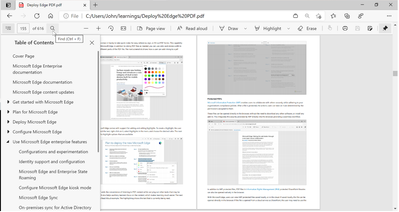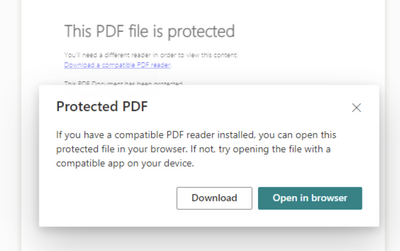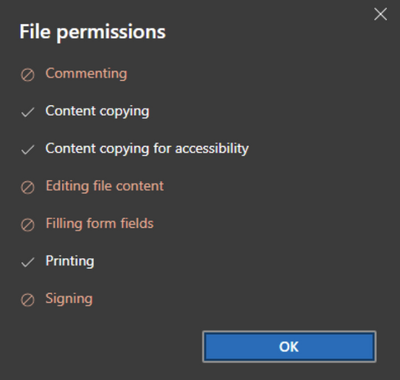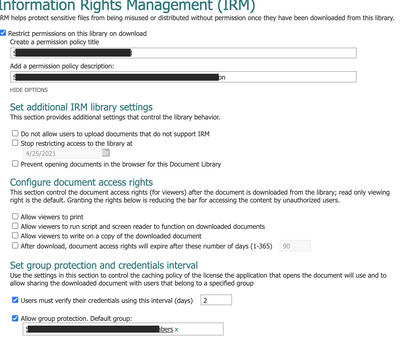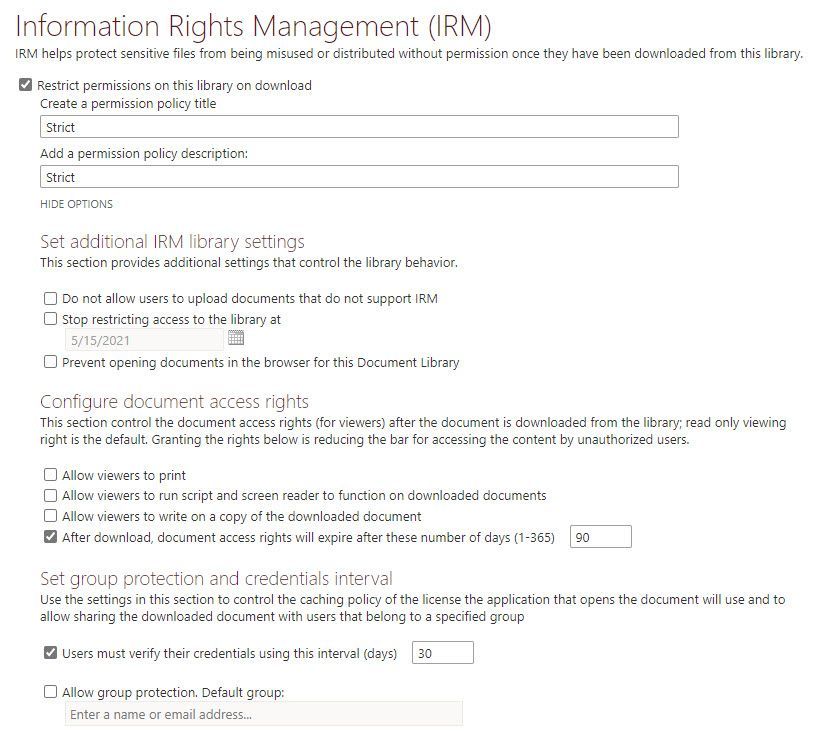- Home
- Microsoft Edge Insider
- Articles
- Re: Roadmap for PDF reader in Microsoft Edge
Roadmap for PDF reader in Microsoft Edge
- Subscribe to RSS Feed
- Mark Discussion as New
- Mark Discussion as Read
- Pin this Discussion for Current User
- Bookmark
- Subscribe
- Printer Friendly Page
- Mark as New
- Bookmark
- Subscribe
- Mute
- Subscribe to RSS Feed
- Permalink
- Report Inappropriate Content
Mar 01 2021 10:43 AM - edited Jul 05 2021 09:54 PM
Over the course of last year, we worked hard on building a powerful PDF reader that offers compatibility, reliability, and security for you and your organization.
The feedback we received from you from the Edge Insider builds has been really encouraging, and here are some of the most asked features that are available today, across Windows, Mac, and Linux:
Reading and Navigation:
- Table of Contents enables you to view the contents of PDF files and navigate to different parts seamlessly, improving your productivity.
- Page view enables you to view the PDF file in a book format, with the option to view the cover page separately.
- Caret mode lets you navigate through your PDF files and select text directly through your keyboard by enabling Caret mode by pressing F7.
- Accessibility support including keyboard accessibility, screen reader support, and capability to view PDFs in high contrast mode.
- Fill basic PDF forms directly in the browser. (Please note that XFA forms are currently not supported)
Annotation tools:
- Ink on PDF files with colors and stroke width of your choice.
- Text notes can be added quickly to text in the file to jot down thoughts for easy reference later.
- Create highlights with Highlight mode enables you to draw attention to parts of the PDF that you find interesting. With Highlight mode, you can now create highlights directly by selecting text, as you would do with a highlighter and paper.
- In-context annotations opens a quick menu right when you select text on PDF files, enabling you to take quick actions as highlight, copy without losing context.
Enterprise and Education:
- Read Aloud is now supported on PDF documents. You can use it either to retain focus while reading through it or to listen to PDF documents while multitasking!
- Dictionary and search through in-context menu keeps helps you understand the content and research better, while keeping you in context.
- Open Microsoft Information Protection (MIP) and Information Rights Management (IRM) protected PDFs and view permissions seamlessly within Microsoft Edge, without the need of any add-ins. MIP adds a layer of security to your documents. It ensures that only the users who have certain permissions such as view, copy, annotate can take those actions on the file. Hence, no matter where the document goes, the data of your organization remains secure.
- Viewing MIP files protected in other tenants: This will enable you to view the files protected in other organizations, or in other tenants in the organization.
- Certificate based Digital Signatures, which is currently under preview allows you to view and validate digital signatures present on PDF documents directly in the browser.
Here are the features we’re currently working on:
- View recovery: On re-opening a PDF file, reach your last-read location easily.
- File preview of PDF files in File Explorer and Outlook
- Add text box annotations: Add text boxes to fill forms, or take notes on PDFs
- Validate Certificate based Digital Signatures: We’re currently working on adding support for signatures with long-term validity.
Further down the line:
- Viewing labels of protected files
- Digital Signatures:
- Validating ETSI signatures
- Add Digital Signatures
- Accessibility improvements: Advanced capability to fill forms and navigate through a PDF document using screen readers.
We are actively looking at feedback from you about the features you find important.
Please feel free to comment below or submit detailed feedback through the browser by going to " ... menu > Help and feedback > Send feedback”.
- Mark as New
- Bookmark
- Subscribe
- Mute
- Subscribe to RSS Feed
- Permalink
- Report Inappropriate Content
Mar 26 2021 11:19 AM - edited Mar 26 2021 11:21 AM
@Doug Punchak: Can you confirm if the users trying to access PDF files are in the same tenant as the ones where the files were protected?
The support for viewing protected files across tenants is currently being rolled out in Edge Canary. It will be available in Stable around end of May.
- Mark as New
- Bookmark
- Subscribe
- Mute
- Subscribe to RSS Feed
- Permalink
- Report Inappropriate Content
- Mark as New
- Bookmark
- Subscribe
- Mute
- Subscribe to RSS Feed
- Permalink
- Report Inappropriate Content
Mar 26 2021 11:22 AM
- Mark as New
- Bookmark
- Subscribe
- Mute
- Subscribe to RSS Feed
- Permalink
- Report Inappropriate Content
Mar 26 2021 11:45 AM
@Doug Punchak Interesting problem, this works well for us (users in the same tenant for IRM protected PDF files). Can you share the IRM settings you are using ?
On my side I'm testing with:
- Windows 10 Pro latest updates installed
- Latest version of Edge installed
- I'm logging to Windows 10 using my 365 account and password
- The IRM-protected PDF files are stored on SharePoint
- I'm logged onto SharePoint Web in Edge with the same 365 user account I'm logged onto Windows 10 Pro
I get this screen when I first try to open the PDF, I then click "Open in Browser" and then the PDF opens up and I can see it in clear in Edge using the embedded PDF reader like this. you can that the "file is protected by MSFT IRM..."
If I check the permissions, I see this (which is in accordance to my IRM settings in SharePoint Library
I'm the SP site owner so I have a few more rights than other users but my other users can also open up the files and they are normal users, not owners.
My SP site IRM settings are as follow (blanked out some infos)
I'm especially wondering about the "Prevent opening documents in the browser for this Document Library" part...
- Mark as New
- Bookmark
- Subscribe
- Mute
- Subscribe to RSS Feed
- Permalink
- Report Inappropriate Content
Mar 30 2021 02:40 PM
- Mark as New
- Bookmark
- Subscribe
- Mute
- Subscribe to RSS Feed
- Permalink
- Report Inappropriate Content
Apr 12 2021 08:07 AM
We have some PDFs with cross-references such as a table of content. As I see, this feature is not implemented yet. Is this feature on the roadmap of the Microsoft edge?
thanks for your answer
Dominique
- Mark as New
- Bookmark
- Subscribe
- Mute
- Subscribe to RSS Feed
- Permalink
- Report Inappropriate Content
Apr 12 2021 10:26 AM
1. I need to be able to highlight in a scanned copy of PDF without OCR by drawing a straight or free-hand line over any place I choose.
2. I need Read-Aloud function to be able to read a selected text like just a one word for educational purposes.
3. I need a very simple web-based translation addition connected with Google or Bing to translate a selected text in a pop-up window (just like the Google translate extension https://chrome.google.com/webstore/detail/google-translate/aapbdbdomjkkjkaonfhkkikfgjllcleb?hl=en )
Thanks.
- Mark as New
- Bookmark
- Subscribe
- Mute
- Subscribe to RSS Feed
- Permalink
- Report Inappropriate Content
Apr 15 2021 12:54 AM
Happy to see validation of digital signature being part of the PDF reader.
- What are the plans for Trusted CA lists, will Microsoft create a new list with trusted roots?
- Will EUTL be trusted by Edge as well? (Trusted List Browser (europa.eu))
I'd appreciate any info on this going forward.
- Mark as New
- Bookmark
- Subscribe
- Mute
- Subscribe to RSS Feed
- Permalink
- Report Inappropriate Content
Apr 15 2021 06:47 AM
@Aditi_Gangwar I'd like to see some of the URL querystring options talked about here ... https://www.adobe.com/content/dam/acom/en/devnet/acrobat/pdfs/pdf_open_parameters.pdf ... implemented. In particular, the "pagemode" would be nice, so I can launch the viewer with Table of Contents (bookmarks) displayed. Also, to be able to toggle toolbar would be nice.
- Mark as New
- Bookmark
- Subscribe
- Mute
- Subscribe to RSS Feed
- Permalink
- Report Inappropriate Content
Apr 15 2021 06:55 AM
Thank you for the reply. Sorry I missed it until now.
My IRM settings are in the screenprint below. I don't have the checkbox checked to "Prevent opening documents in the browser for this Document Library"
Let me know what else I can do to test.
- Mark as New
- Bookmark
- Subscribe
- Mute
- Subscribe to RSS Feed
- Permalink
- Report Inappropriate Content
Apr 22 2021 06:00 AM
- Mark as New
- Bookmark
- Subscribe
- Mute
- Subscribe to RSS Feed
- Permalink
- Report Inappropriate Content
Apr 26 2021 11:27 PM
we are also happy that validation of the digital signature is on the way.
We are migrating our applications from Internet Explorer, where we used Adobe Reader to view PDFs inline, to Edge and the only thing we are missing of the old browser is the possibility to see validated signatures inline
We'd really appreciate any info of this going forward!
- Mark as New
- Bookmark
- Subscribe
- Mute
- Subscribe to RSS Feed
- Permalink
- Report Inappropriate Content
Apr 30 2021 08:35 AM
@Aditi_Gangwar is it possible to pin the table of contents. And align the page to the available width - table of content width. That would be awesome
- Mark as New
- Bookmark
- Subscribe
- Mute
- Subscribe to RSS Feed
- Permalink
- Report Inappropriate Content
May 11 2021 06:38 AM
- Mark as New
- Bookmark
- Subscribe
- Mute
- Subscribe to RSS Feed
- Permalink
- Report Inappropriate Content
May 29 2021 11:43 AM
These are the two features that are missing for me to adopt Edge as my standard pdf reader.
- View recovery
- Support for adding text boxes
Great job so far.
- Mark as New
- Bookmark
- Subscribe
- Mute
- Subscribe to RSS Feed
- Permalink
- Report Inappropriate Content
Jun 03 2021 05:11 AM
@Aditi_Gangwar in this same context, is there an ETA on the ability to also sign PDFs with a personal (smartcard) certificate through Edge?
For us, this is the key feature missing to completely move from IE11 + Adobe Reader to Edge Chromium.
PS Keep up the great work!
- Mark as New
- Bookmark
- Subscribe
- Mute
- Subscribe to RSS Feed
- Permalink
- Report Inappropriate Content
Jun 13 2021 11:10 AM
- Mark as New
- Bookmark
- Subscribe
- Mute
- Subscribe to RSS Feed
- Permalink
- Report Inappropriate Content
Jun 26 2021 08:11 AM
Here's something I've seen requested many times on other forums: Legacy Edge-style pen support. Specifically, the ability to set it so it 'draws' by default, but the bottom pen button sets to 'erase' and the top button set to 'select' text (allowing to highlight).
This is a severely missed function that allowed for very intuitive note taking. It would be understandable if that functionality was not default and required user opt-in, but its now missing and we are also unable to install legacy edge to get that functionality back (I have tried SO many things)
Please consider this.
- Mark as New
- Bookmark
- Subscribe
- Mute
- Subscribe to RSS Feed
- Permalink
- Report Inappropriate Content
Jul 23 2021 01:54 PM
- Mark as New
- Bookmark
- Subscribe
- Mute
- Subscribe to RSS Feed
- Permalink
- Report Inappropriate Content
Jul 26 2021 10:14 PM
@CASTRO1450 - We are adding a policy in Microsoft Edge v93 that would allow you to disable the prompts.