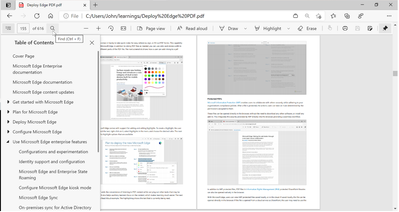- Home
- Microsoft Edge Insider
- Articles
- Re: Roadmap for PDF reader in Microsoft Edge
Roadmap for PDF reader in Microsoft Edge
- Subscribe to RSS Feed
- Mark Discussion as New
- Mark Discussion as Read
- Pin this Discussion for Current User
- Bookmark
- Subscribe
- Printer Friendly Page
- Mark as New
- Bookmark
- Subscribe
- Mute
- Subscribe to RSS Feed
- Permalink
- Report Inappropriate Content
Mar 01 2021 10:43 AM - edited Jul 05 2021 09:54 PM
Over the course of last year, we worked hard on building a powerful PDF reader that offers compatibility, reliability, and security for you and your organization.
The feedback we received from you from the Edge Insider builds has been really encouraging, and here are some of the most asked features that are available today, across Windows, Mac, and Linux:
Reading and Navigation:
- Table of Contents enables you to view the contents of PDF files and navigate to different parts seamlessly, improving your productivity.
- Page view enables you to view the PDF file in a book format, with the option to view the cover page separately.
- Caret mode lets you navigate through your PDF files and select text directly through your keyboard by enabling Caret mode by pressing F7.
- Accessibility support including keyboard accessibility, screen reader support, and capability to view PDFs in high contrast mode.
- Fill basic PDF forms directly in the browser. (Please note that XFA forms are currently not supported)
Annotation tools:
- Ink on PDF files with colors and stroke width of your choice.
- Text notes can be added quickly to text in the file to jot down thoughts for easy reference later.
- Create highlights with Highlight mode enables you to draw attention to parts of the PDF that you find interesting. With Highlight mode, you can now create highlights directly by selecting text, as you would do with a highlighter and paper.
- In-context annotations opens a quick menu right when you select text on PDF files, enabling you to take quick actions as highlight, copy without losing context.
Enterprise and Education:
- Read Aloud is now supported on PDF documents. You can use it either to retain focus while reading through it or to listen to PDF documents while multitasking!
- Dictionary and search through in-context menu keeps helps you understand the content and research better, while keeping you in context.
- Open Microsoft Information Protection (MIP) and Information Rights Management (IRM) protected PDFs and view permissions seamlessly within Microsoft Edge, without the need of any add-ins. MIP adds a layer of security to your documents. It ensures that only the users who have certain permissions such as view, copy, annotate can take those actions on the file. Hence, no matter where the document goes, the data of your organization remains secure.
- Viewing MIP files protected in other tenants: This will enable you to view the files protected in other organizations, or in other tenants in the organization.
- Certificate based Digital Signatures, which is currently under preview allows you to view and validate digital signatures present on PDF documents directly in the browser.
Here are the features we’re currently working on:
- View recovery: On re-opening a PDF file, reach your last-read location easily.
- File preview of PDF files in File Explorer and Outlook
- Add text box annotations: Add text boxes to fill forms, or take notes on PDFs
- Validate Certificate based Digital Signatures: We’re currently working on adding support for signatures with long-term validity.
Further down the line:
- Viewing labels of protected files
- Digital Signatures:
- Validating ETSI signatures
- Add Digital Signatures
- Accessibility improvements: Advanced capability to fill forms and navigate through a PDF document using screen readers.
We are actively looking at feedback from you about the features you find important.
Please feel free to comment below or submit detailed feedback through the browser by going to " ... menu > Help and feedback > Send feedback”.
- Mark as New
- Bookmark
- Subscribe
- Mute
- Subscribe to RSS Feed
- Permalink
- Report Inappropriate Content
Mar 01 2021 11:02 AM
Anything regarding IRM documents stored in SharePoint? I had a Microsoft case opened and they closed it stating it's a product development issue. They said you've not allowed SharePoint IRM documents to be opened yet.
- Mark as New
- Bookmark
- Subscribe
- Mute
- Subscribe to RSS Feed
- Permalink
- Report Inappropriate Content
Mar 01 2021 11:39 AM
- Mark as New
- Bookmark
- Subscribe
- Mute
- Subscribe to RSS Feed
- Permalink
- Report Inappropriate Content
Mar 01 2021 11:59 AM
Please add full touch, pen, and mouse input separation. I have a Surface and I never want to draw with my mouse - I have the pen for that, nor do I ever want to pan with my Surface Pen (I use touch for that), so I would like the PDF reader to distinguish between pen and mouse input in addition to distinguishing touch input, and have the pen always draw, without having to press the "draw" button first, have the mouse always select text, and touch always pan or select text (right now I can't select text in "draw" mode). The Reader app in Windows 8 behaved like this, and it makes perfect sense. I don't understand why you ever abandoned that design.
- Mark as New
- Bookmark
- Subscribe
- Mute
- Subscribe to RSS Feed
- Permalink
- Report Inappropriate Content
Mar 01 2021 12:17 PM
Please improve the search (Ctrl + F) functionality: add "match case" and "match whole word" options, show a list of search results, and a progress indicator - this is needed for large PDF files.
- Mark as New
- Bookmark
- Subscribe
- Mute
- Subscribe to RSS Feed
- Permalink
- Report Inappropriate Content
Mar 01 2021 12:53 PM
I would like to see the following mark-up improvements:
- Undo and redo
- Mark-up pane where you can see a list of all annotations and read all text comments
- Pressure-sensitive ink thickness
- Eraser which erases ink only from touched area and not the whole stroke
- Lasso select, copying and pasting annotations
- Ability to draw ink strokes across pages
- Remember last or set default ink color and thickness
- Button to erase all annotations in document
- Mark as New
- Bookmark
- Subscribe
- Mute
- Subscribe to RSS Feed
- Permalink
- Report Inappropriate Content
Mar 01 2021 09:35 PM
We recently made a fix in Edge 088, so it should be working now.
If the issue still persists, can i connect with you over DM?
- Mark as New
- Bookmark
- Subscribe
- Mute
- Subscribe to RSS Feed
- Permalink
- Report Inappropriate Content
Mar 02 2021 12:55 AM
@Aditi_Gangwar Please give us the option to disable continuous scrolling. I need the pdf pages to stay within the container and zoom in and out over the same page without worrying about annoyances with differently sized pages of pdfs.
- Mark as New
- Bookmark
- Subscribe
- Mute
- Subscribe to RSS Feed
- Permalink
- Report Inappropriate Content
Mar 02 2021 04:21 AM
- Mark as New
- Bookmark
- Subscribe
- Mute
- Subscribe to RSS Feed
- Permalink
- Report Inappropriate Content
Mar 02 2021 08:13 AM
Will be out soon :)
- Mark as New
- Bookmark
- Subscribe
- Mute
- Subscribe to RSS Feed
- Permalink
- Report Inappropriate Content
Mar 02 2021 08:13 AM
- Mark as New
- Bookmark
- Subscribe
- Mute
- Subscribe to RSS Feed
- Permalink
- Report Inappropriate Content
Mar 02 2021 08:25 AM
@Aditi_Gangwar Absolutely. Let me try it out. I'll reply back here with my result (working or not working)
- Mark as New
- Bookmark
- Subscribe
- Mute
- Subscribe to RSS Feed
- Permalink
- Report Inappropriate Content
Mar 02 2021 08:27 AM - edited Mar 03 2021 04:27 AM
Hello @Aditi_Gangwar. I tried it again and I'm still getting the "Need Permissions" error when trying to open an IRM protected document in SharePoint using Edge. I'm running Edge version: 88.0.705.81
Update: I've also tried Canary Version 90.0.810.0
- Mark as New
- Bookmark
- Subscribe
- Mute
- Subscribe to RSS Feed
- Permalink
- Report Inappropriate Content
Mar 03 2021 02:15 AM
- Mark as New
- Bookmark
- Subscribe
- Mute
- Subscribe to RSS Feed
- Permalink
- Report Inappropriate Content
Mar 03 2021 04:25 AM
- Mark as New
- Bookmark
- Subscribe
- Mute
- Subscribe to RSS Feed
- Permalink
- Report Inappropriate Content
Mar 03 2021 09:25 AM
Ja korzystam z ułatwień dostępu i sprawne działanie powiększeń jest
bardzo ważne i to o czym piszesz bardzo popieram !
Sugestia twoja jest dobra .
Dziękuję bardzo
- Mark as New
- Bookmark
- Subscribe
- Mute
- Subscribe to RSS Feed
- Permalink
- Report Inappropriate Content
Mar 03 2021 09:36 AM
Chcę przekazać podziękowania dla Zespołu Microsoft za możliwość odczytu na głos PDF w języku Polskim - gratulacje !
Ta funkcja jest bardzo pomocna i działa - świetnie !
Dziękuję za pracę
- Mark as New
- Bookmark
- Subscribe
- Mute
- Subscribe to RSS Feed
- Permalink
- Report Inappropriate Content
Mar 03 2021 04:00 PM
- Mark as New
- Bookmark
- Subscribe
- Mute
- Subscribe to RSS Feed
- Permalink
- Report Inappropriate Content
Mar 04 2021 12:12 AM
Twoja opinia zawsze nas motywuje.
- Mark as New
- Bookmark
- Subscribe
- Mute
- Subscribe to RSS Feed
- Permalink
- Report Inappropriate Content
Mar 04 2021 12:13 AM
Thanks for sharing this Doug!