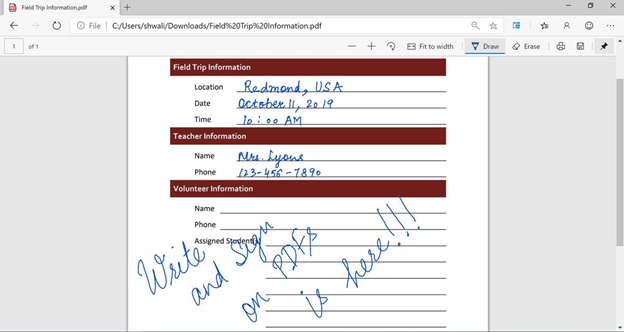- Subscribe to RSS Feed
- Mark Discussion as New
- Mark Discussion as Read
- Pin this Discussion for Current User
- Bookmark
- Subscribe
- Printer Friendly Page
- Mark as New
- Bookmark
- Subscribe
- Mute
- Subscribe to RSS Feed
- Permalink
- Report Inappropriate Content
Nov 18 2019 04:02 PM - last edited on Nov 09 2023 11:09 AM by
Using a digital pen or touch to write directly on PDF files has been one of the top feature asks from Microsoft Edge insiders. We are pleased to announce that inking mode for PDF files has rolled out to all Insider Preview channels. With this new inking mode, users can fill out PDF forms and sign using ink or take notes directly on PDF files and save for later reference.
How to access inking mode
To access this feature, open any PDF file from your computer or from the web. In the toolbar that is seen on the top, you will see two new options – Draw and Erase. You can click or tap on the Draw button to enter inking mode. Once in this mode, you can use a digital pen, touch or even mouse to write on any part on the PDF file. You can use two finger swipe for panning the file or use pinch gesture to zoom in/out if you want to navigate the file while in inking mode.
If you make any mistakes while writing or drawing on the document, you can use the eraser by clicking or tapping the Erase button. To erase ink strokes in the erase mode, just move the pointer across any ink stroke to erase it.
Once you are done marking up the file, you can use the Save button in the toolbar to save your work and all the annotations you made will get saved onto the file. You can reopen the file at any point to see the ink annotation on the file or edit them. You can also print the file along with the annotations in case you want to send out a copy of the annotated form, for example.
What’s next?
This is just the first step for inking support for PDFs. For inking, right now we offer basic support with one pen color and stroke size. We will build on this over time, supporting additional capabilities and quality enhancements. Following is the list of inking features the team is working on:
- Support for the pen back button (eraser button) to erase while in inking mode.
- Ability to select color and stroke thickness for ink
- Selection of additional pens, like highlighter pen
If you have any feedback or suggestions for the current version of inking support in Microsoft Edge, please do write as well. To send any feedback use the Send feedback in the top right corner of the app or leave a comment to this post. We are listening!
- Mark as New
- Bookmark
- Subscribe
- Mute
- Subscribe to RSS Feed
- Permalink
- Report Inappropriate Content
Aug 29 2020 08:48 PM
@Elliot Kirk I have a Lenovo Think Pad with a touch screen and a pen. In a previous version of edge, when I was writing on PDFs with my pen, edge was able to distinguish between my hand and the pen. This was convenient, as I was able to scroll and zoom out with my fingers while still being in pen mode.
Now, edge can no longer distinguish my pen from my hand. When I try to scroll down, I accidentally write a line through the PDF. I now have to switch in and out of pen mode to scroll and write. This is very frustrating. Is there a way to fix this problem?
Thanks.
- Mark as New
- Bookmark
- Subscribe
- Mute
- Subscribe to RSS Feed
- Permalink
- Report Inappropriate Content
Aug 29 2020 09:23 PM
@JacobZ2205 This sounds like a windows quirk. Your pen is (im assuming) from Lenovo? I have a school HP and stylus and it can distinguish on apps like one note because its from the same manufacturer as the laptop and hp designed it exclusively for windows HP products. Legacy edge was a WUP app, so thats probably why it worked there and not in the new system32 app. Unfortunately, the edge team is not willing to put in the work to make chromium a WUP app as that is a monumental task. Hopefully they will find a workaround.
- Mark as New
- Bookmark
- Subscribe
- Mute
- Subscribe to RSS Feed
- Permalink
- Report Inappropriate Content
Aug 29 2020 09:55 PM
The pen came with the laptop, yea.
I have no idea what WUP, system32, or chromium mean, but I appreciate your answer that this is probably not a problem I can solve on the new edge.
Is there any way I could possibly get the legacy edge back?
- Mark as New
- Bookmark
- Subscribe
- Mute
- Subscribe to RSS Feed
- Permalink
- Report Inappropriate Content
Sep 02 2020 09:06 AM
- Mark as New
- Bookmark
- Subscribe
- Mute
- Subscribe to RSS Feed
- Permalink
- Report Inappropriate Content
Sep 09 2020 02:20 PM
Hi,
I would like to see the possibility to add a comment-box at any location within the PDF-document. It is necessary to be able to write text into the box using the keyboard!
The lack of this feature is the only reason why I'm using an other PDF-reader!
- Mark as New
- Bookmark
- Subscribe
- Mute
- Subscribe to RSS Feed
- Permalink
- Report Inappropriate Content
Sep 21 2020 05:55 AM - edited Sep 21 2020 06:30 AM
@JacobZ2205 I'm sorry for the late reply, I've been busy with other things. Chromium is the source code from google that runs chrome, opera, edge, and brave. Making significant changes to the source code is like trying to insert a V8 into an electric car and switching it from electric motors to a traditional rotating metal driveshaft. Its a hard, time consuming, and expensive task that wont lead to optimal results since it is running on something it wasn't designed for.
System 32 apps are Microsoft legacy app design (i think that's the best way to describe it). Its been in use since before Windows XP and most apps run it.
UWP is Windows Universal Platform. It is a new and modernized design that was introduced in windows 8 and 10. Devs can make apps for Windows, Xbox, windows phone, and HoloLens in one place without having to change the code much. It also uses less battery and are better integrated into the operating system, so it can utilize more features and has more capabilities than the older System 32 apps.
UWP apps haven't caught on because of a mistake during a demo that left people with the mistaken impression that UWP apps were watered down versions of system 32. Office apps are UWP as well as One Note and legacy Edge. Since Legacy Edge was UWP, it could utilize the pen behavior that Lenovo programed into windows. Chromium isn't UWP so it doesn't have the capability to do that like Legacy Edge.
In order for that to happen, google would have to rewrite chrome as a UWP app, which wouldn't be bad, but they have no incentive to do so since they're fine with system 32 and have a massive lead in the browser market, and even more so including the chromium source code.
Edit: Its UWP (Universal Windows Platform) not WUP. My bad. I changed the offenders.
- Mark as New
- Bookmark
- Subscribe
- Mute
- Subscribe to RSS Feed
- Permalink
- Report Inappropriate Content
Sep 21 2020 06:00 AM
@cjc2112 I think you meant UWP (Universal Windows Platform). But yes I agree UWP apps when properly designed are beautiful , efficient and very functional.
- Mark as New
- Bookmark
- Subscribe
- Mute
- Subscribe to RSS Feed
- Permalink
- Report Inappropriate Content
Dec 04 2020 03:37 PM
@Elliot Kirk How to make my pen input smooth? Now it is very edgy and sharp, not how i drow it. Other aps in Windows are are fine with pen input.
- Mark as New
- Bookmark
- Subscribe
- Mute
- Subscribe to RSS Feed
- Permalink
- Report Inappropriate Content
Dec 23 2020 10:53 AM
@vygadeka - looks like we are on version 87 but don't see the option to quickly save back to original file. Basically just the Save As functionality. Any update?
- Mark as New
- Bookmark
- Subscribe
- Mute
- Subscribe to RSS Feed
- Permalink
- Report Inappropriate Content
Jan 09 2021 03:17 AM
@Elliot Kirk Great feature! The only thing that is missing is a simple keyboard shortcut.
I could then bind it and quickly change whether I use my pen for scrolling or inking with a press of a button on it.
My use case is for annotating pdf slides from a university class when learning for an exam. I usually need to switch a lot between scrolling and inking.
- Mark as New
- Bookmark
- Subscribe
- Mute
- Subscribe to RSS Feed
- Permalink
- Report Inappropriate Content
Jan 27 2021 06:26 AM
@Elliot Kirk I was using this feature and suddenly the toolbar has disappeared and I cannot figure out how to get it back! I am a student so this feature helped when professors send pdfs of notes that I want to add on to without printing a whole ton. Please help!
- Mark as New
- Bookmark
- Subscribe
- Mute
- Subscribe to RSS Feed
- Permalink
- Report Inappropriate Content
Jan 27 2021 06:42 AM
- Mark as New
- Bookmark
- Subscribe
- Mute
- Subscribe to RSS Feed
- Permalink
- Report Inappropriate Content
Jan 27 2021 08:45 AM - edited Jan 27 2021 08:49 AM
@vygadeka I encountered this last night as well when using the edge update. I can't seem to activate the toolbar with drawing on a pdf now? did something change around this? I did close and reopen edge and now i see the toolbar; so it's some strange mode or bug.
- Mark as New
- Bookmark
- Subscribe
- Mute
- Subscribe to RSS Feed
- Permalink
- Report Inappropriate Content
Jan 27 2021 09:59 AM
- Mark as New
- Bookmark
- Subscribe
- Mute
- Subscribe to RSS Feed
- Permalink
- Report Inappropriate Content
Feb 02 2021 07:28 PM
@Marxen97 I've found the bug appears when i resize the window. the toolbar goes away; never to return until edge is closed and opened. i.e. it shows up when edge is maximized; and the goes away on a reszie. BUG!
- Mark as New
- Bookmark
- Subscribe
- Mute
- Subscribe to RSS Feed
- Permalink
- Report Inappropriate Content
Mar 30 2021 02:37 PM
- Mark as New
- Bookmark
- Subscribe
- Mute
- Subscribe to RSS Feed
- Permalink
- Report Inappropriate Content
Jun 13 2021 07:55 AM
- Mark as New
- Bookmark
- Subscribe
- Mute
- Subscribe to RSS Feed
- Permalink
- Report Inappropriate Content
Jun 22 2021 03:32 AM
@Elliot Kirk How to bulk erase the witten content in a PDF? Thanks
- Mark as New
- Bookmark
- Subscribe
- Mute
- Subscribe to RSS Feed
- Permalink
- Report Inappropriate Content
May 17 2022 11:08 PM
- Mark as New
- Bookmark
- Subscribe
- Mute
- Subscribe to RSS Feed
- Permalink
- Report Inappropriate Content
Jan 21 2024 07:32 AM
hi, when will the PDF inking feature be available on Android Edge? @Elliot Kirk
- « Previous
- Next »